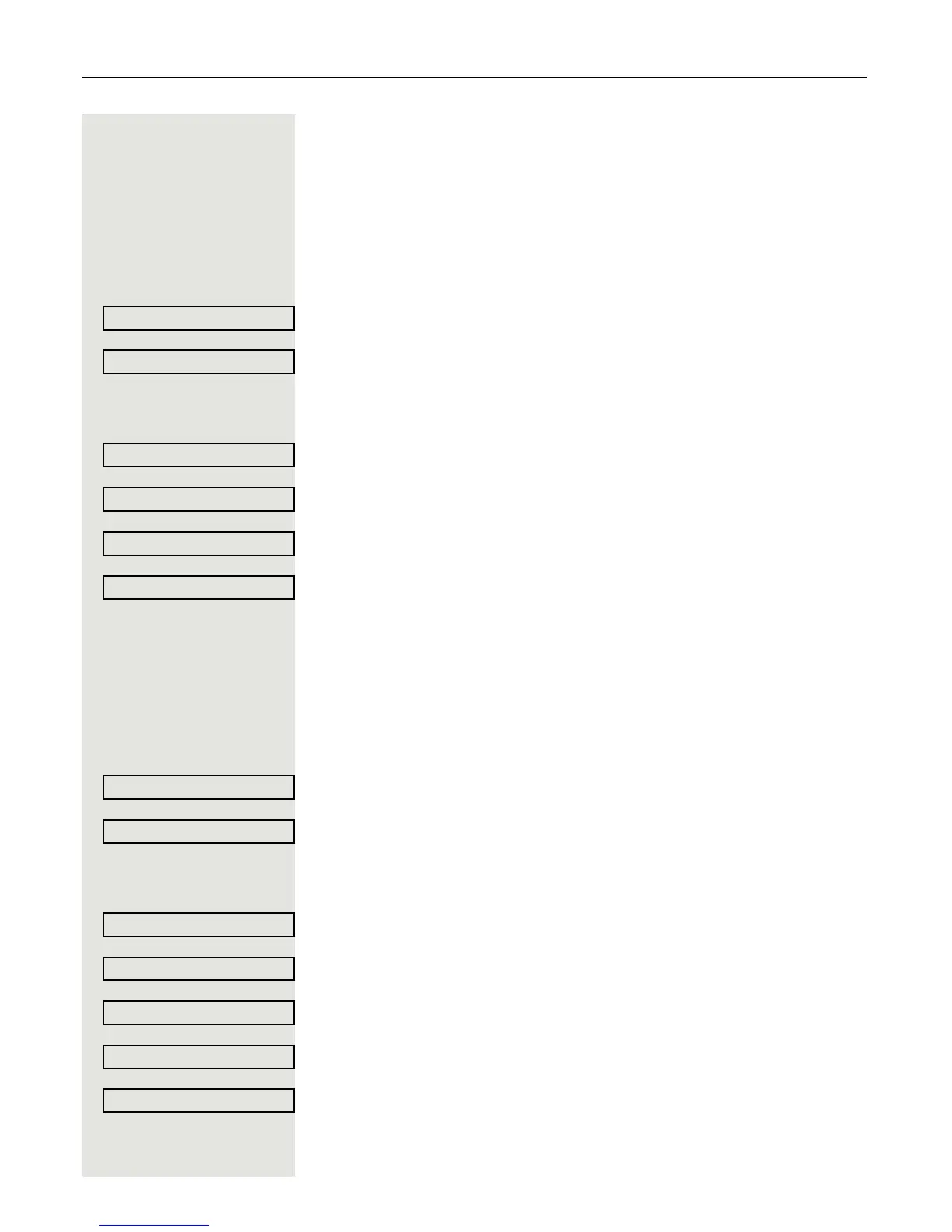174 Individual phone configuration
Settings
Room character
To ensure that the other party can hear you properly in speakerphone mode, you
can adjust the phone to the room acoustics by choosing one of the following
room character conditions: "Normal", "Echoing", "Muffled"
.
z
You can also configure this setting via the web interface Page 197.
N Press the key shown.
Select and confirm the option shown.
Select and confirm the option shown.
if nec.j Enter and confirm the user password.
Select and confirm the option shown.
Select and confirm the option shown.
Select the room type (for example "Normal") and confirm.
Select and confirm the option shown.
Ringtone
If your administrator has loaded suitable files to the phone, you can select
a
realtone file in "*.mid" and "*.wav" format for the ringer tone. If no individual
audio files are available the "pattern" ringtone is preset.
z
You can also configure this setting via the web interface Page 197.
N Press the key shown.
Select and confirm the option shown.
Select and confirm the option shown.
if nec.j Enter and confirm the user password.
Select and confirm the option shown.
Select and confirm the option shown.
Select and confirm the option shown.
Confirm. Select required ringtone file
[
1
]
or "pattern". You will immediately hear
the associated ringer melody. Confirm current ringtone file.
Select and confirm the option shown.
