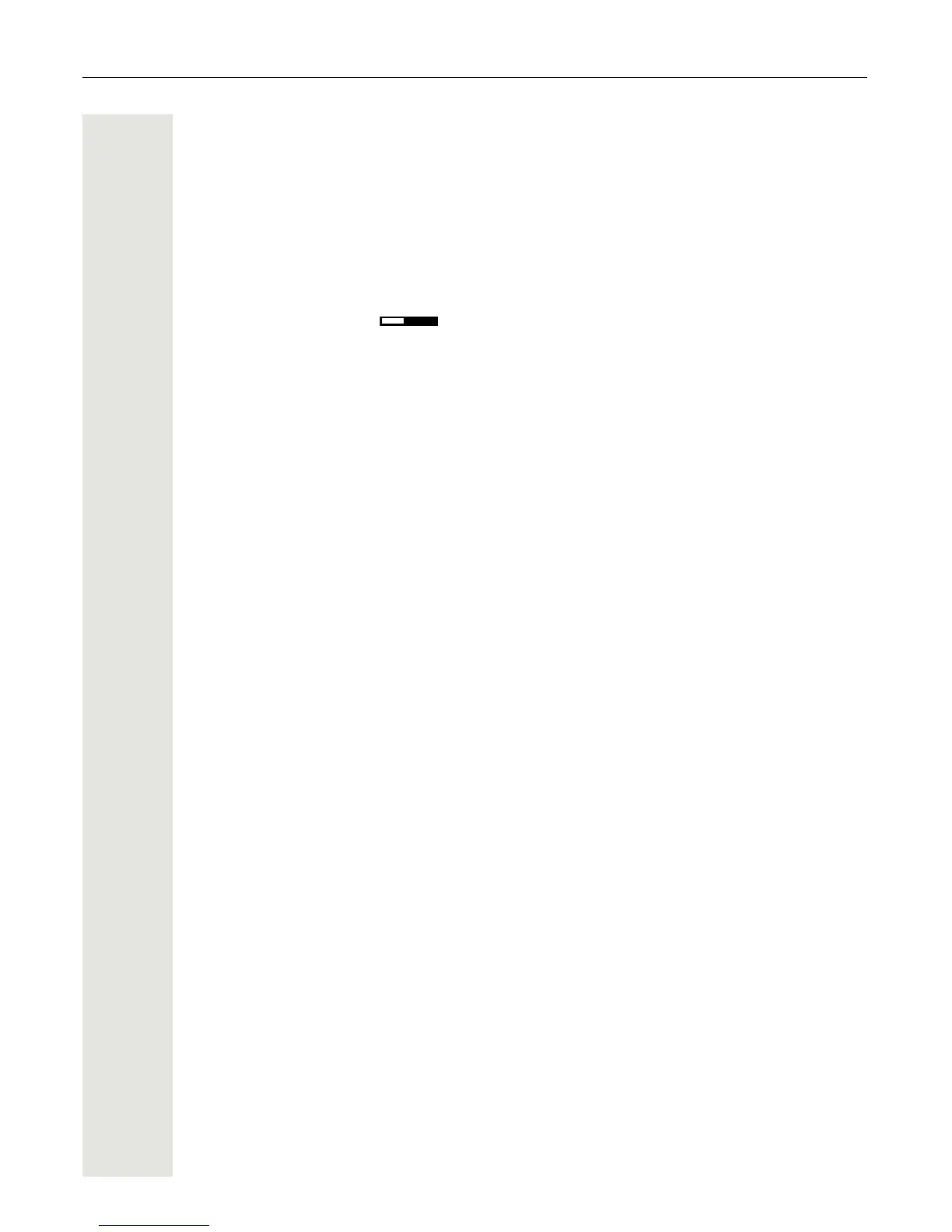Local user menu 211
– Include
– Return?
–Delete entry = Delete when called
– Delete manually
– Return?
–Save & Exit
–Exit (no save)
– Return?
! Phone?
– Display settings?
– Contrast =
Page 168
– Save & Exit
– Exit (no save)
– Program keys
Press the key to be programmed
– Normal = Unallocated
Page 70
–Unallocated?
–Further functions, see
Page 213
– Label = predefined or customised
–Settings = function-dependent
– Shifted = Unallocated
Page 70
–Unallocated?
–Further functions, see
Page 214
– Label = predefined or customised
–Settings = function-dependent
– Save & Exit
– Exit (no save)
– Key Module (if available such as Program keys)
– Key click
– Options Save & Exit
–Exit (no save)
–Volume
Page 179
–Off
–Low
–Medium
–High
–Keys
Page 179
–Keypad only
–All keys
– Return?
Locality?
– Country = DE Page 182
–DE?
– Further countries, see
Page 182
– Return?
– Language = Deutsch
Page 180
– Deutsch?
– Further languages, see
Page 181
– Return?
– Date format = dd/mm/yyyy
Page 172
– dd/mm/yyyy?
– yyyy/mm/dd?
– mm/dd/yyyy?
– Return?
– Time format = 24 hour
Page 171
