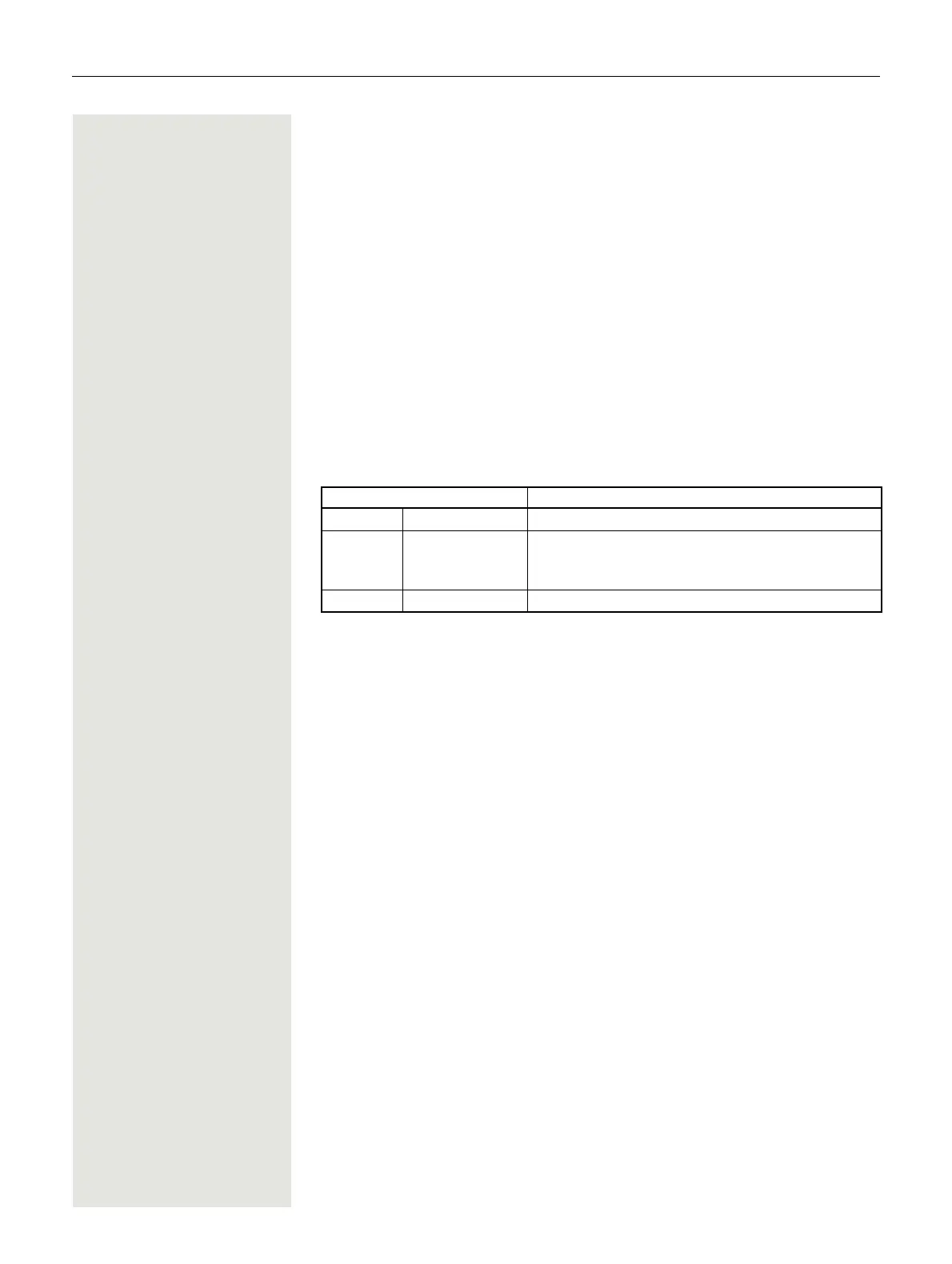106 Making calls in the team/executive/secretary configuration
Trunk keys
The programmable sensor keys on multi-line phones function as trunk keys. Ev-
ery sensor key programmed as a "Trunk key" (key label: Transfer
Trk)
corresponds to a trunk with the result that you can configure up to
eight
trunks in OpenStage 60/80 T.
As a team member, you can independently program the following functions on
sensor keys
page 71:
• Direct station select
• Join/leave group
(not available on executive phone in an executive/secretary team)
• Ring Transfer: On/Off
(only in an executive/secretary team)
You can also program a sensor key with the function "Forward Line" (call for-
warding) for each line.
LED displays on trunk keys
LED Explanation
S
Off – The line is in idle mode.
T
Flashing
1
1 In this manual, flashing sensor keys are identified by this icon, regardless of the flashing interval.
The flashing interval represents different statuses, which are described in detail in the corre-
sponding sections of the manual.
– Incoming call on the line
– Hold reminder is activated
– The line is on "Hold".
R
On – The line is busy.
