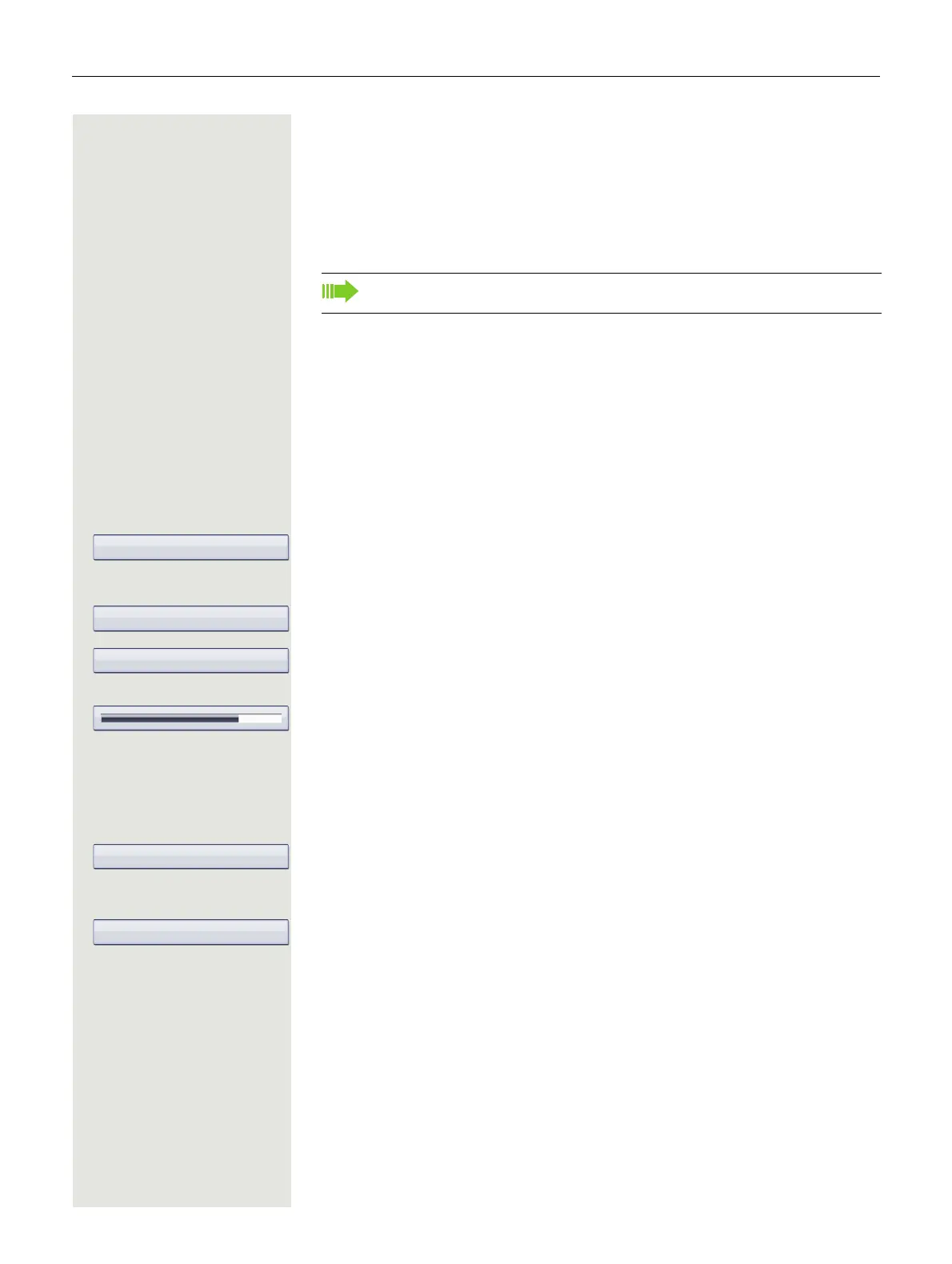Individual phone configuration 123
Adjusting audio settings
Optimize the audio settings on your OpenStage for your environment and ac-
cording to your personal requirements.
Volumes
You can preset different volumes for the following microphones and signals in
eight
levels:
• Loudspeaker
• Ringer
• Handset
• Headset
• Handsfree
• Rollover
• Warning tone
v Press the key shown until the "Settings" tab is active.
Confirm.
if nec. j Enter and confirm the user password.
Select and confirm the option shown.
Select and confirm the option shown.
Select the entry you want (e.g. "Ringer").
Confirm.
W or ac Set volume.
Z While setting the volume, you will hear corresponding audio feedback.
i Confirm.
b Select the "Options" entry.
Select and confirm the option shown.
or
h Press the key shown.
Confirm.
Use the TouchSlider to adjust the current volume settings page 16.
