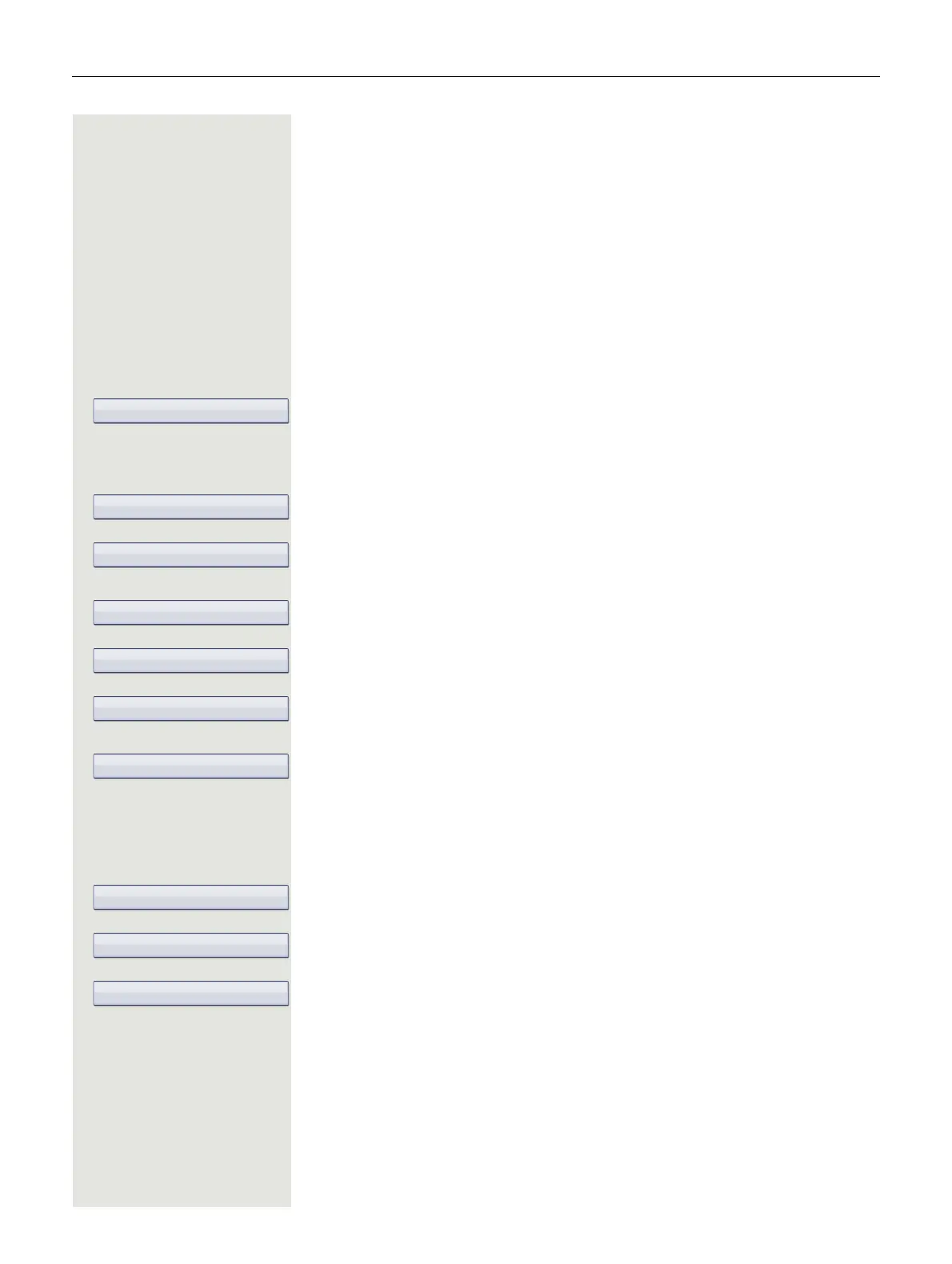Individual phone configuration 127
Adjusting the volume during a call
[ You are conducting a call.
X Set the volume using the TouchSlider page 16.
En-bloc dialing
This function is not supported by HiPath 3000.
If "en-bloc dialing" is activated, you can delete characters with the return key and
re-enter them when entering a number. The connection is only set up when you
have confirmed "Dial".
v Press the key shown until the "Settings" tab is active.
Confirm the option shown.
if nec. j Enter and confirm the user password.
Select and confirm the option shown.
Select and confirm the option shown.
Select the "en-bloc dialing" entry.
The current setting is shown on the display.
Select and confirm the option shown in the context menu.
Select and confirm the option shown.
or h Press the key shown.
Confirm the option shown.
Language for system functions
v Open the Program/Service menu page 36.
Select and confirm the option shown.
Confirm.
Select the language you wish to use (such as "Spanish") and press the "OK" di-
alog key to confirm.
