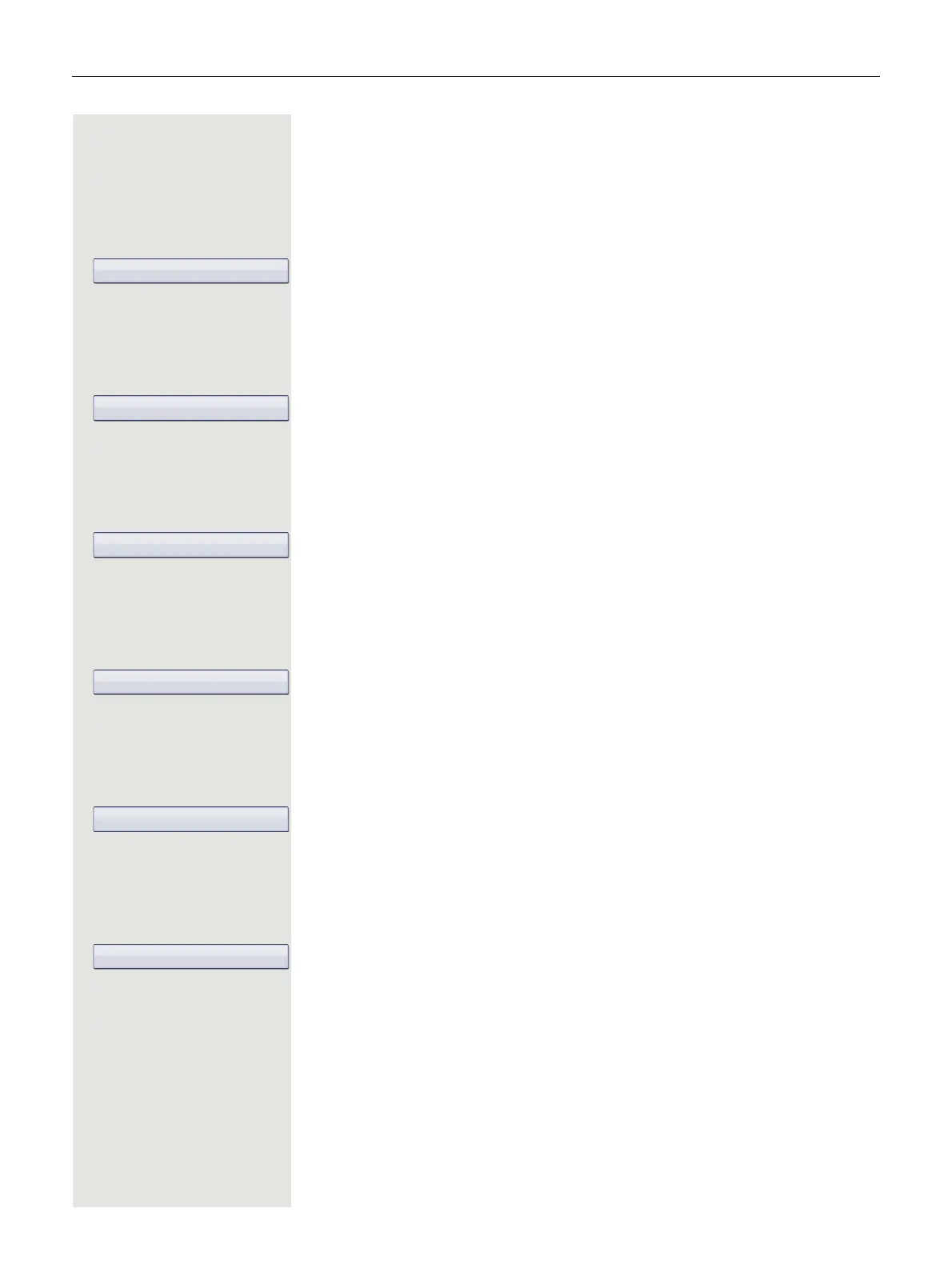Fixing problems 145
Fixing problems
Responding to error messages on the
screen
Possible causes:
Station number is incorrect.
Possible reactions:
Enter correct station number.
Possible causes:
Locked function selected.
Possible reactions:
Apply to service personnel for authorization for relevant function.
Possible causes:
Dialed a non-existent station number. Called phone is unplugged.
Possible reactions:
Enter correct station number. Call this station again later.
Possible causes:
Dialed your own station number.
Possible reactions:
Enter correct station number.
Possible causes:
The system currently has no free space for external station numbers.
Possible reactions:
Try again later.
Possible cause 1:
If "Clear other layer" appears on the menu:
you tried to program a function or internal station number with LED on a key that
is already programmed on the second layer (for
example, external station num-
ber).
Possible reactions:
Confirm "Clear other layer" to save the station number/function.
