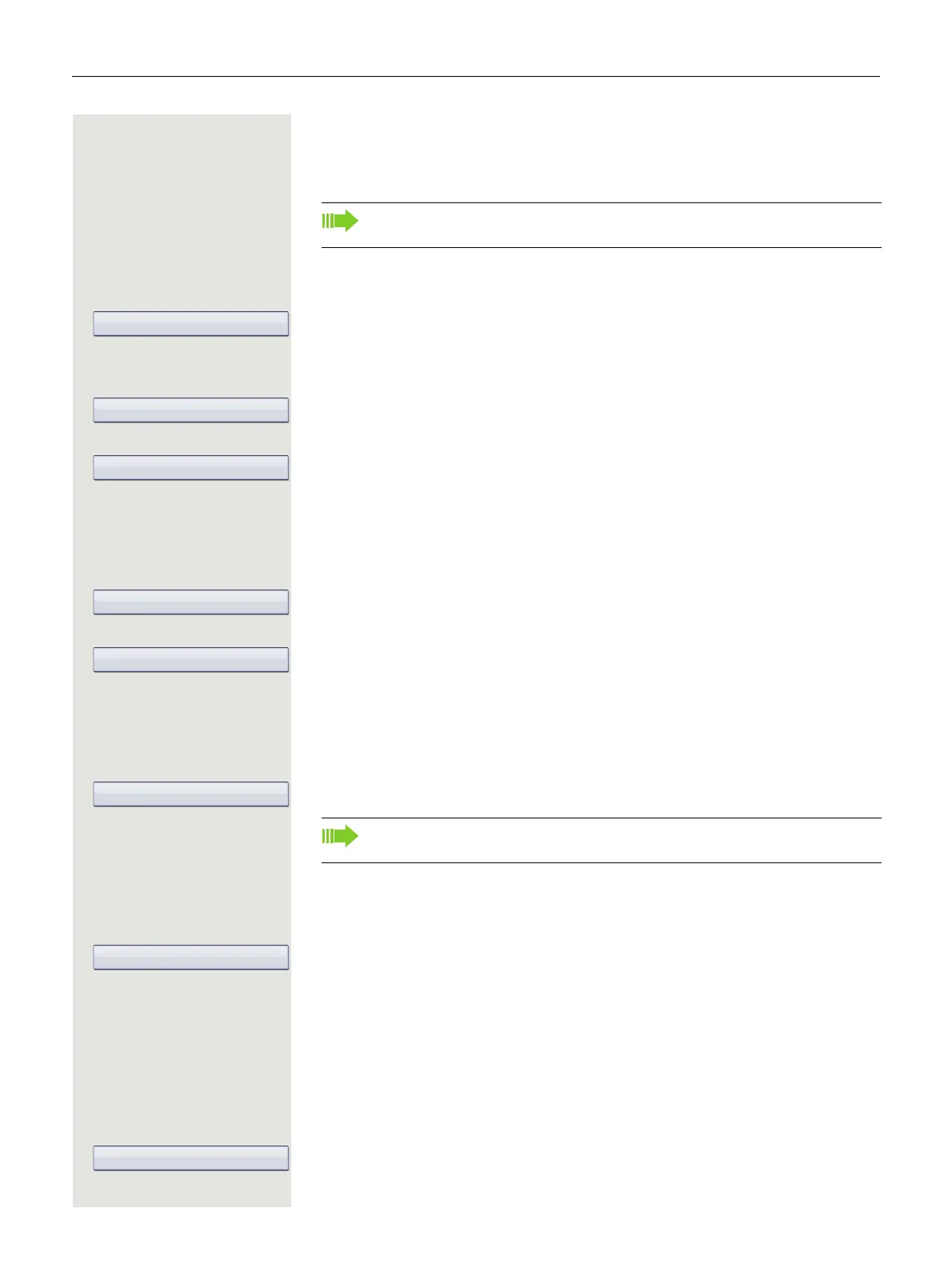Enhanced phone functions 59
Conducting a conference
In a conference call, you can talk to as many as four other parties at the same
time. These may be internal or external users.
[ You are conducting a call.
if nec. g Open the context menu page 28.
Select and confirm the option shown.
j Call a third party.
if nec. If the third party does not answer:
Confirm.
Inform this party that you are initiating a conference.
Select and confirm the option shown.
Z A tone sounds every 30 seconds to indicate that a conference is in progress.
Adding up to five parties to a conference
if nec. g Open the context menu page 28.
Confirm.
j Call the new party.w
Select and confirm the option shown.
Removing parties from the conference
W Select a station.
g Open the context menu page 28.
Select and confirm the option shown.
Ending a conference
g Open the context menu page 28.
Select and confirm the option shown.
or
\ Replace the handset, if this feature is configured (contact your service person-
nel).
Removing party from the conference
W Select a station.
g Open the context menu page 28.
Select and confirm the option shown.
You can only add parties to or remove them from a conference if you initi-
ated the conference.
If a participant that was connected to the conference via an unencrypted
line leaves, the conference remains unsecured.
