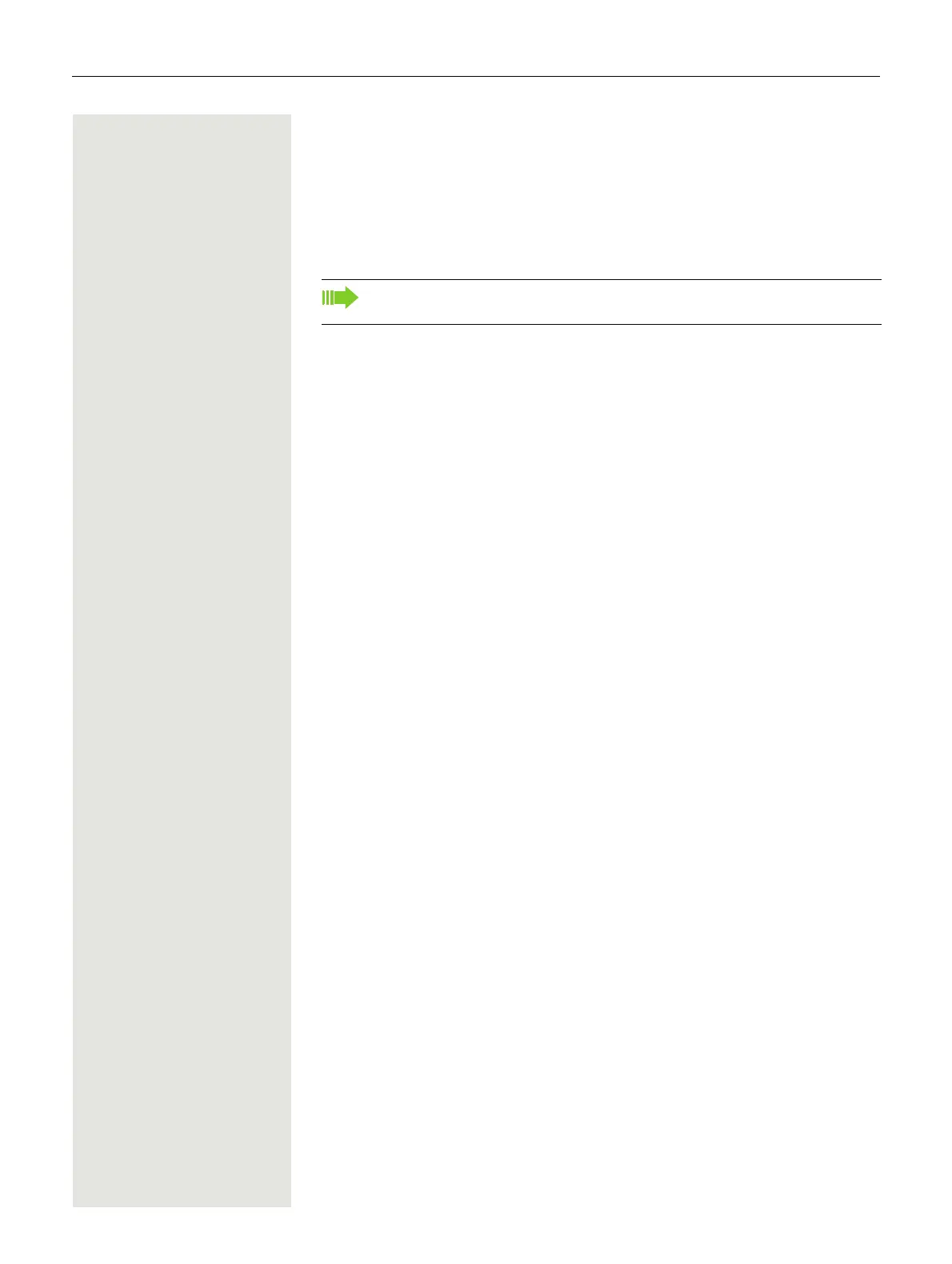72 Programming sensor keys
Overview of functions
The functions are split into the following menus:
• Destinations
• Feature Settings
• PIN and Authorization
• Calls
• More features
Saved function LED messages
Call forwarding, Forwarding - trunk, Forward line, Night answer, Do not
disturb, Telephone lock, Advisory message, Ringer cutoff, HF answerback
on/off, Join/leave group, Caller ID suppression, Call wait.term., Waiting
tone off, Ring Transfer, Recording, Door opener on/off, Control Relay (only
for HiPath
3000), Ringing group on, Shift Key, UCD (Available on/off, Work
on/off), Night answer on/off, MULAP Privacy Release:
S Saved function is not activated.
R Saved function is activated.
Callback:
S You have no entry for callback.
R You have an entry for callback.
Repdial key (Internal number, DSS:
S Party not on a call.
R Party is on a call or has activated DND.
T Flashing quickly - I’m being called, please accept.
Flashing slowly - another party is being called and has not yet answered.
Call key, General call key, Trunk key, MULAP Key, Temporary MSN:
S No call via corresponding trunk.
R Active call via the corresponding trunk.
T Flashing quickly - call on the relevant trunk, call pickup is possible by pressing
the sensor key.
Flashing slowly - a call is placed on hold on the relevant trunk.
Trunk group key:
S At least one trunk is free.
R All lines in this trunk group are occupied.
View call charges:
S No chargeable calls have been set up since the last check.
R Chargeable calls have been set up since the last check.
Call forwarding, Forward Line:
T Flashing slowly - your line is a call forwarding destination.
Fax details:
S No fax received or no message on the answering machine.
R Fax received or message on the answering machine.
View number of calls:
S No waiting callers.
The available functions depend on your configuration. If a function is miss-
ing, contact your service personnel.
