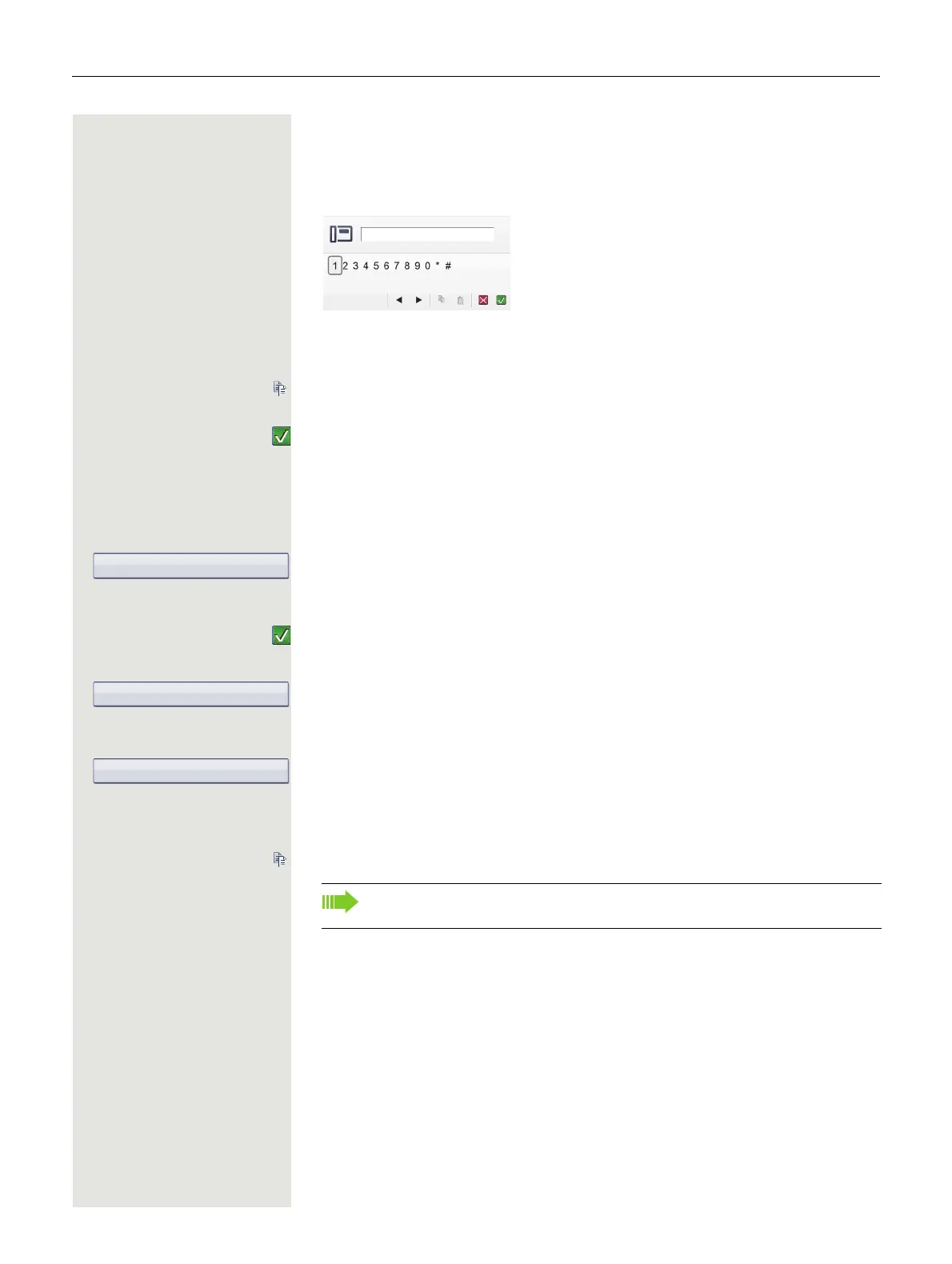66 Call forwarding
Editing forwarding destinations
Entering a station number directly
Prerequisite: The cursor is in a station number input field.
j Enter the station number.
or
W Select and confirm the option shown to insert the station number just copied
page 66.
W Select and confirm the option shown.
Entering a station number via a context menu
Prerequisite: You selected a call forwarding type page 65.
g Open the context menu.
Select and confirm the option shown.
j Enter the station number.
W Select and confirm the option shown.
or
Select and confirm the option shown to insert the station number just copied
page 66.
or
Select and confirm a forwarding destination in the list of favorites page 67.
Copying a station number
Prerequisite: The cursor is in an input field that contains a station number:
W Select and confirm the option shown to copy the station number.
The station number copied remains in the clipboard until you copy another
station number or you finish editing call forwarding.
