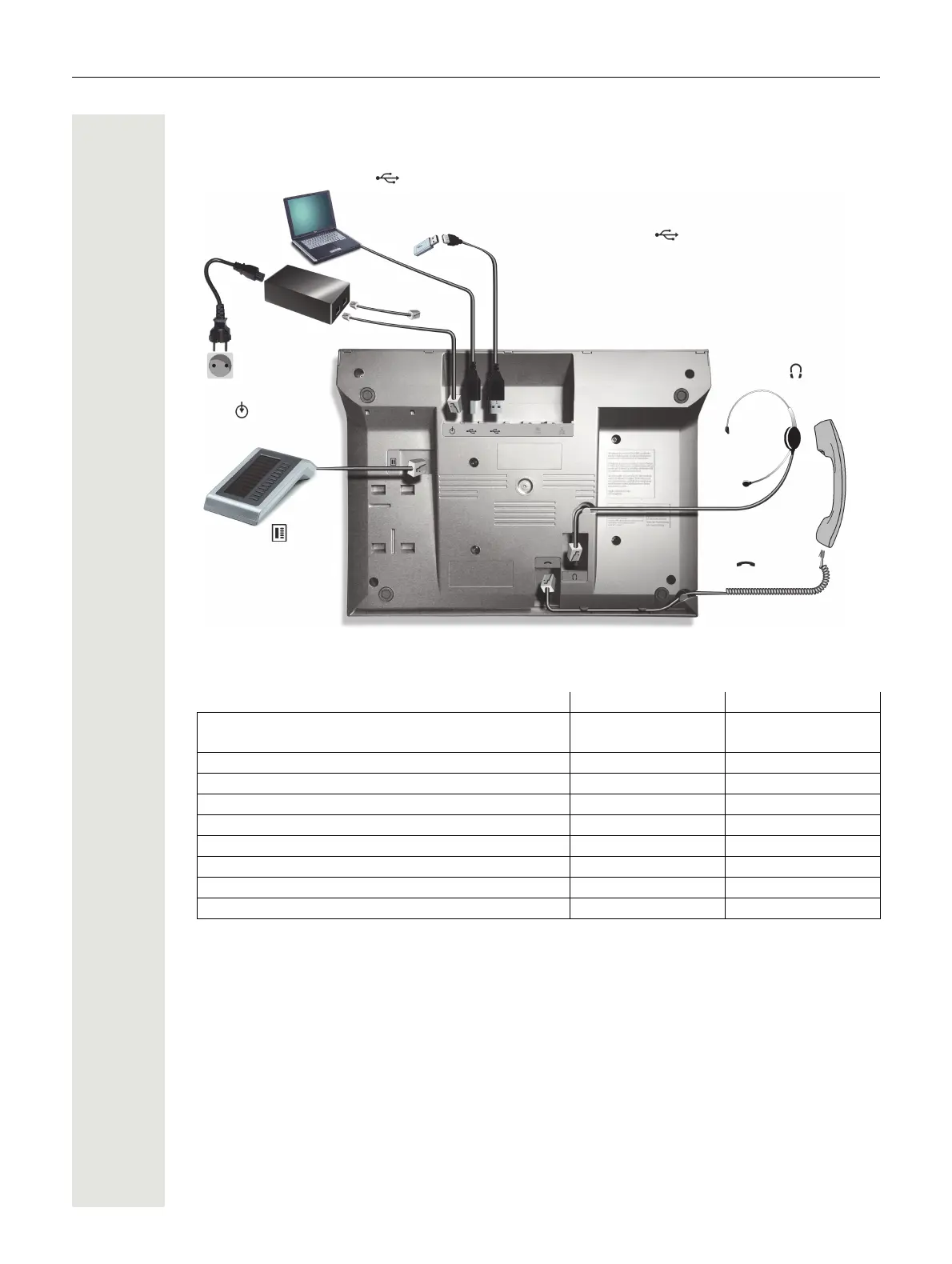14 Getting to know your OpenStage phone
Ports on the underside of the phone
OpenStage operating features
OpenStage 80 T 60 T
Display type
Color TFT
320x240
Color TFT
320x240
Illuminated display ; ;
Programmable sensor keys 8 8
Full-duplex speakerphone function ; ;
Headset ; ;
Bluetooth ; ;
USB master/slave
1
1 Use an extension cable such as C39195-Z7704-A5 to connect the USB memory stick.
The port is not suitable for USB hubs.
; ;
Interface for key modules ; ;
OpenStage phone adapter ; ;
HiPath
Handset
USB memory stick
[1]
USB
(For example, 1st party CTI or OpenStage Manager)
Port for key modules
Power supply
unit
Headset
