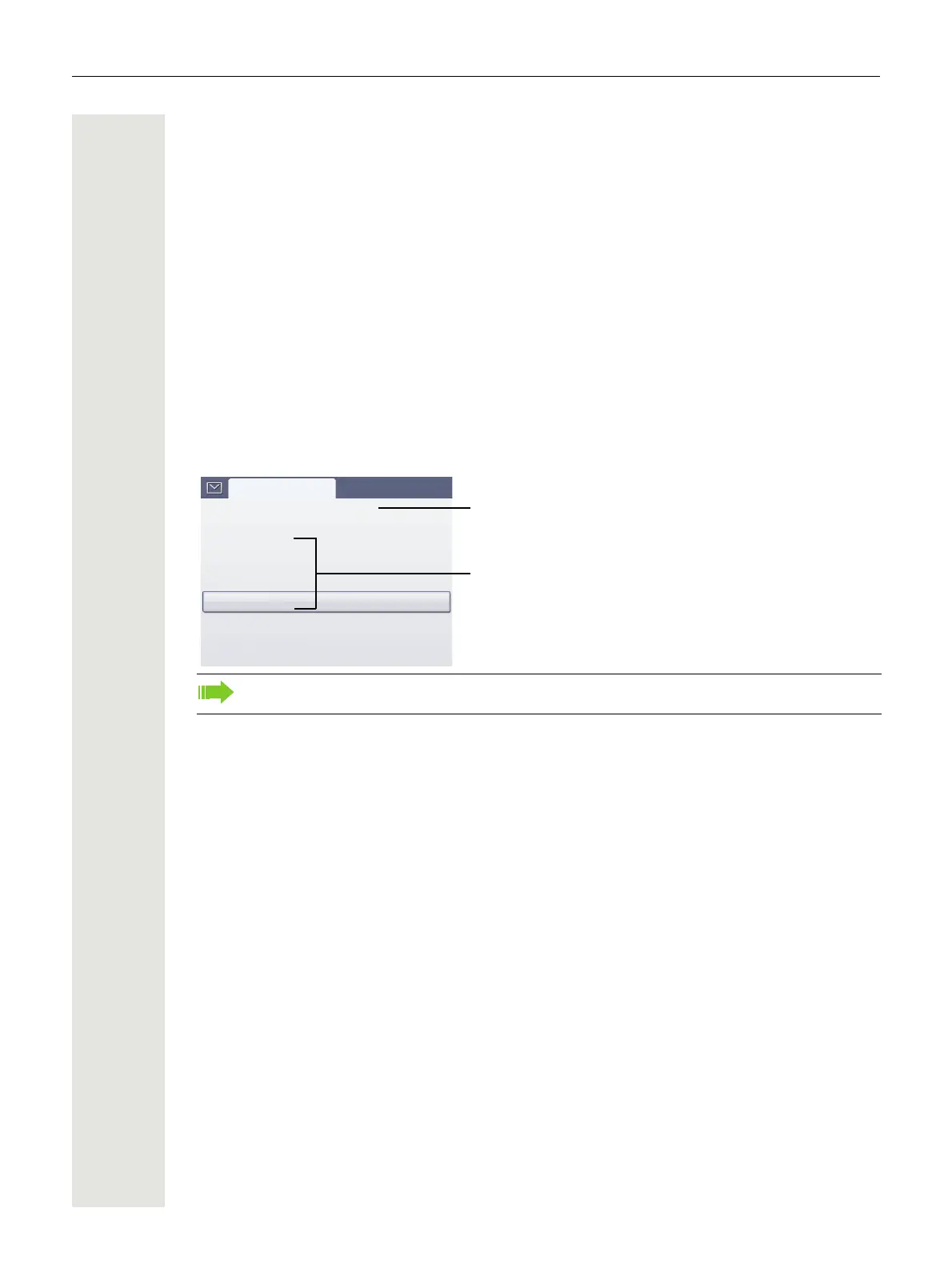Applications available on your OpenStage phone 35
Mailbox
Depending on the type and configuration of your communications platform (contact the relevant
service personnel), messages from services, such
as HiPath Xpressions are displayed in this ap-
plication in addition to messages received.
Messages
You can send short text messages to individual internal stations or groups.
In idle mode ( page 26) the following signals alert you to the presence of new messages:
• x key LED illuminates
•Display
page 27.
Example:
Voicemail
If your telephone is connected to a voicemail system (such as Entry Voice Mail), the Mailbox key
will also light up to alert you to any messages that have arrived.
An appropriate message also appears on the display (for instance, in Entry Voice Mail: "<x> new
messages").
To play back your voicemail, follow the instructions on the display.
For a description of how to edit the entries page 95.
Information on the sender
Messages
Msg. from: Coco, Chanel
Message sent
Call sender
Delete
Exit
Functions
