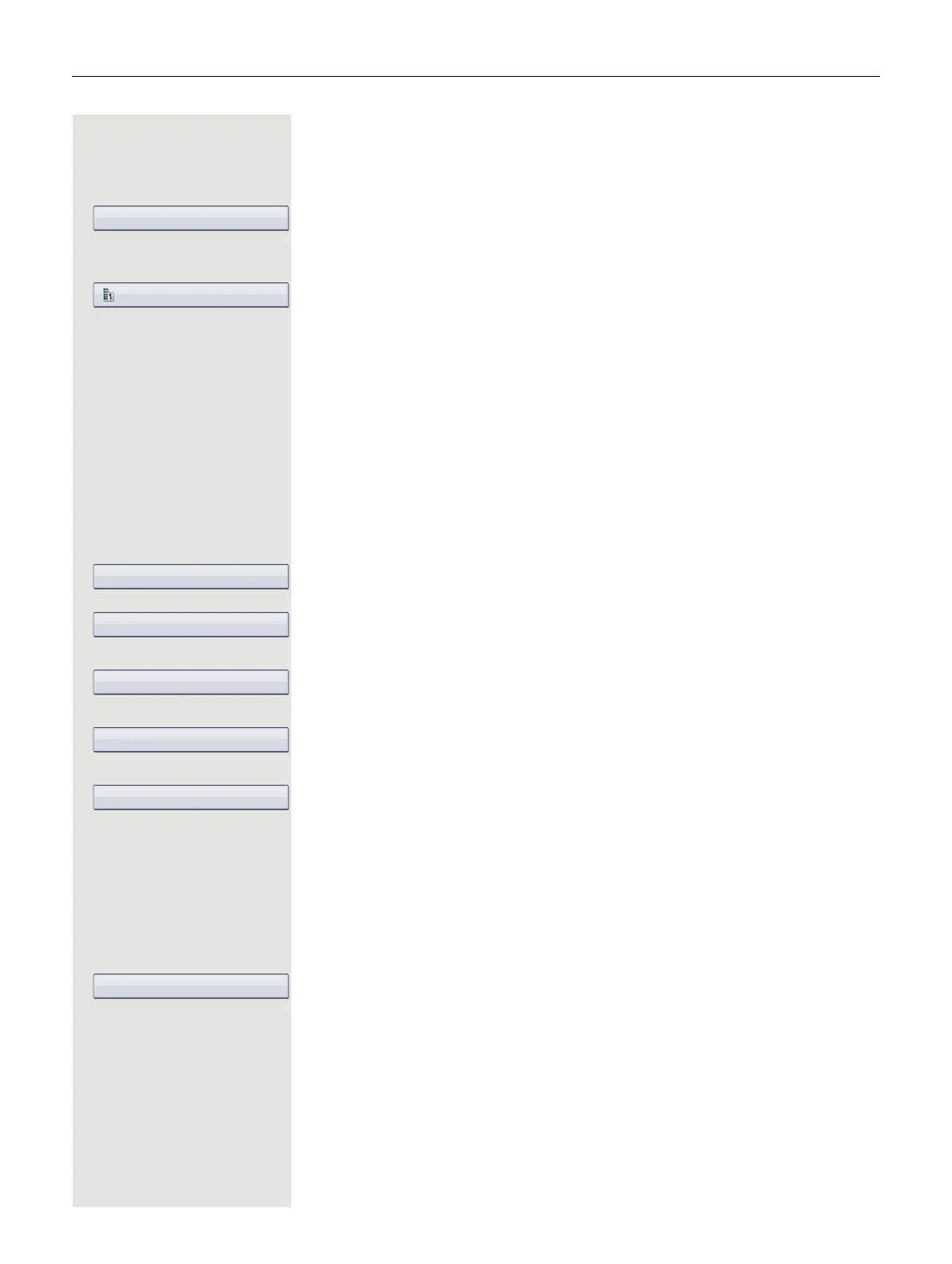68 Call forwarding
Forwarding express activation for "all calls"
r Press the key quickly. The LED lights up.
j Enter the forwarding destination page 66.
Confirm.
or The last forwarding destination saved for "all calls" is the first entry in the pop-
up menu:
Select and confirm the option shown.
Call forwarding is now active for all calls. The forwarding destination is automat-
ically deleted when call forwarding is deactivated page 68.
Activating call forwarding via the Program/
Service menu
Configuration via the Program/Service menu
c Open the idle menu page 26.
Select and confirm the option shown.
Confirm.
or
Select and confirm the option shown.
or
Select and confirm the option shown.
j Enter the destination number.
Confirm.
Deactivating call forwarding
r Press the lit key. The LED goes out.
or
c Open the idle menu page 26.
Select and confirm the option shown.
