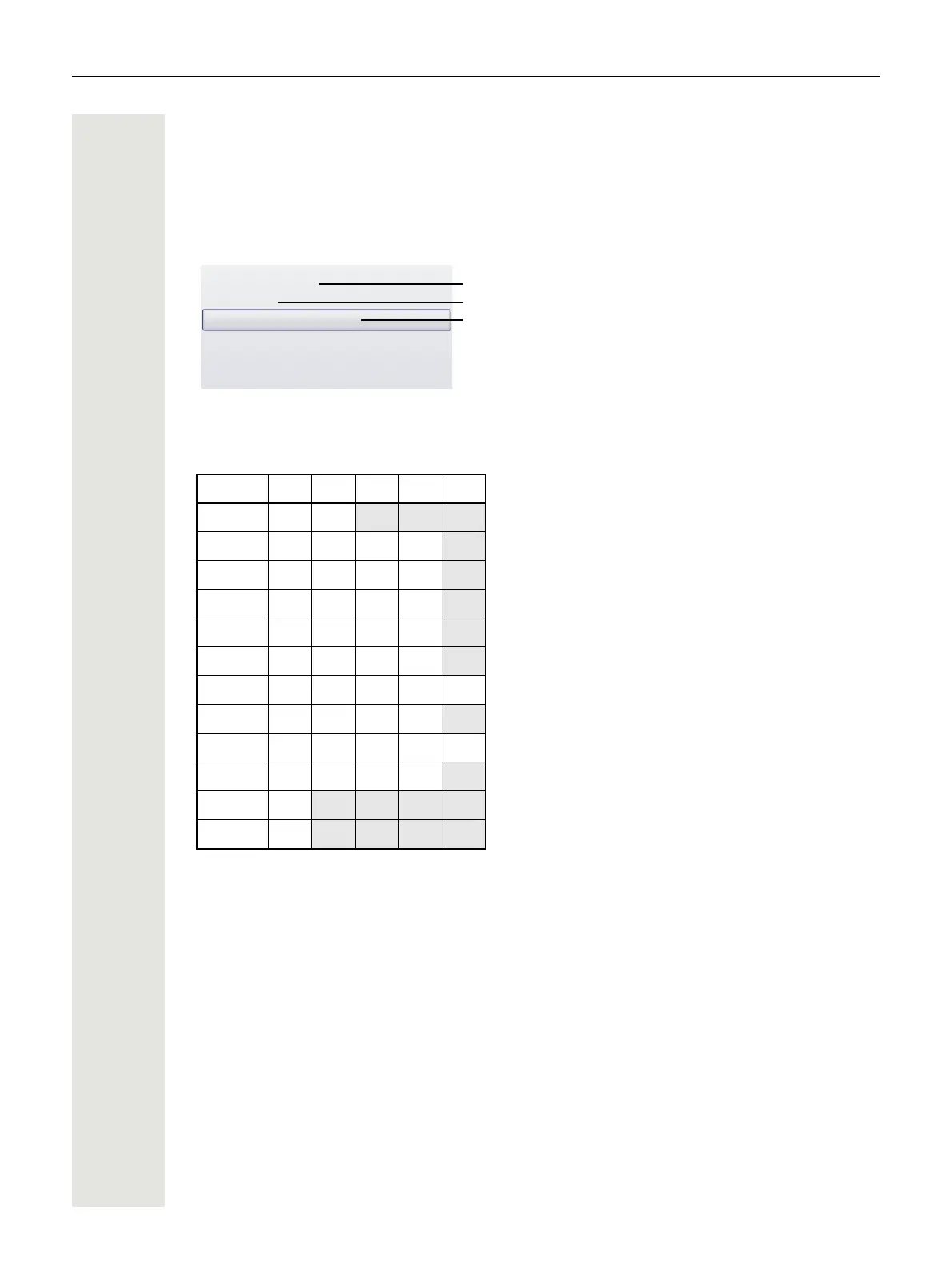Getting to know your OpenStage phone 21
Text input
Example: Changing the key label page 76.
Enter the required characters via the keypad.
Select the functions using the keys d and b.
Confirm your entry with i.
Character overview (depends on the current language setting)
Key 1x 2x 3x 4x 5x
1
1
1 Space
1
2 a b c 2
3 d e f 3
4 g h i 4
5 j k l 5
6 m n o 6
7 p q r s 7
8 t u v 8
9 w x y z 9
0 + . - 0
*
2
2 Next letter in upper case
#
3
3 Delete character
L1 label: Ma
Save
#=Delete Character
Previous
Exit
Characters entered
Save entry
Delete character
[1]
[1] Alternatively, press the key #
