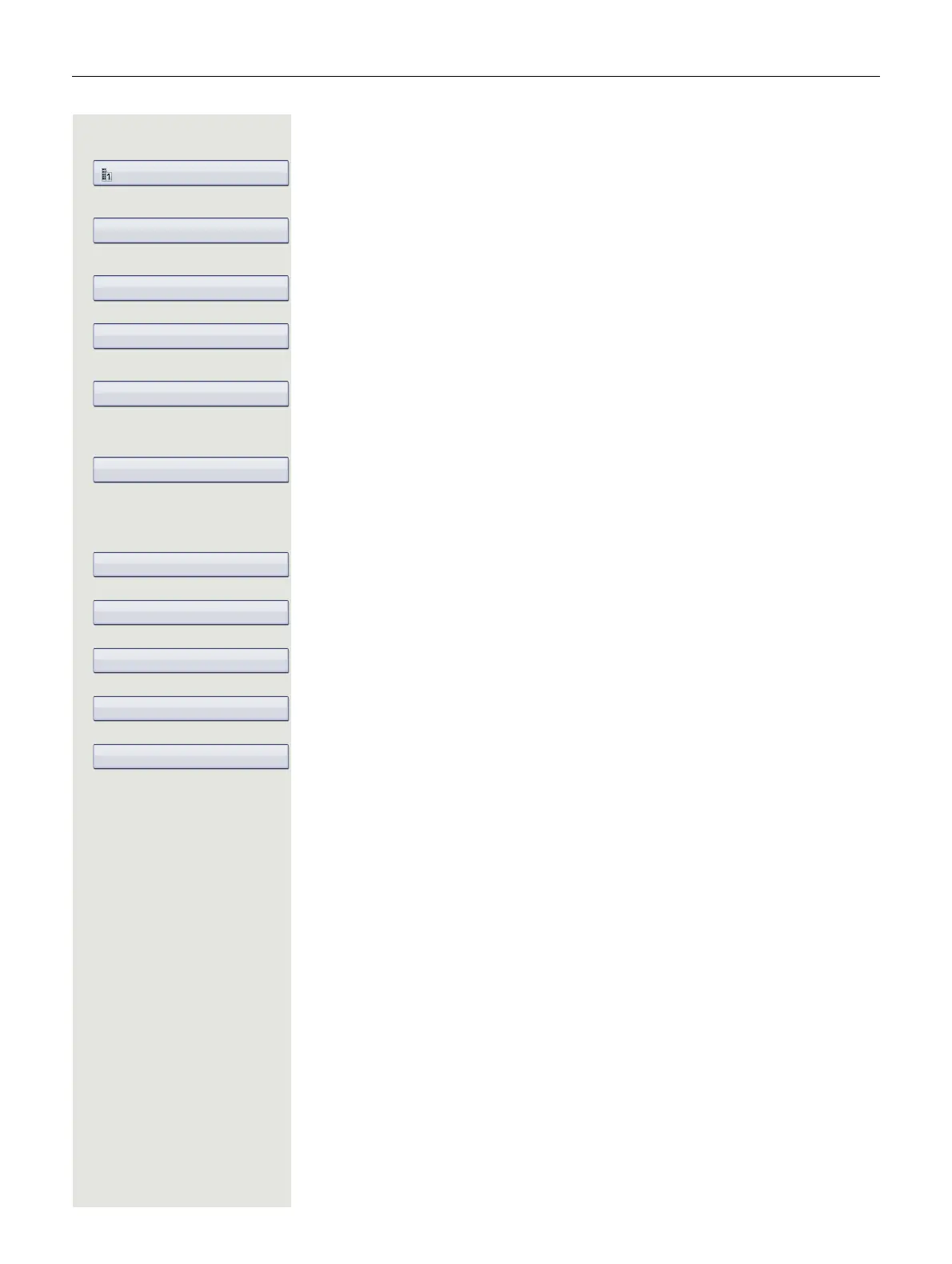Phonebooks and call lists 81
Deleting a contact from a group
u Press the key until the "Personal" tab is active.
Select a contact.
g Open the context menu.
Select and confirm the option shown.
Select the "Groups" entry.
Confirm.
Select and confirm the option shown in the context menu.
b Select the "Options" entry.
Select and confirm the option shown.
or
h Press the key shown.
Confirm.
Deleting a group
u Press the key until the "Personal" tab is active.
Confirm.
Select and confirm the option shown in the context menu.
Select and confirm a group.
Select and confirm the option shown.
Confirm in the pop-up menu.
The group is deleted and, if necessary, any assigned contacts remain saved in
the phonebook.
