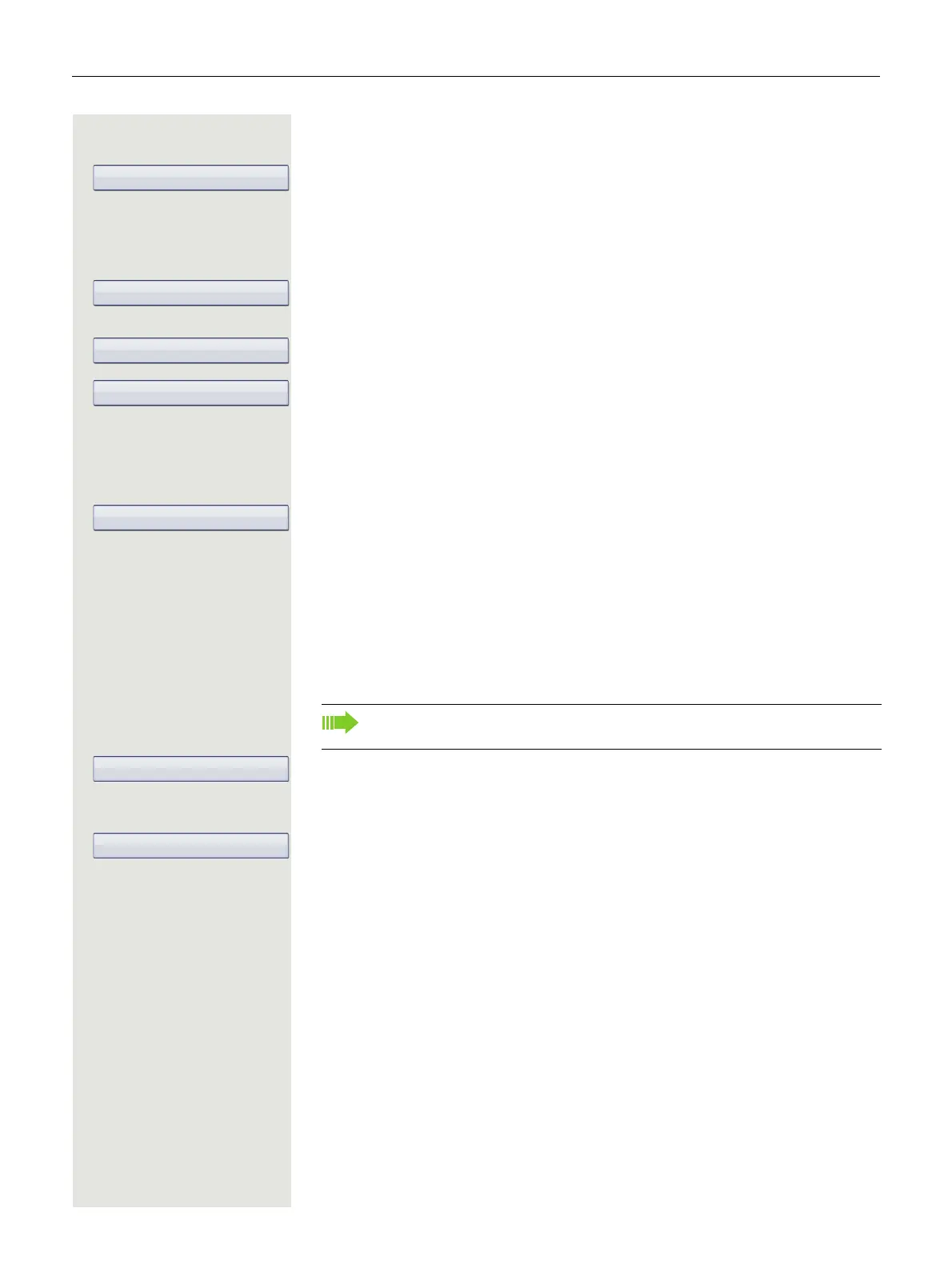Phonebooks and call lists 83
The result is displayed
If only one name is found, it is displayed.
Confirm the option shown.
If several names are found (max. 50), the first name is displayed.
d or b Press
or
select and confirm the option shown
or
select and confirm the option shown
Select and confirm the option shown.
If no name is found
If your search does not yield any name corresponding to your query, you can ex-
tend the range of the search, e.g. by deleting characters.
Select and confirm the option shown.
For further procedure, see above.
If too many names are found
If more than the maximum of 50 names are found corresponding to your query,
only an incomplete list of results can be displayed.
You can view these results, select any of the names, or change the search string
(e.g.
narrow the search by entering more characters).
Confirm, to view the incomplete list.
For further procedure, see above.
or Narrow the search down.
Select and confirm, in order to change the search string.
For further procedure, see above.
In this case it is advisable to narrow down the search so that all corre-
sponding names can be displayed.
