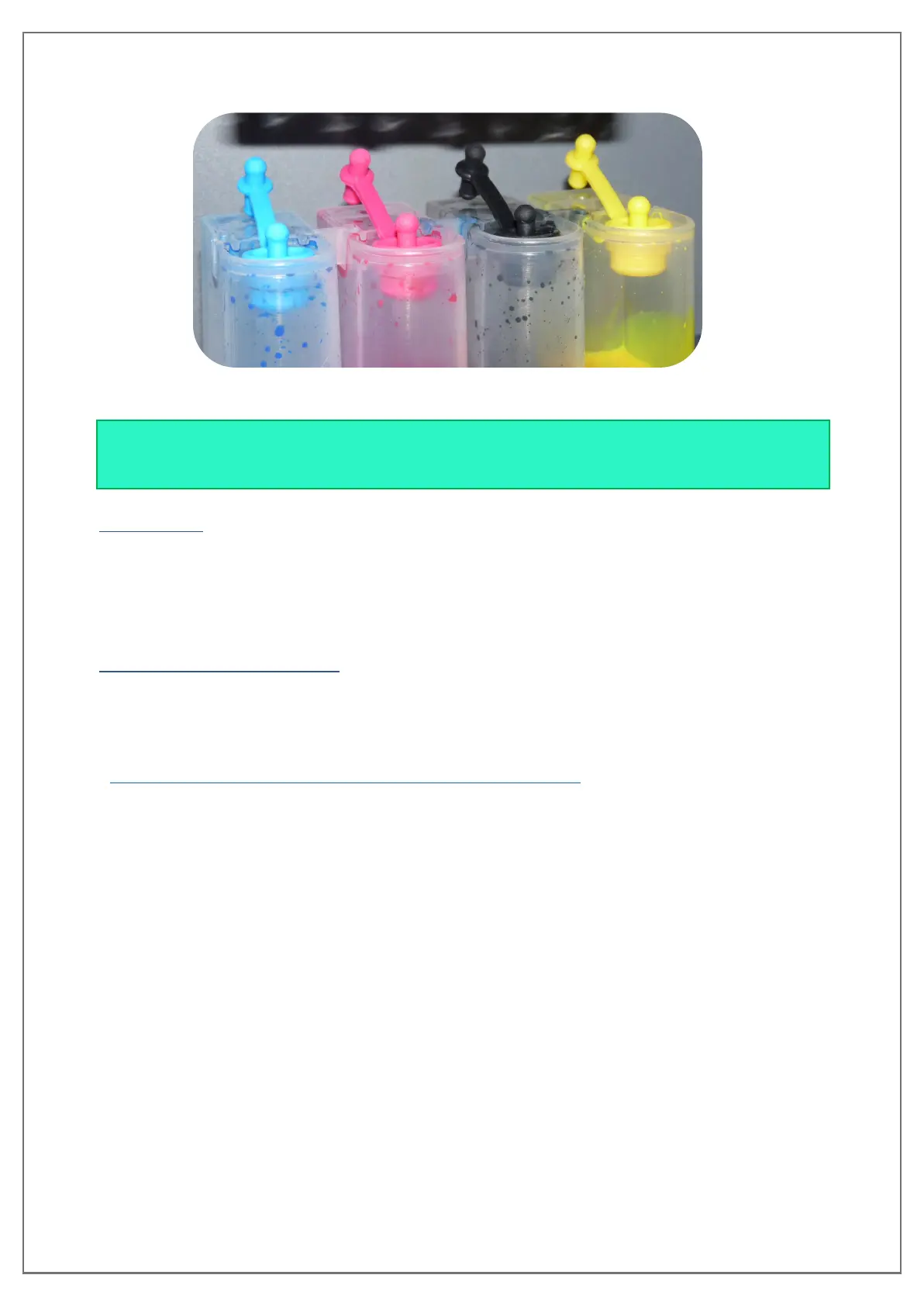pg. 15 UNINET DTF 1000
3. When all colored ink tanks are filled, you may disengage the breather holes.
CHECK PERIODICALLY THE INK LEVEL INSIDE THE WASTE TANK – WHEN ¾ FULL, EMPTY AND WASH
IT WITH WATER, THEN INSERT IT BACK IN THE SAME POSITION MAKING SURE THAT THE TUBE IS
INSERTED IN THE BOTTLE. FILL YOUR INK TANKS WITH INK WHEN THEY ARE ¼ EMPTY.
IMPORTANT!
WHEN THE INKS ARE LOADED IN THE PRINTING SYSTEM, THE ENVIRONMENT MUST ALWAYS BE
MAINTAINED AT A TEMPERATURE BETWEEN 64.4°F AND 77°F, BOTH WHEN THE PRINTING
SYSTEM IS IN OPERATION, AND WHEN THE PRINTING SYSTEM IS TURNED OFF.
PRIMING DAMPERS
Now that the ink tanks are sufficiently full, the next step is to prime the dampers. For this you will need
five syringes with five green 14” gauge tips.
This video is an example of the following steps:
https://www.dropbox.com/s/gyoq4y5i81ace06/DSC_0031.AVI?dl=0
1. To access the dampers, you will need to first unlock the print head. This is done by pressing
the white button, once the print head moves from its home position, you want to turn the
printer completely off by flipping the blue power switch off. Now the print head carriage
should be able to freely move by pushing it gently left and right.
2. Gently move the carriage to the center above the printing platform. It is recommended to
place a paper towel on the platform in the event any ink drips.
3. With the carriage in place, gently disengage one of the small dampers by wiggling it back
and forth, be careful not to grab or grip any of the dampers by the sides as that can
damage them. With a damper removed, insert a syringe with a green 14” gauge tip into the
bottom. Slowly pull the plunger back in order to draw ink through the line into the damper
until it is about 95% full. It is normal for you get ink in the syringe, that ink can be put back
into the original bottle.
4. Once the damper is full, carefully place it back into the head. Proceed with filling each of
the smaller dampers using a new syringe and new tip each time. When all the small
dampers are completed, you may move onto the two large ones, these are for the white
ink, the same syringe and tip can be used for the both of them.
5. After you have primed all the dampers and they have been placed back into the head you