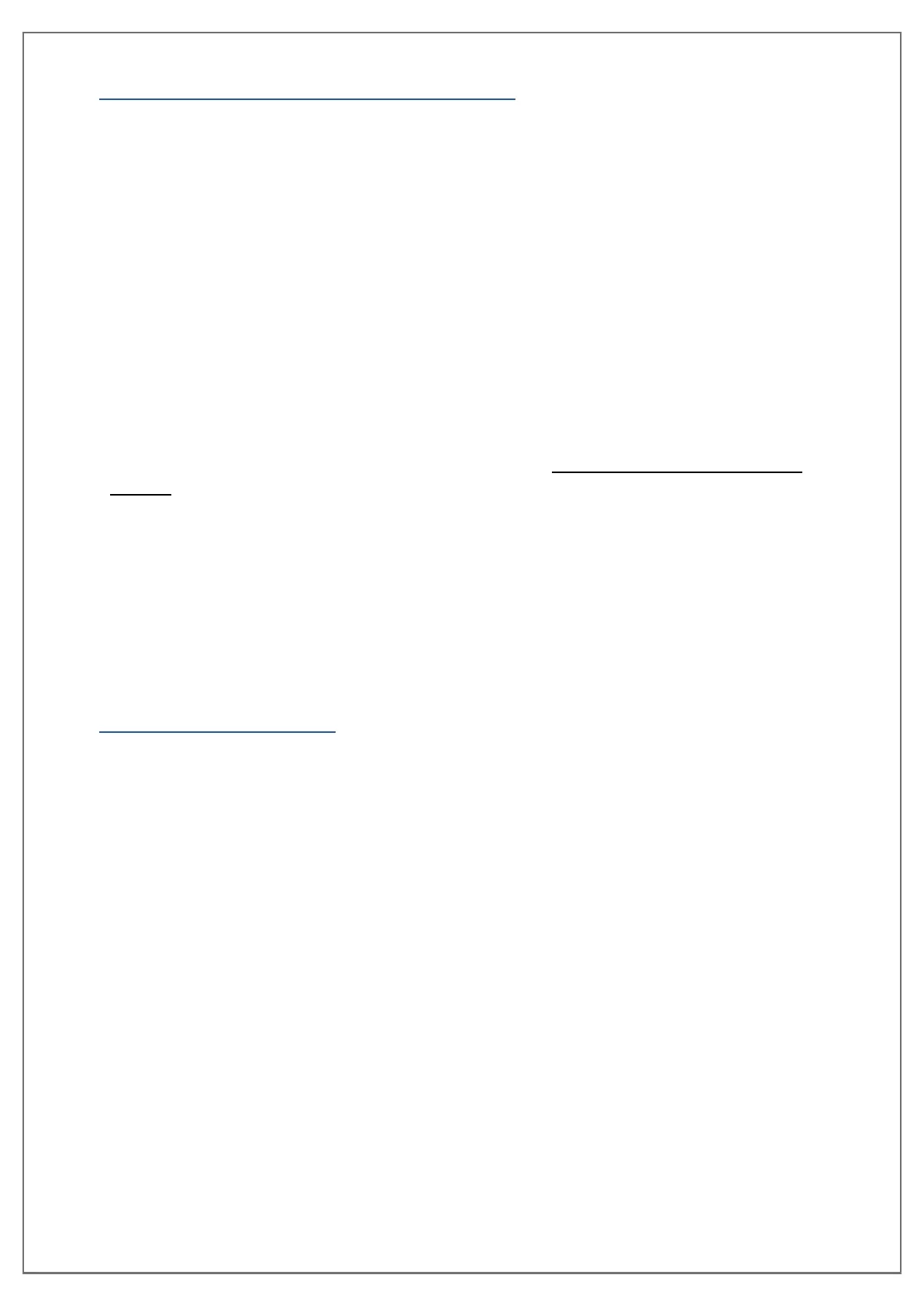pg. 27 UNINET DTF 1000
IMPORTANT GENERAL WARNINGS
STORAGE AND OPERATING CONDITIONS
• Always use the included printer cover to cover the machine from dust and
debris.
• Do not operate or store your DTF 1000 printer or the UNINET™ inks in an environment
with a temperature over 77º F or under 64º F.
• Only use your DTF 1000 printer on a level surface free of vibrations.
• Do not store or use your DTF 1000 printer or UNINET™ inks in direct sunlight.
EXPIRATION OF INKS
THE EXPIRATION DATE ON THE INK REFILL BOTTLES (THE PRODUCT), REFERS TO THE PRODUCT
IN ITS ORIGINAL, SEALED AND PROPERLY MAINTAINED STATE.
REMOVAL OF INKS
WHEN REMOVING THE INK FROM THE PRINTER SYSTEM, REPLACE IT WITH THE CLEANING
LIQUID!
In the event that your printer will not be used for an extended period of time, it is crucial that
all inks are removed from the printer as soon as possible to preserve the functionality of the
printing system as well as to maintain the quality of the prints when the unit is used again. There
are many factors that can affect your printer and its ink, such as: environment temperature,
environment humidity, amount of air in the container, exposure to heat/cold sources and direct
sunlight.
PC REQUIREMENTS
MINIMUM SYSTEM REQUIREMENTS
• CPU: P4 1.25 GHz
• Hard Drive: 20 GB
• RAM: 256 MB (2GB)
• USB: 1.1
• Operating System: 32 bit Windows 7, 8.1
SUGGESTED SYSTEM
RE
Q
UIREMENTS
• CPU: P5 2 GHz (or higher)
• Hard Drive: 120 GB
• RAM: 1 GB (2GB)
• USB: 3.0
• Operating System: Windows 10™ 64bit
