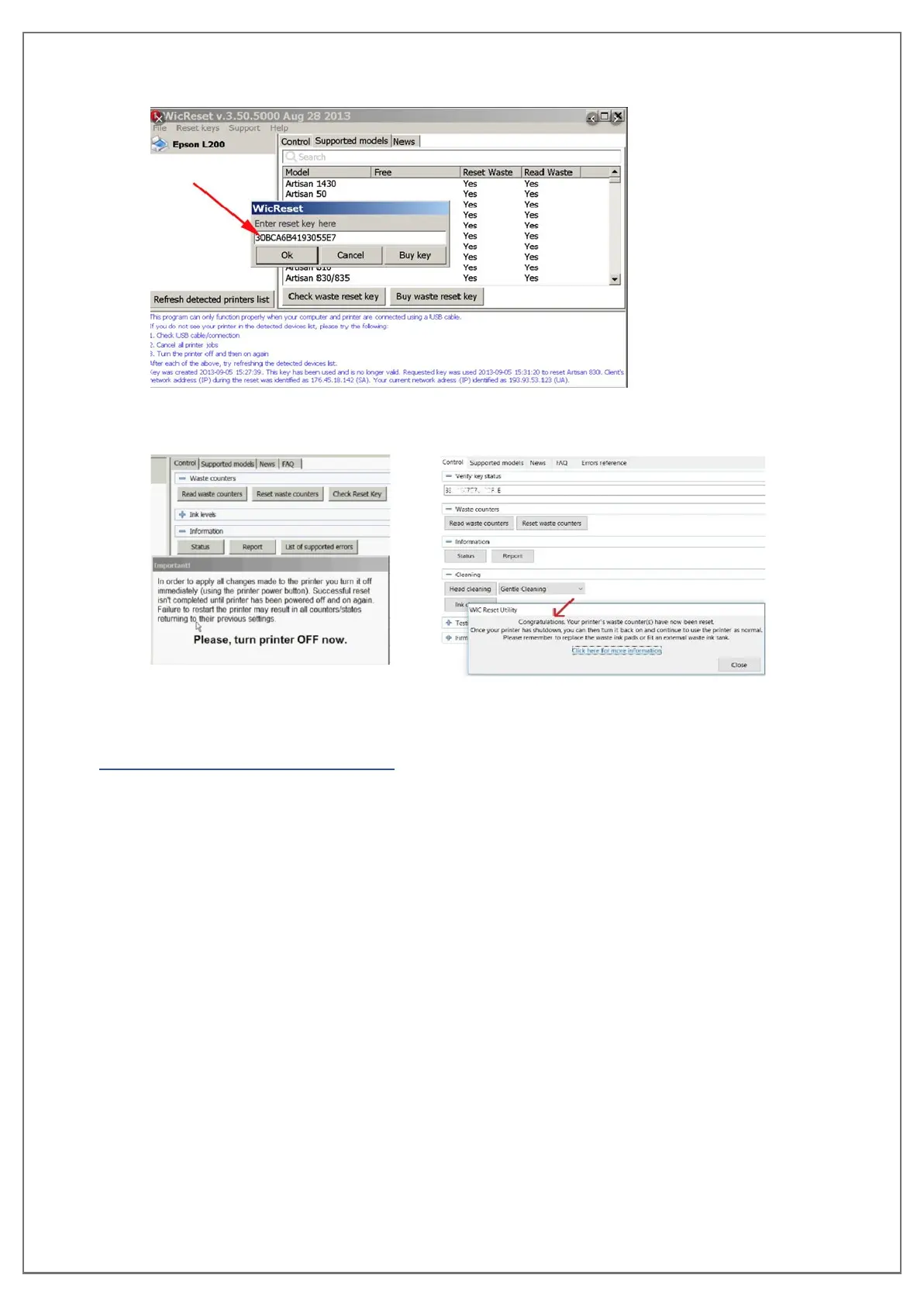pg. 22 UNINET DTF 1000
7. After you have purchased keys, click “Reset Waste Counters” and enter the key code you
should have received in your email, click “OK”.
8. The program will prompt you to power off the printer, after a few moments you may
power it back on and get back to printing.
HEAT ELEMENT & OVEN
Once you have printed an image or images that you would like to use, you want to evenly coat the
wet ink with adhesive power, shaking off an excess.
Now that the desired print is well powdered, you will need to bake it using the heating device you
bought.
If you are using a Heating Oven, set the temperate to 125° Celsius. Place the printed image, wet
side up, on the heated surface and bake it for 2 minutes.
If you are using a Heating Mat, set the temperate to 108° Celsius. Place the printer image, wet side
up, on the heated surface and bake it for 2 ½ minutes.
If your images cover more surface area of the heating unit and you have found that there are small
spots where the powder is not fully baked, simply rotate the image 180 degrees and bake at the
same temperature for another 2 minutes.