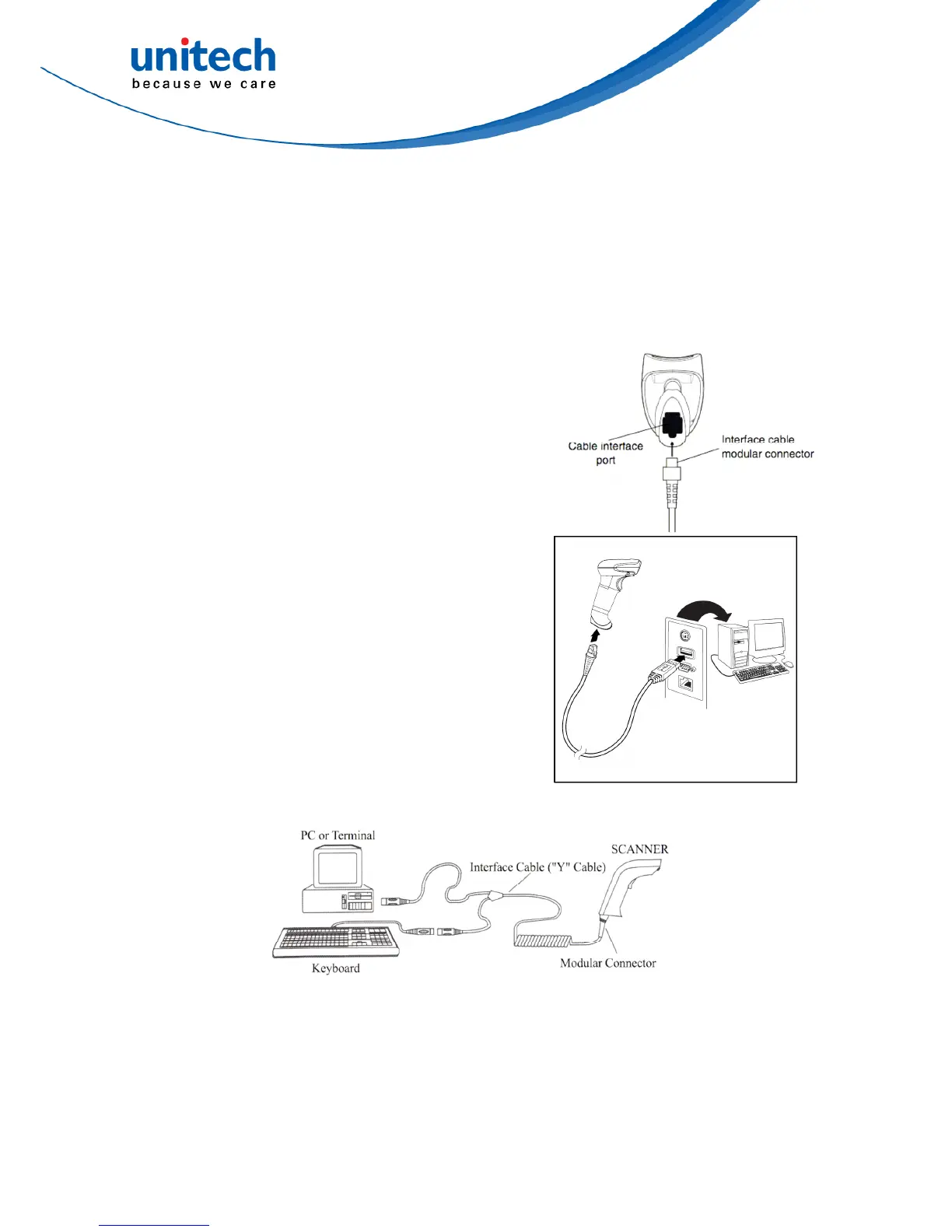Getting Started
Turn off the computer’s power before connecting the scanner, and then power up the computer
once the scanner is fully connected.
Connecting the Scanner
USB:
Follow the steps below to connect the scanner:
1. Plug the interface cable modular connector into the
cable interface port on the bottom of the scanner’s
handle.
2. Connect the USB connector of the USB cable to the
USB port of a host PC.
Keyboard Wedge:
Follow the steps below to connect the scanner:
1. Turn off the power to your computer or host terminal.
2. Unplug the keyboard cable from the computer/host terminal, and plug it into the female
connector of the 'Y' interface cable.
3. Plug the male keyboard connection end of the 'Y' interface cable into the keyboard port of
the computer/host terminal.
4. Plug the modular connector end of the ‘Y’ interface cable into the scanner.
2
Copyright 2012 unitech Electronics Co., Ltd. All rights reserved. Unitech is a registered trademark of unitech Electronics Co., Ltd.