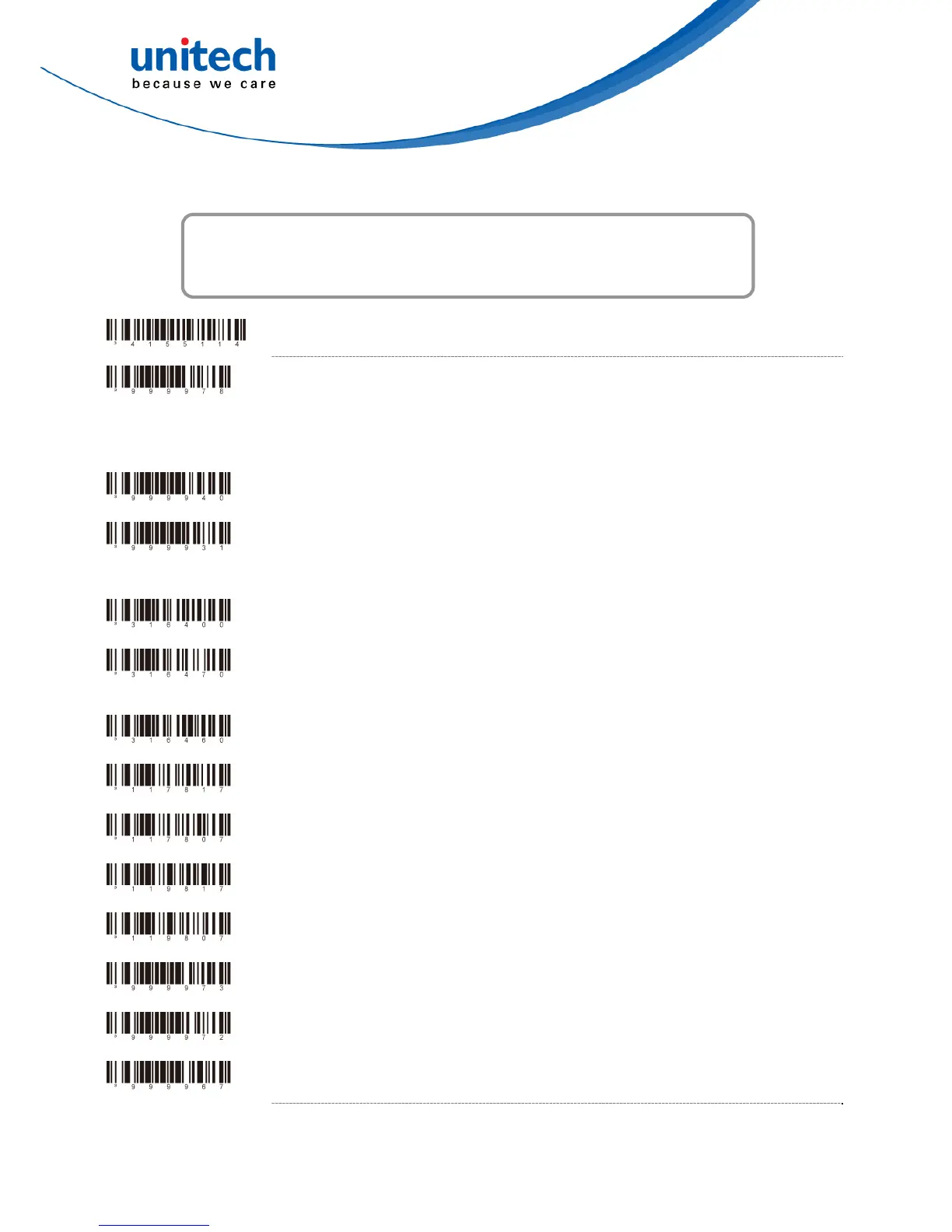Chapter 10
USB Settings
Enable USB Interface♦
Enable Low Speed USB Defaults♦
♦ This feature is limited to the scanner without integrated Low Speed USB electronics. These
bar codes configure the scanner to communicate.
Load Integrated Full Speed USB Keyboard Emulation Defaults
Load Integrated Low Speed USB OPOS Defaults Feature is limited to
scanners with internal Low-Speed USB interfaces with specific software
versions.
Enable USB Keyboard Emulation Mode
Enable Uni-Directional USB Serial Emulation Mode
Note: This bar code enables Bi-Directional USB Serial Emulation Mode.
Enable Bi-Directional USB Serial Emulation Mode
Enable Bar Code ID
Disable Bar Code ID
Enable USB Reserve Code #1
Disable USB Reserve Code #1
Enable USB Reserve Code #2
Disable USB Reserve Code #2
Sears USB Defaults
*
43
Copyright 2012 unitech Electronics Co., Ltd. All rights reserved. Unitech is a registered trademark of unitech Electronics Co., Ltd.
