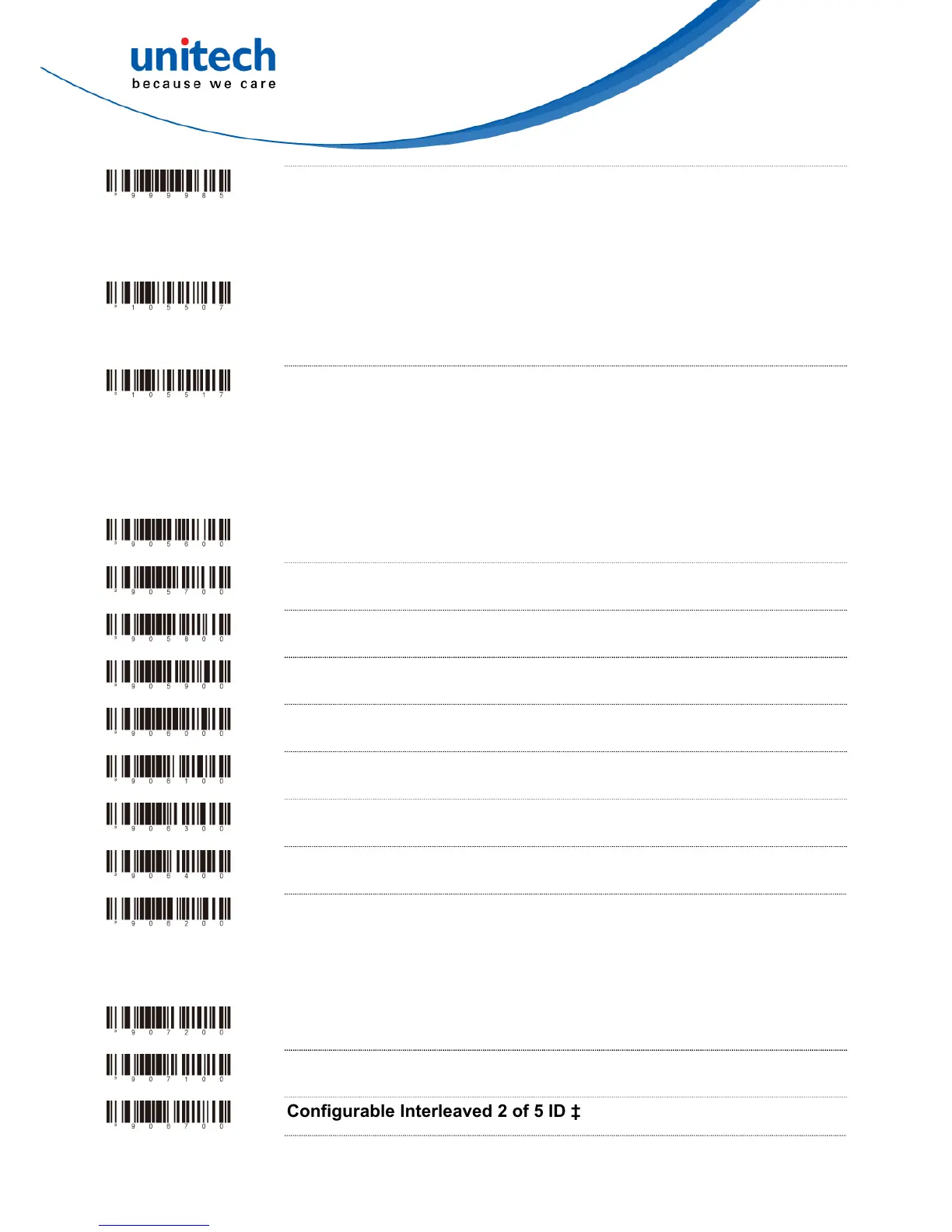*
Clear All User Configurable Prefixes
User Configurable ID Characters, Code Specific
* Use Configurable Code ID Bytes as Prefixes - User configured, code
specific ID bytes are transmitted before the data. If using prefixes, user
configured suffixes can not be used.
Use Configurable Code ID Bytes as Suffixes - User configured, code
specific ID bytes are transmitted after the data. If using suffixes, user
configured prefixes can not be used.
‡ Enter configuration mode then scan this bar code followed by the three code byte bar codes that represent a
unique ID character to be associated with this bar code type.
~
Configurable UPC-A ID ‡
~
Configurable UPC-E ID ‡
~
Configurable EAN-8 ID ‡
~
Configurable EAN-13 ID ‡
~
Configurable Code 39 ID ‡
~
Configurable Code 128 ID ‡
~
Configurable Code 93 ID ‡
~
Configurable Code 11 ID ‡
~
Configurable Telepen ID ‡
‡ Enter configuration mode then scan this bar code followed by the three code byte bar codes that represent a
unique ID character to be associated with this bar code type.
~
Configurable TRI-OPTIC ID ‡
~
Configurable Standard 2 of 5 ID ‡
~
Configurable Interleaved 2 of 5 ID ‡
26
Copyright 2012 unitech Electronics Co., Ltd. All rights reserved. Unitech is a registered trademark of unitech Electronics Co., Ltd.