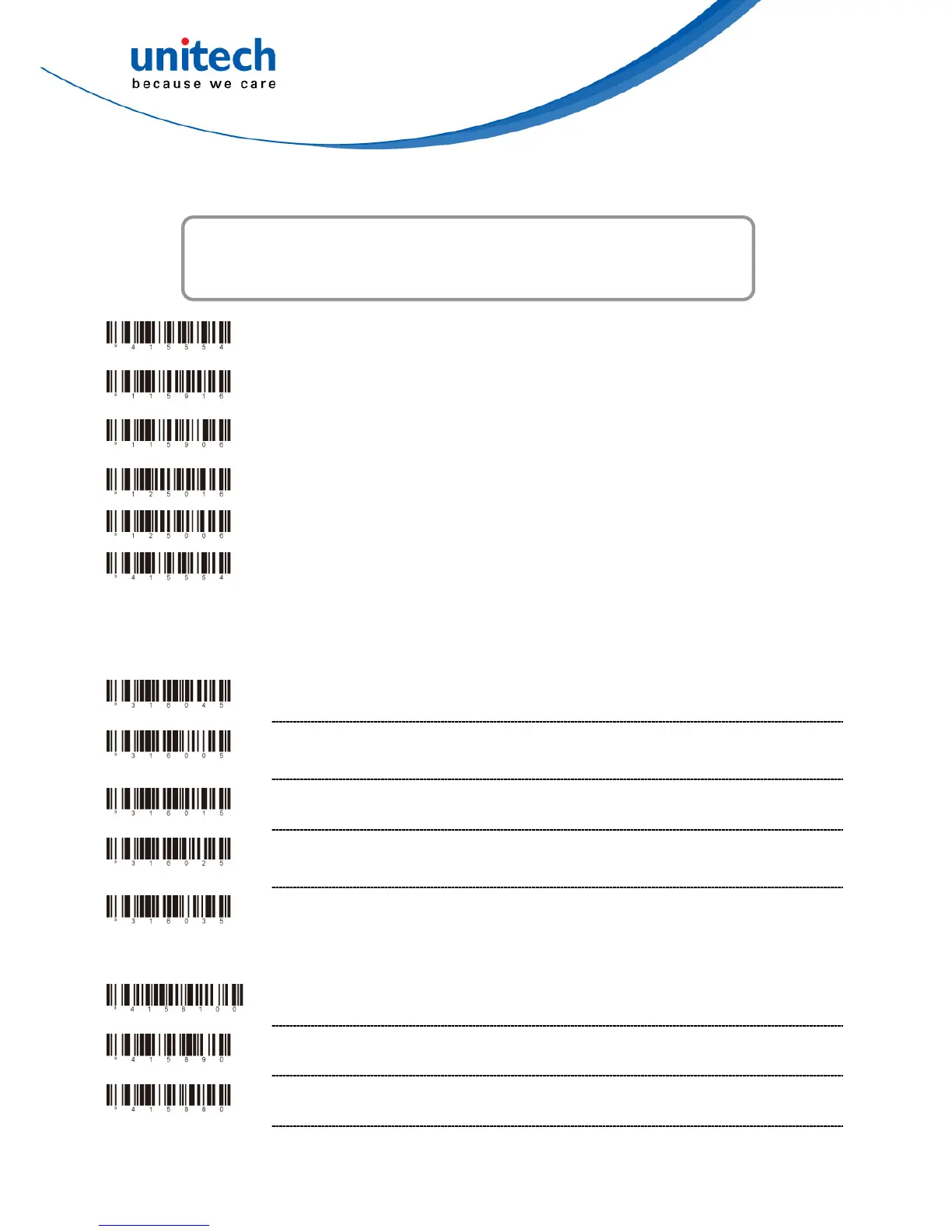45
Copyright 2012 unitech Electronics Co., Ltd. All rights reserved. Unitech is a registered trademark of unitech Electronics Co., Ltd.
Chapter 11
RS232 Settings
* Enable RS232 – The scanner will work with RS232 +/- 12V serial
output.
Transmit Scanner ID byte with receipt of an “i” (69H) via RS232 –
The ID byte is transmitted as 3 bytes (i.e. 0, 0, 1).
Don’t Transmit Scanner ID byte with receipt of an “i” (69H) via
RS232
Disable RS232 Receive
Normal RS232 Receive
Enable RS232 Mode – the scanner will work with RS232 +/-12V serial
output.
Parity Features
A parity bit is an extra data bit used to help catch data transmission errors.
The scanner’s parity must match the host’s parity.
No Parity
Odd Parity – Select to set the parity bit to either a 1 or a 0 to ensure an
odd number of bits are 1s.
Space Parity – Select to set the parity bit always to 0.
Even Parity – Select to set the parity bit to either a 1 or 0 to ensure an
even number of bits are 1s.
Mark Parity – Select Mark Parity to set the parity bit always to 1.
Baud Rate
115200 BAUD Rate
57600 BAUD Rate
38400 BAUD Rate
