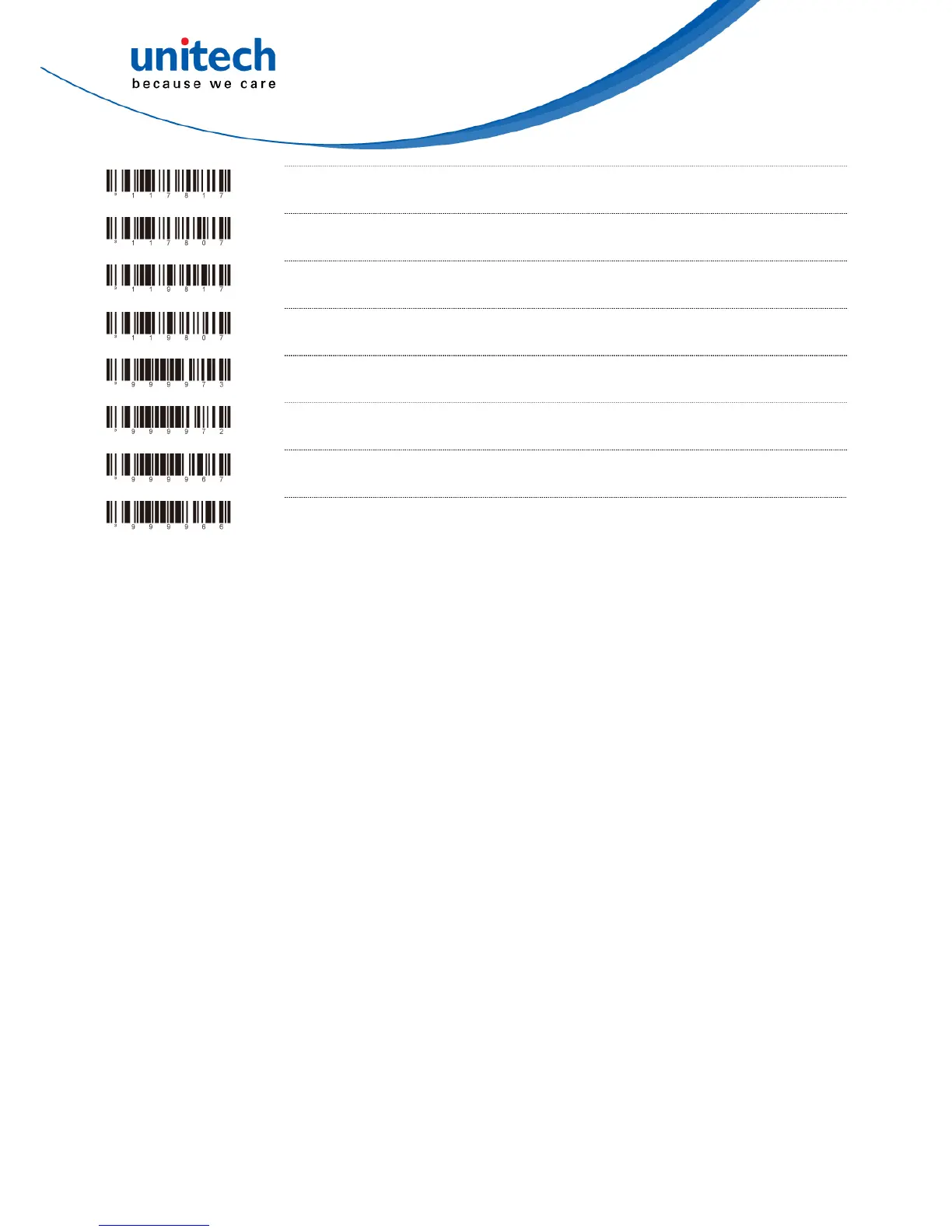Enable Bar Code ID
Disable Bar Code ID
Enable USB Reserve Code #1
Disable USB Reserve Code #1
Enable USB Reserve Code #2
Disable USB Reserve Code #2
Sears USB Defaults
Sears Aux Defaults
Note: MS837 is not supporting virtual COM.
The current driver software is not able to enumerate the scanner as COM port device, even
though you set the device to USB Serial mode.
The possible way to configure the device with the setting barcodes is to get one RS232
cable and a power adapter. Then you’ll be able to connect the scanner to host with them.
44
Copyright 2012 unitech Electronics Co., Ltd. All rights reserved. Unitech is a registered trademark of unitech Electronics Co., Ltd.