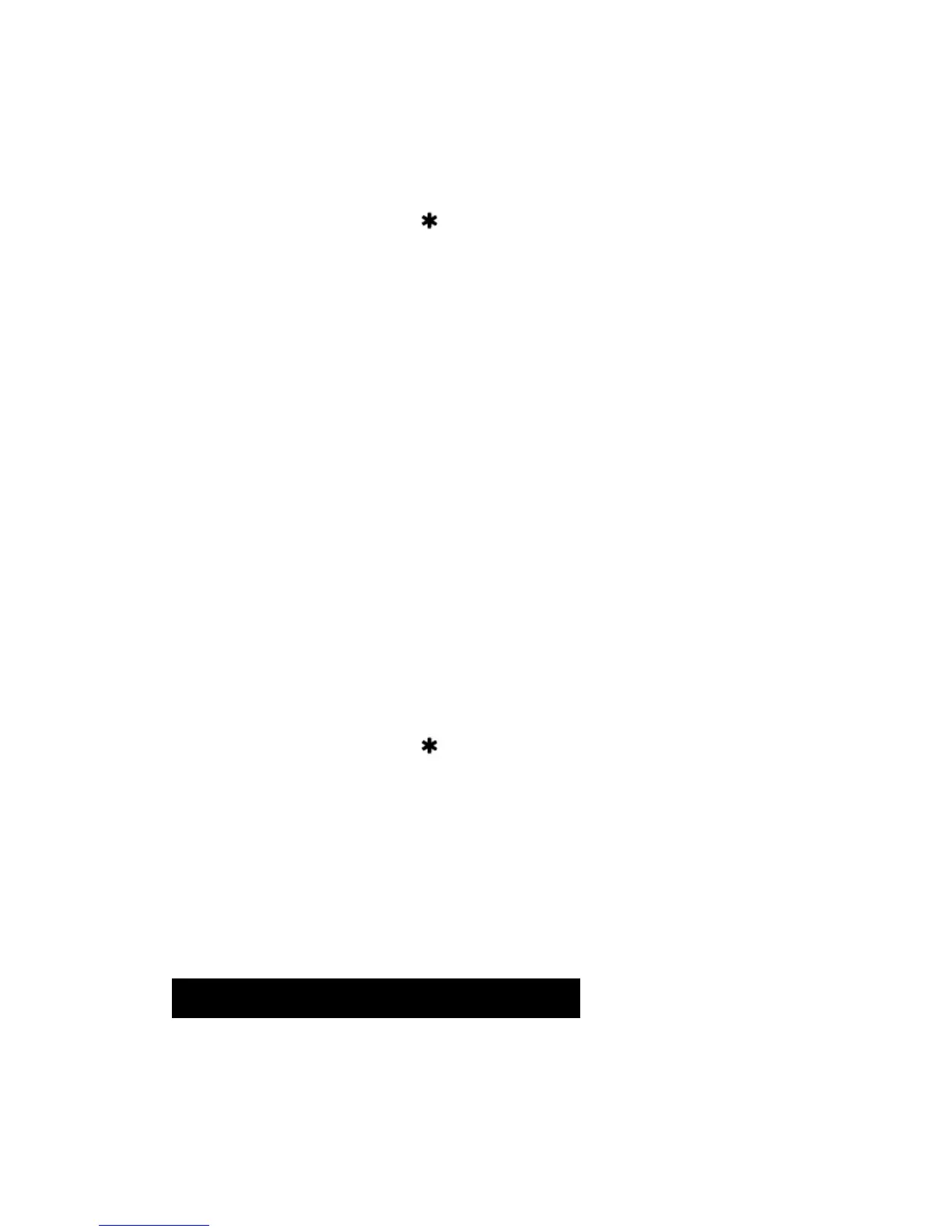20
programming mode. You can program or delete the password pin code as below:
Program:
1. Press and release the transmitter
button twice, [2] LED flash, [2] siren/horn chirp to
indicate that you are in features "Password Pin Code Programming mode".
2. Turn on the ignition , within 5 seconds, begin to enter your chosen first 9ths digit by
pressing and releasing the valet Switch from 1—9 times.
3. Within 15 seconds , turn the Ignition switch to "OFF" position.
4. Then, Turn on the ignition, Within 15 seconds, enter your chosen second 9ths digit by
pressing and releasing the valet Switch from 1—9 times
5. Finish by turning the ignition switch to "OFF” position.
If the new password code was accepted,
Note: If 15 seconds of inactivity expire, or if the ignition switch is turned "ON" for more
then 5 seconds during of above steps, the unit will revert back to the last successfully
stored code. 15 seconds later. parking light flashes 5 times will confirm exit. The unit will
revert back to the last successfully stored code.
Example: To program the Password Code 12, you would(factory default PIN
CODE==11);
Enter:
1. Turn the Ignition 'switch 'ON/OFF' 3 times and stay in OFF position.
2. Push the Valet switch 7 times (holding in on the 7th push) it until three chirps& three
parking flashes , and then release the valet switch. You are now in the Alarm feature "C"
programming mode.
Program:
1. Press and release the transmitter
button twice, [2] LED flash, [2] siren/horn chirp to
indicate your are in features“Password pin code programming mode".
2. turn on ignition,Within 5 seconds, press and release the valet Switch 1 times.
3. Within 15 seconds, turn the Ignition Switch to "Off" position
4. Then turn Ignition Switch to "On" , Within 15 seconds press the valet Switch 2 times.
5. Turn the Ignition Switch to "OFF' position.
You will note PIN CODE 12 on FF282 flash, and stored in memory.
Exit: wait it for 15 seconds. parking light flashes 5 times will confirm exit.
START FEATURE "D" PROGRAMMING:
1. Turn the Ignition 'switch 'ONIOFF' 3 TIMES and stay in OFF position.
2. Push the Valet switch 9 times (holding in on the 9
th
push) until four chirps &three
parking flashes then release the valet switch. You are now in the Start feature "D"
REMOTE START FEATURE PROGRAM MODE.
