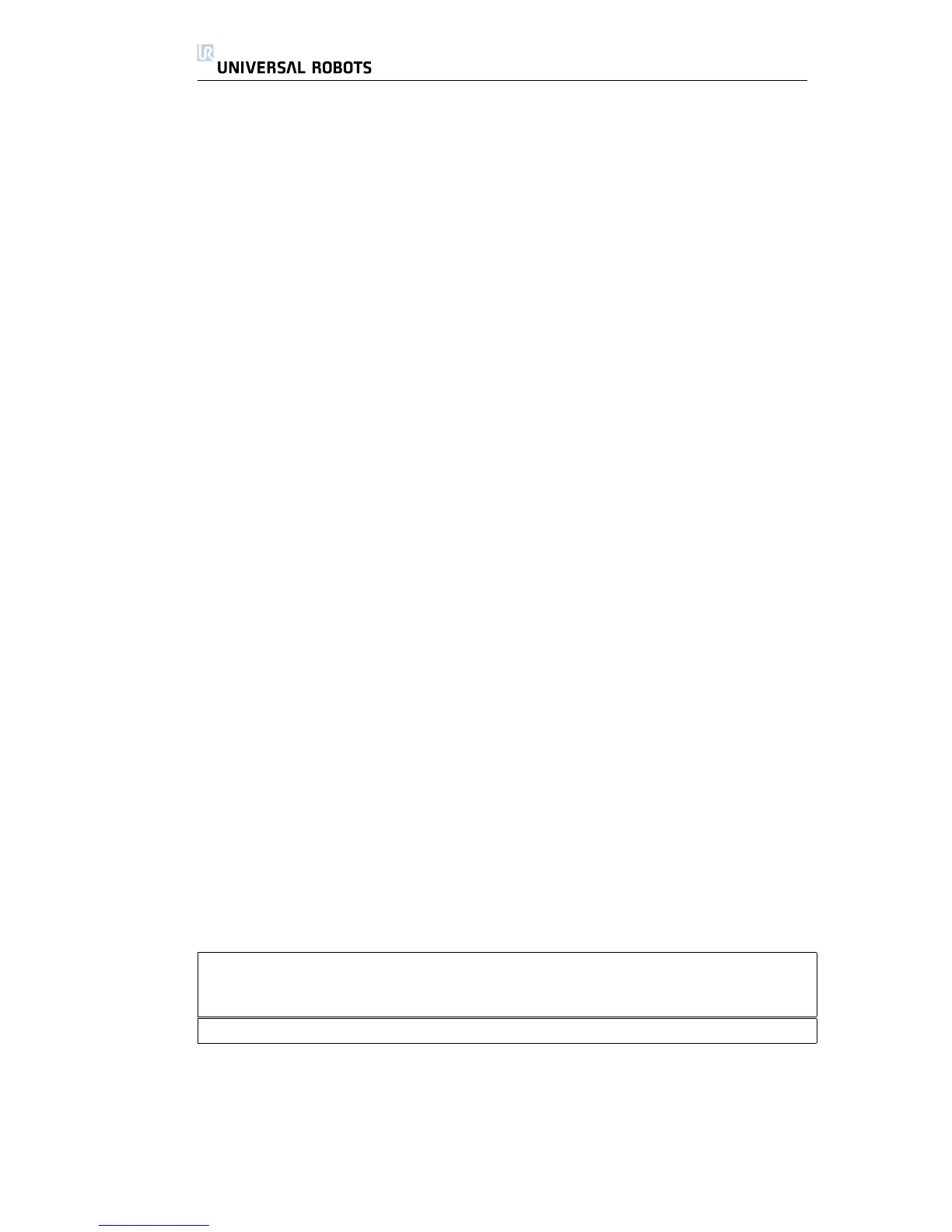A.2. Robot and IMM integration
A.1.1 Euromap67 standard
The euromap67 standard is free of charge and can be downloaded from www.
euromap.org. The UR euromap67 module conforms to all demands in this stan-
dard when it is powered up. When it is powered down the euromap67 standard
specifies that every safety related signal shall be operative. This may cause haz-
ardous situations and contradicts the safety specifications of ISO 13849-1 and
EN ISO 13849-1. Therefore, the UR euromap67 module opens the emergency
stop signals, MAF signals and all I/O signals when the controller box is powered
off.
All optional, manufacturer dependent and reserved I/O signals are supported.
Interfacing according to euromap67.1 is also possible.
A.1.2 CE
The UR euromap67 interface is part of the internal circuitry of the UR controller
box, and it can only be purchased in conjunction with a UR controller box. The
UR euromap67 interface is therefore falling under the Declaration of Incorpora-
tion, which is found in the user manual of the robot.
The interface is constructed with the same components and principles, and
under the same test requirements, as the controller box. Therefore, it does not
add any changes to the Declaration of Incorporation of the robot.
The safety functions are PLd, category 3, conforming to ISO 13849-1 and EN
ISO 13849-1.
A.2 Robot and IMM integration
The following subsections contain important information for the integrator.
A.2.1 Emergency stop and safeguard stop
The emergency stop signals are shared between the robot and the IMM. This
means that a robot emergency stop also emergency stop the IMM and vice
versa.
The safeguard stop signals (Safety devices [ZA3-ZC3][ZA4-ZC4]) ensures
that the robot is safeguard stopped when a door on the IMM is open. Note
that it is not a part of the euromap67 standard to stop the IMM if the robot is
safeguard stopped. This means that if an operator enters the workspace of the
robot then he must not be able to reach into the IMM without causing a safe
stop condition.
If a safety device shall safeguard stop both the robot and the IMM then
connect it to the IMM.
NOTE: The special ”external emergency stop” input [EEA-EEB] can be used to
connect the robot to a third machine. If so, only the robot will emergency stop
if an emergency stop button is pushed on the third machine, not the IMM!
NOTE: Always verify the functionality of safety related functions.
A.2.2 Connecting a MAF light guard
The MAF signal [A3-C3] in the euromap67 cable enables the powerful move-
ment of the mould. Care must be taken to prevent the mould from closing
when the robot is inside the machine.
All Rights Reserved
44 UR10
