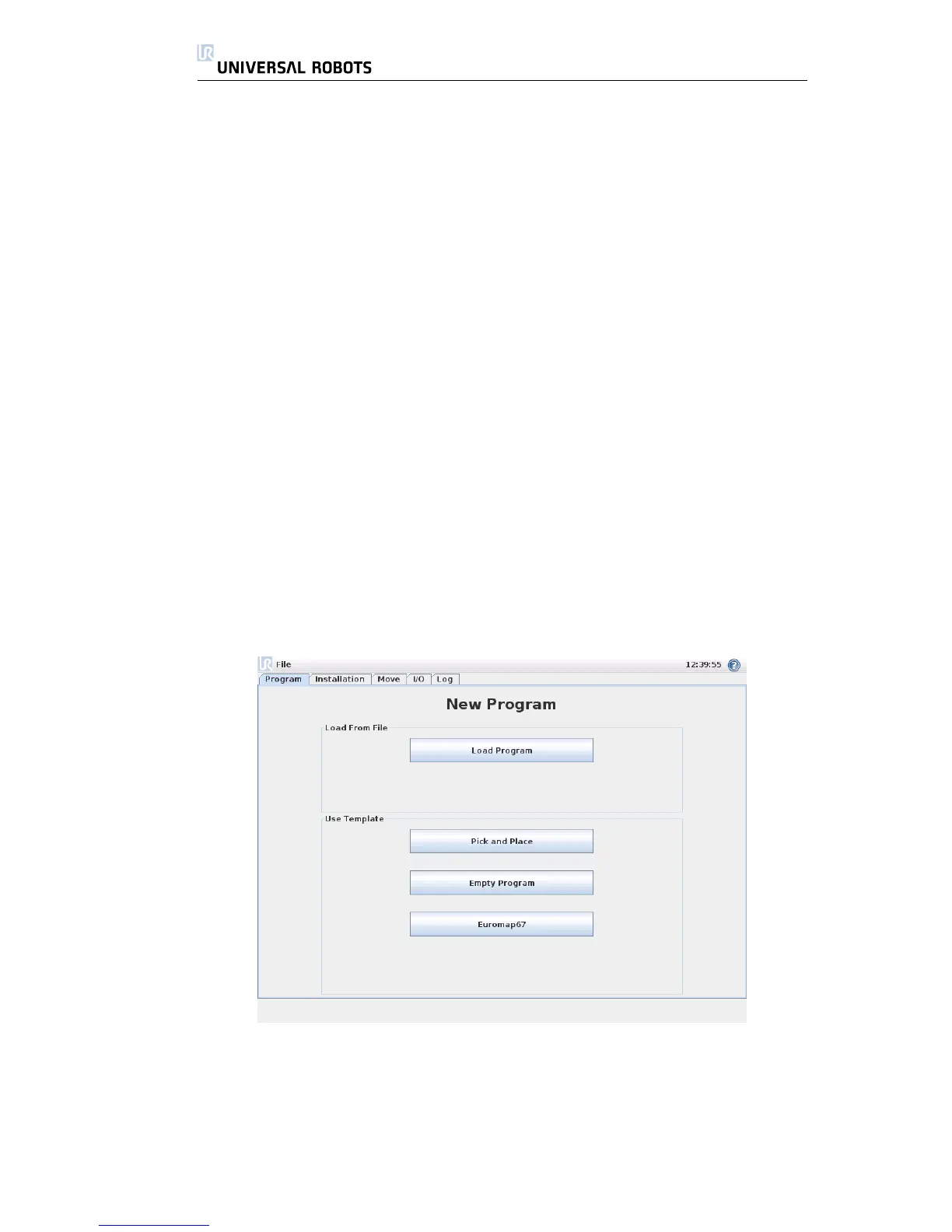A.3. GUI
A.3 GUI
The next subsections describe how the euromap interface is controlled from the
GUI, how to verify the signals to and from the IMM, how the easy programming
is done with structures and how more advanced things can be accomplished
using the signals directly.
It is, though, highly recommended to use the euromap67 program template
instead of making a program from scratch, see below.
A.3.1 Euromap67 program template
After installing the euromap67 interface, an extra button appears which gives
access to the euromap67 program template.
Selecting the euromap67 program template, the program screen will ap-
pear with the template loaded. The template structure will then be visible on
the left side of the screen.
All Rights Reserved
46 UR10
