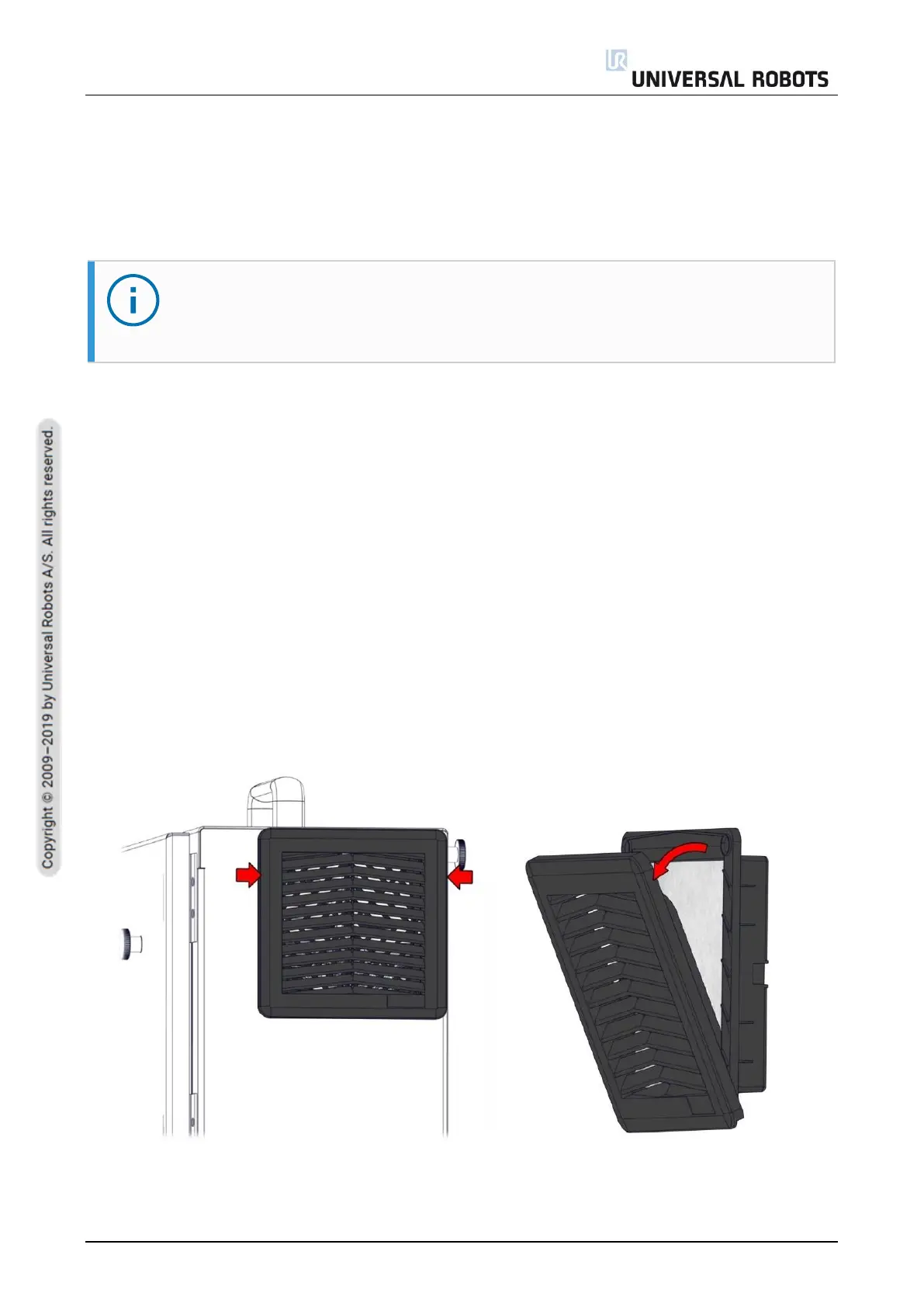All rights reserved 22 Service Manual e-Series (EN) 1.1.8
3.2.3 Visual Inspection
1. Disconnect the power cable from Control Box.
2. Check the Control Board terminals are properly inserted and do not have loose wires
3. Check for any dirt/dust inside Control Box. Clean with ESD vacuum cleaner if needed.
3.2.4 Cleaning
Teach Pendant
It may become necessary to clean the Teach Pendant screen. A standard mild industrial
cleaning agent without a thinning agent or any aggressive additives is recommended. Do not
use an abrasive material to wipe down the screen. Universal Robots does not promote a
specific cleaning agent.
Control Box
Control box contains two filters, one on each side of Control Box.
1. Gently remove the outer plastic frame, by pulling where the red arrows are shown. The
frame will tilt out.
2. Remove the filter to clean it. Clean using low pressure air or replace filters if necessary.
Remember to clean each side.