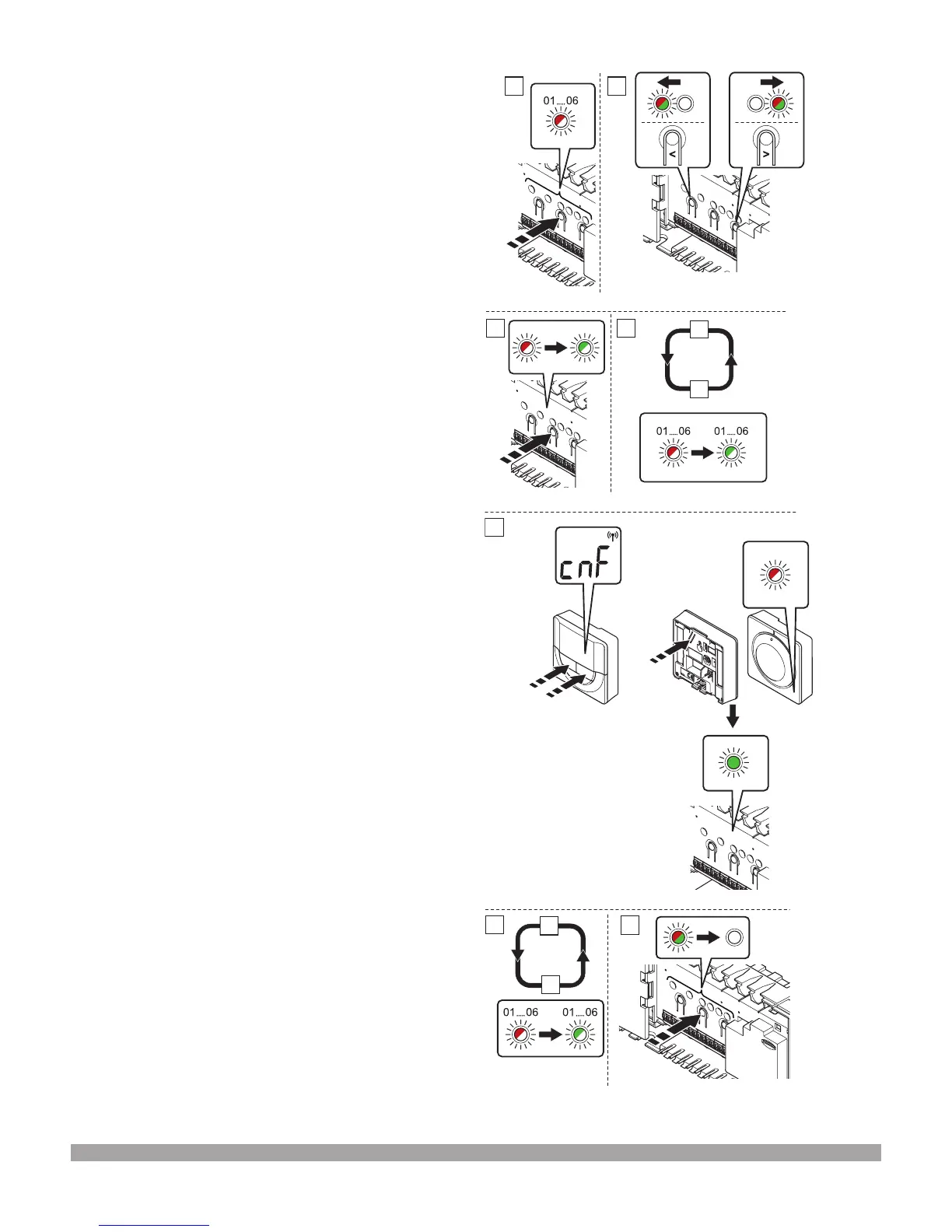18 | uponorpro.com
Registering thermostats in the base unit
1. Press and hold the OK button on the controller until the LED
for channel 1 (or the rst unregistered channel) ashes red.
2. Use buttons < or > to move the pointer (LED ashes red)
to a preferred channel.
3. Press the OK button to select the channel for registration.
The LED for the selected channel starts ashing green.
4. Repeat steps 2 and 3 until all channels to be registered
with the thermostat are selected (LEDs ashing green).
Note: Uponor recommends registering all channels to the
thermostat at the same time.
5. Select a thermostat.
Wireless Dial Thermostat (T-165) (A3800165)
Gently press and hold the registration button on the
thermostat, release when the LED on the front of the
thermostat starts ashing. The selected channel LED in the
controller turns xed green and the registration is complete.
Wireless Digital Thermostat (T-167) (A3800167)
Press and hold both - and + buttons on the thermostat until
the text CnF (congure) and a communication icon is
displayed. The selected channel LED in the controller turns
xed green and the registration is complete.
6. Repeat steps 2 through 5 until all used room thermostats
are registered.
7. Press and hold the OK button on the controller until the green
LEDs turn off to end registration and return to run mode.
s
1 2
3 4
3
2
A3800167 A3800165
5
5 seconds
5 seconds
3 seconds
6
2
7
5
Figure 4-12: Registering thermostats
