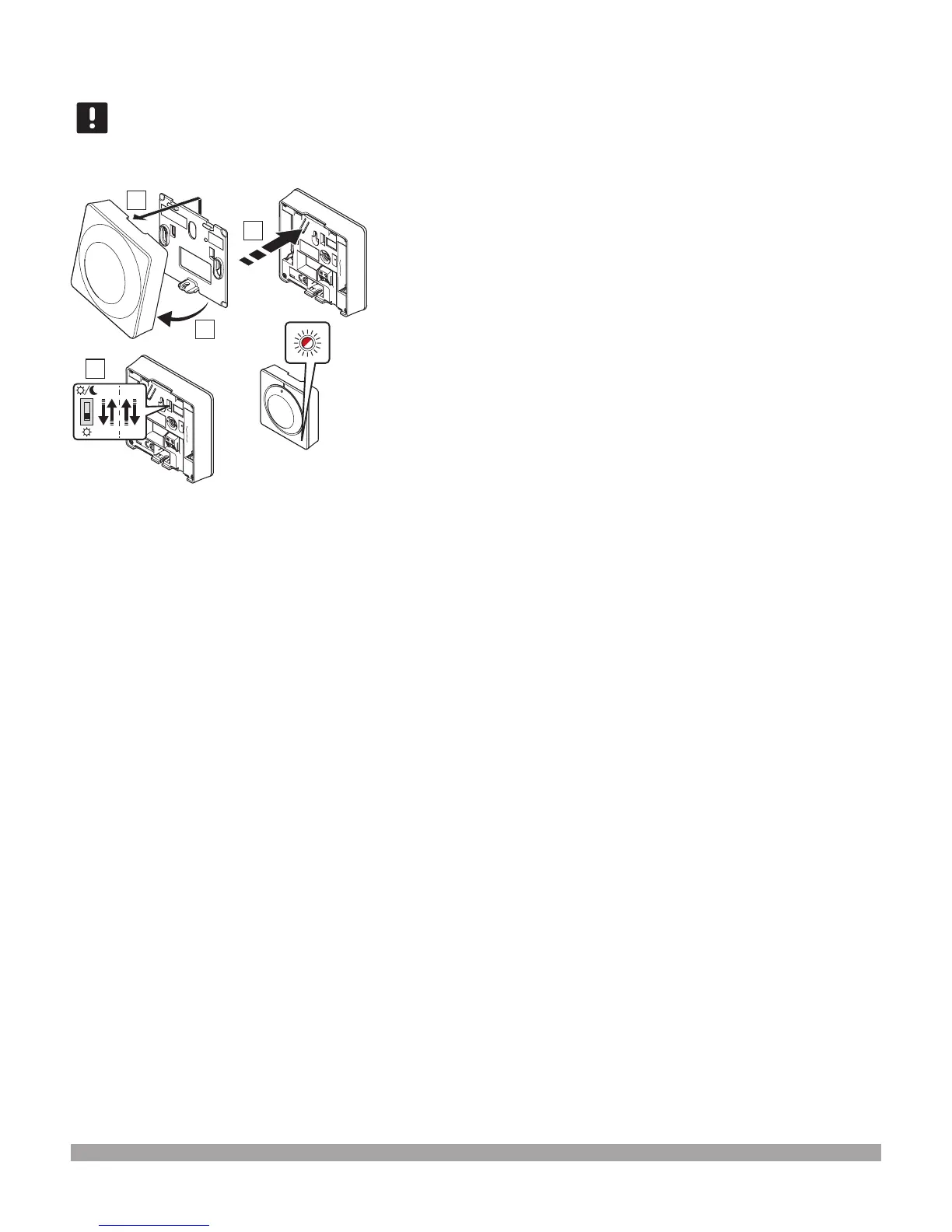24 | uponorpro.com
Factory reset
Important! Do not factory reset the thermostat
if not absolutely needed. A factory reset removes
the registration data from the thermostat.
A3800165
4
1
3
Refer to the following instructions to factory reset
a dial thermostat.
1. Angle the thermostat from the bracket.
2. Remove it from the wall.
3. Gently press and hold the registration button on the
thermostat, release when the demand LED starts ashing.
4. Change the Disable timer switch twice, regardless
of starting position.
5. The thermostat is now reset to factory default.
Figure 6-4: Factory reset instructions
