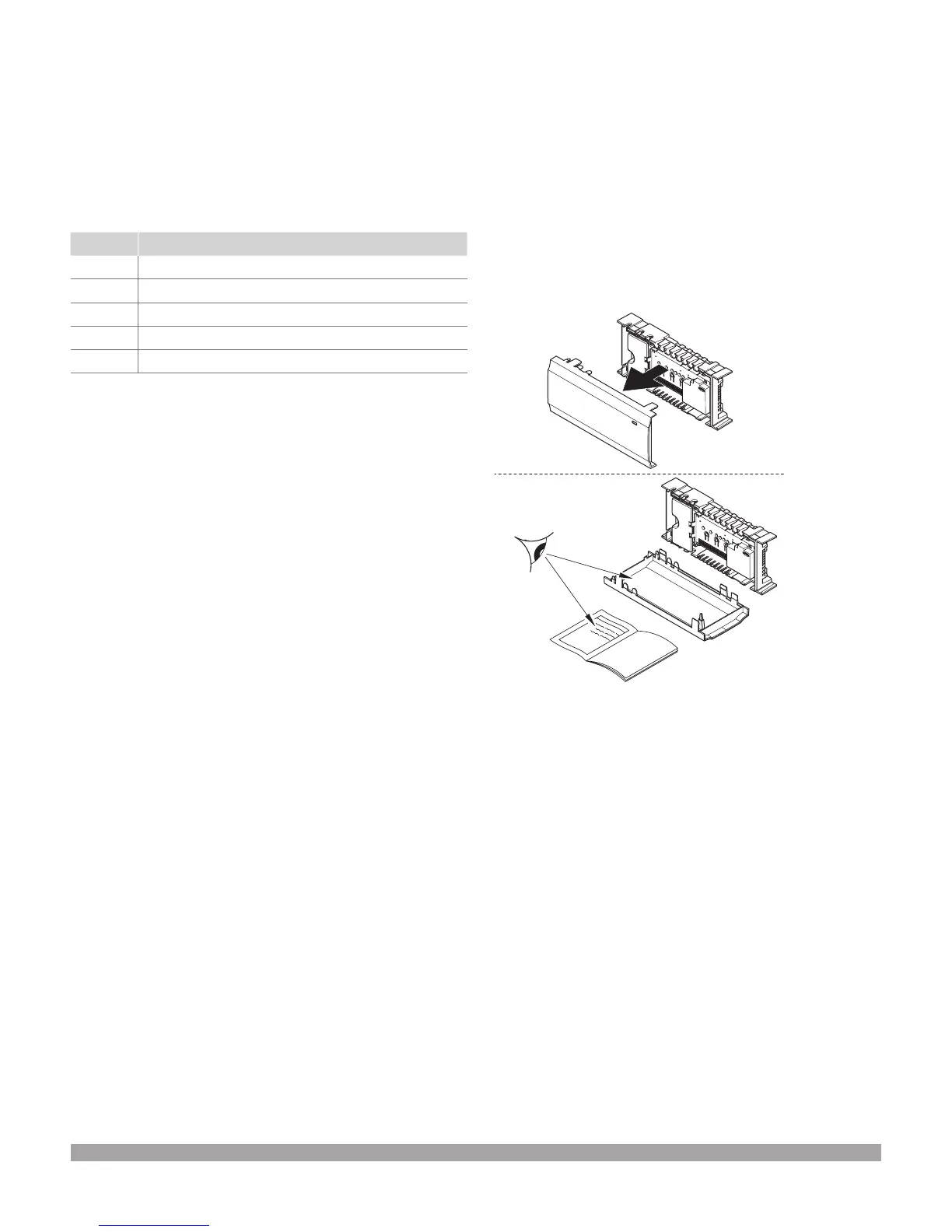Climate Control Zoning System II installation and operation manual | Chapter 2 – Installation setup l 5
Chapter 2
Installation setup
Installation procedure
Uponor recommends following the process described below
to guarantee the best possible installation results.
Step Procedure
1 Installation preparation
2 Installing the base unit
3 Connecting the expansion module (optional)
4 Installing themostats
5 Finish installation
Installation preparation
Before starting the installation:
• Verify the contents of the package with the packing list.
• Check whether an external temperature sensor is
to be installed with a compatible thermostat.
• Study the wiring diagram in the end of this manual or
inside the base unit.
Placement
To determine where to best place the Climate Control
Zoning System II components, follow these guidelines:
• Ensure the base unit can be installed close to the manifold.
Note: Each manifold must have its own controller
(unless proximity of second manifold allows for it).
• Ensure the base unit is supplied by a 24 VAC,
50 VA transformer.
• Ensure all installed components are protected from
running or dripping water.
Figure 2-1: Base unit with wiring diagram
