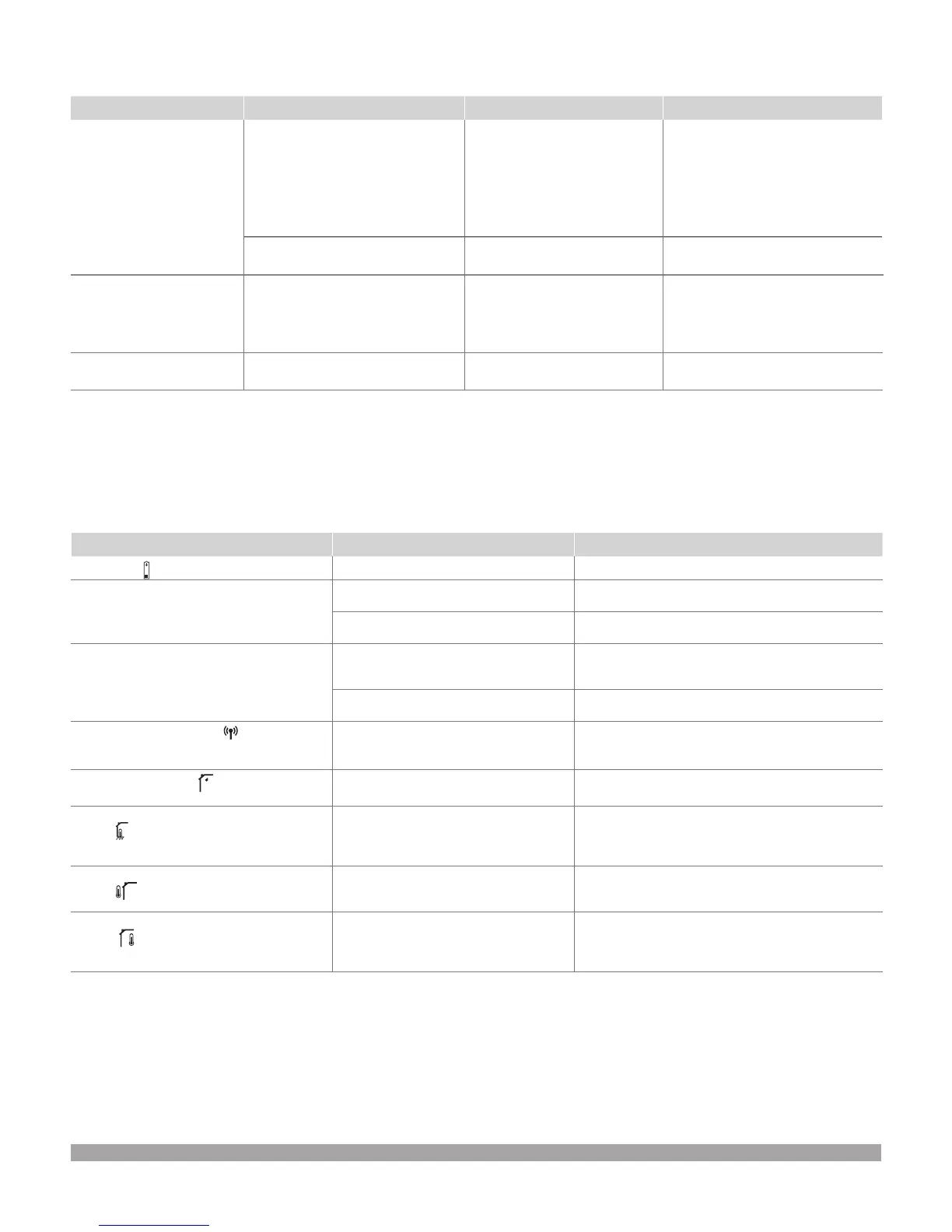32 | uponorpro.com
Troubleshooting after installation
Problem Indication Probable cause Solutions
The system does not start The power indicator in the controller
is off.
There is no AC power to the
controller.
1. Check that the controller is
connected to AC power.
2. Check the wiring in the 24 VAC
compartment.
3. Check that there is 115 VAC power
to the transformer.
There is no 24 VAC power in the
wall socket.
Blown controller fuse or faulty
wiring
Replace the fuse and/or correct the
wiring issue.
Poor radio reception Repeated radio alarms The antenna is installed inside
a metal cabinet, or too close to
other shielding objects.
Building structure is unfavorable
for radio transmission.
Change the antenna location. If the
problem persists, contact the installer.
The thermostat is faulty Channel LEDs in the controller
continue flashing
The antenna is not correctly
installed or positioned.
Check the wiring and the antenna
connection.
Digital thermostats
An alarm is sent when more than one hour has elapsed since the controller received the last radio signal from the thermostat. The
table below shows problems that can occur with digital thermostats.
Indication Probable cause Solutions
Battery icon is displayed.
Thermostat battery power is running low. Replace the batteries.
The display is off. The batteries are discharged or wrong
type of batteries are used.
Replace the batteries.
The batteries are installed upside down
(reverse polarity).
Install the batteries correctly.
Radio transmission icon is displayed but
the signals are received only when the
thermostat is close to the antenna.
Transmitter working with reduced
signal intensity
Force the thermostat to transmit by changing the
temperature setpoint.
Replace the thermostat.
New installations in building shield radio
signals (for example, metal door safe)
Try to find a new position for the thermostat and/or
the antenna, or, if possible, move the shielding object.
No radio transmission icon is displayed
on thermostat screen when –/+ buttons are
pressed.
The transmitter broken in the thermostat. Force the thermostat to transmit by changing the
temperature setpoint.
Replace the thermostat.
Relative humidity icon is displayed.
The relative humidity limit is reached. Lower the humidity level by increasing the ventilation
or temperature setpoint.
The icon for floor temperature
sensor flashes.
Faulty temperature sensor Check the connection of the floor sensor.
Disconnect the floor temperature sensor and
check it with an ohmmeter. The value must be around
10k ohms.
The icon for outdoor temperature
sensor flashes.
Faulty temperature sensor Check the connection of the outdoor sensor.
Disconnect the outdoor sensor and check it with an
ohmmeter. The value must be around 10k ohms.
The icon for indoor temperature
sensor flashes.
Faulty temperature sensor Contact the installer or replace the thermostat.
Disconnect the remote temperature sensor
(if connected) and check it with an ohmmeter.
The value must be around 10k ohms.
Table 9-2: Troubleshooting after installation
Table 9-3: Troubleshooting digital thermostats
