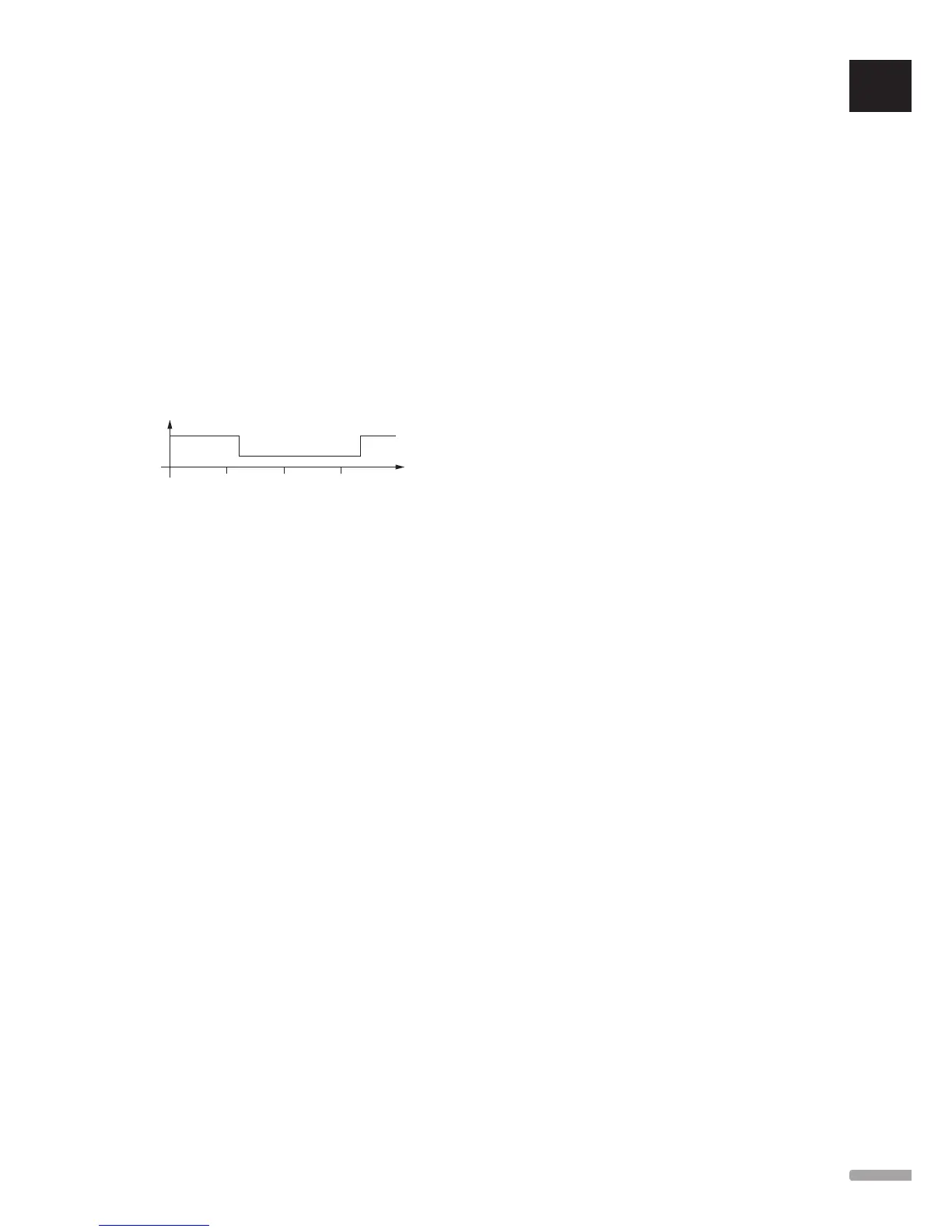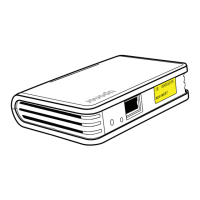This requires one or more of the following:
• Uponor Smatrix Wave PLUS Interface I-167 (Wave
PLUS only)
The interface allows individual programmed
schedules for the rooms in the system. Any other
devices with its own programmed schedules are
overridden and its menus hidden.
• Uponor Smatrix Wave Timer I-163 (Wave only)
The timer applies the schedule program to the
whole system. For the timer to control the digital
thermostat T-168, it is required that the thermostat
program is set to Off.
• Uponor Smatrix Wave Thermostat Prog.+RH T-168
The thermostat is in control of its own room, with
restrictions stated above, regarding the interface
and timer.
0 h 00 24 h 0018 h 0012 h 006 h 00
Comfort
ECO
Schedule 2
night morning afternoon night
Even if programmed schedules exist in the system, some
rooms may still operate without any scheduling. These
rooms will operate in constant Comfort mode and is not
affected by the programming of other rooms.
Public thermostat T-163:
• Set the switch on its back to comfort mode only.
Standard thermostat T-165:
• Set the switch on its back to comfort mode only.
Digital thermostats T-166 and T-167:
• Set the ECO setback value in menu 03 to 0.
Digital thermostat T-168:
• Set the ECO setback value in menu 03 to 0 and
menu 00 to Off.
Heating/cooling switch
The heating/cooling switch is manually controlled
through the interface, a public thermostat or an
external signal. It is used to switch the operation of the
controller between heating and cooling modes.
UK
CZ
DE
DK
EE
ES
FI
FR
HR
HU
IT
LT
LV
NL
NO
PL
PT
RO
RU
SE
SK
21
UPONOR SMATRIX WAVE/WAVE PLUS
· INSTALLATION AND OPERATION MANUAL
