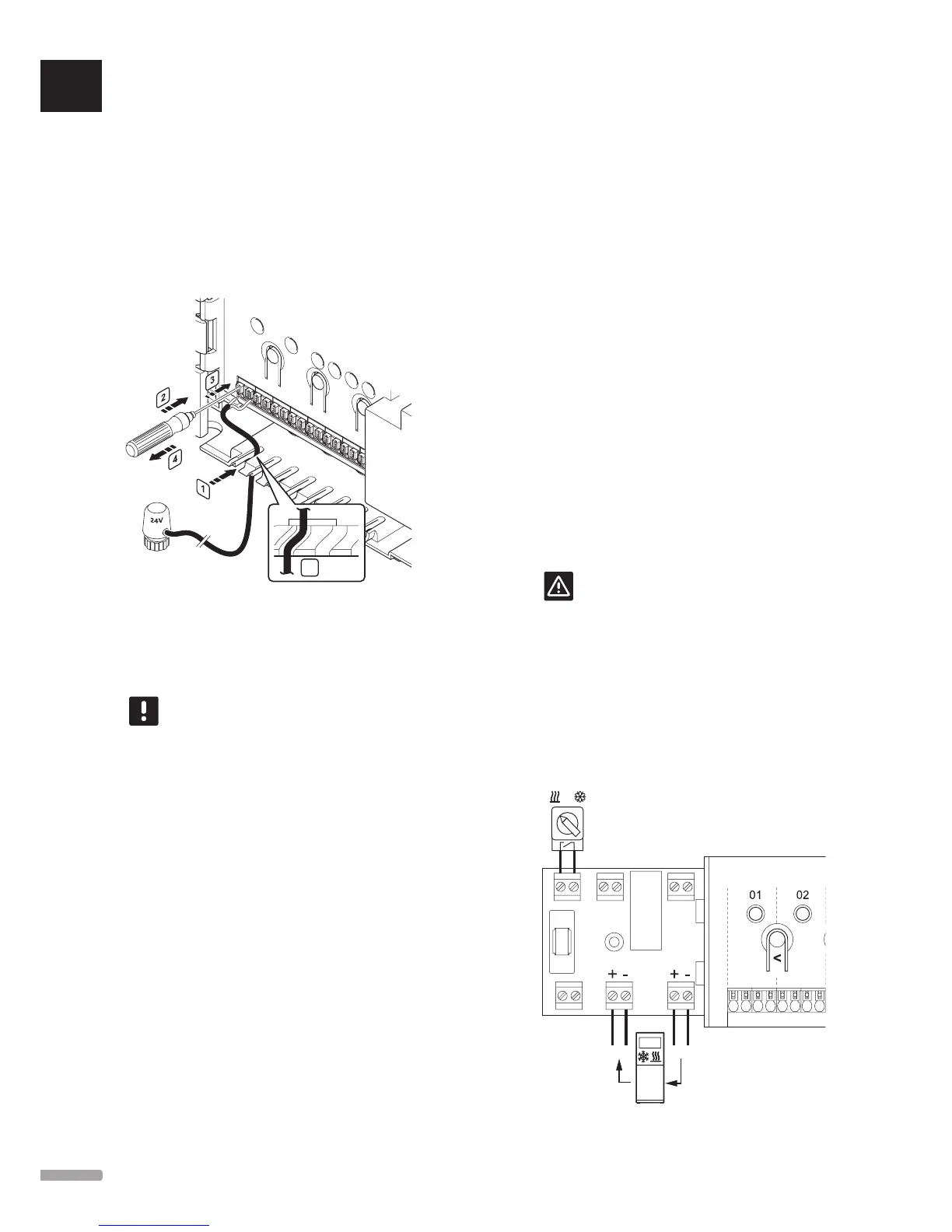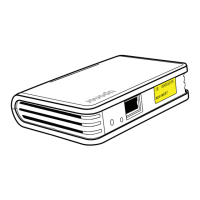Connect actuators to controller
Each thermostat can control one or more channels.
To simplify installation and maintenance, Uponor
recommends that actuators controlled by the same
thermostat shall be wired in sequence to the channels.
Connect the actuators to the controller as follows. Use
the figure below for guidance to the instructions.
1. Lead the cables from the actuators through cable
entries in the bottom of the controller frame. See
figure below.
1
2. Press, without turning, with a thin screwdriver, on
the white button of the quick connector.
3. Insert a wire in the quick connector.
4. Remove the screwdriver.
NOTE!
Identify the room supplied by each loop on
the manifold and determine which channel it
must be connected to.
Connect thermostats to controller
Thermostats are connected to the controller through
wireless radio link.
See also section 6 Uponor Smatrix Wave/Wave PLUS
thermostats and sensors for installation of thermostats.
Connect heating/cooling input to
controller (optional)
If the system is contain a product producing cooling,
the controller can switch between heating and cooling
by using the heating/cooling input.
The heating/cooling input is connected to a dry contact
that functions as either an auxiliary control system or
two-position relay.
• When the relay is open, the system is in heating
mode.
• When the relay is closed, the system is in cooling
mode.
The heating/cooling switch can be connected and
controlled in several different ways, depending on the
system. Use only one of the following:
Uponor Smatrix Wave system:
• Use an input:
Connect the input to either the controller, or a
public thermostat registered as a system device.
Switch mode using a switch on the wall or a heat
pump.
Uponor Smatrix Wave PLUS system:
• Use an input:
Connect the input to either the controller or a
public thermostat. Switch mode using a switch on
the wall or a heat pump.
• Use an output and the interface to switch mode:
Connect the heating/cooling relay to an output on
the controller or relay module. Use the interface to
set heating or cooling mode.
• Use a supply temperature sensor
Connect a supply temperature sensor to a public
thermostat. Use the interface to switch between
heating and cooling using the supply temperature.
Caution!
To avoid damaging the equipment, do not
apply a voltage across the controller heating/
cooling input.
For further information, see the heating/cooling relay
documentation.
To connect a heating/cooling input to the
controller:
The illustration below shows components of the
heating/cooling system connected to a controller.
GPI
IN OUT
UK
CZ
DE
DK
EE
ES
FI
FR
HR
HU
IT
LT
LV
NL
NO
PL
PT
RO
RU
SE
SK
26
UPONOR SMATRIX WAVE/WAVE PLUS · INSTALLATION AND OPERATION MANUAL
