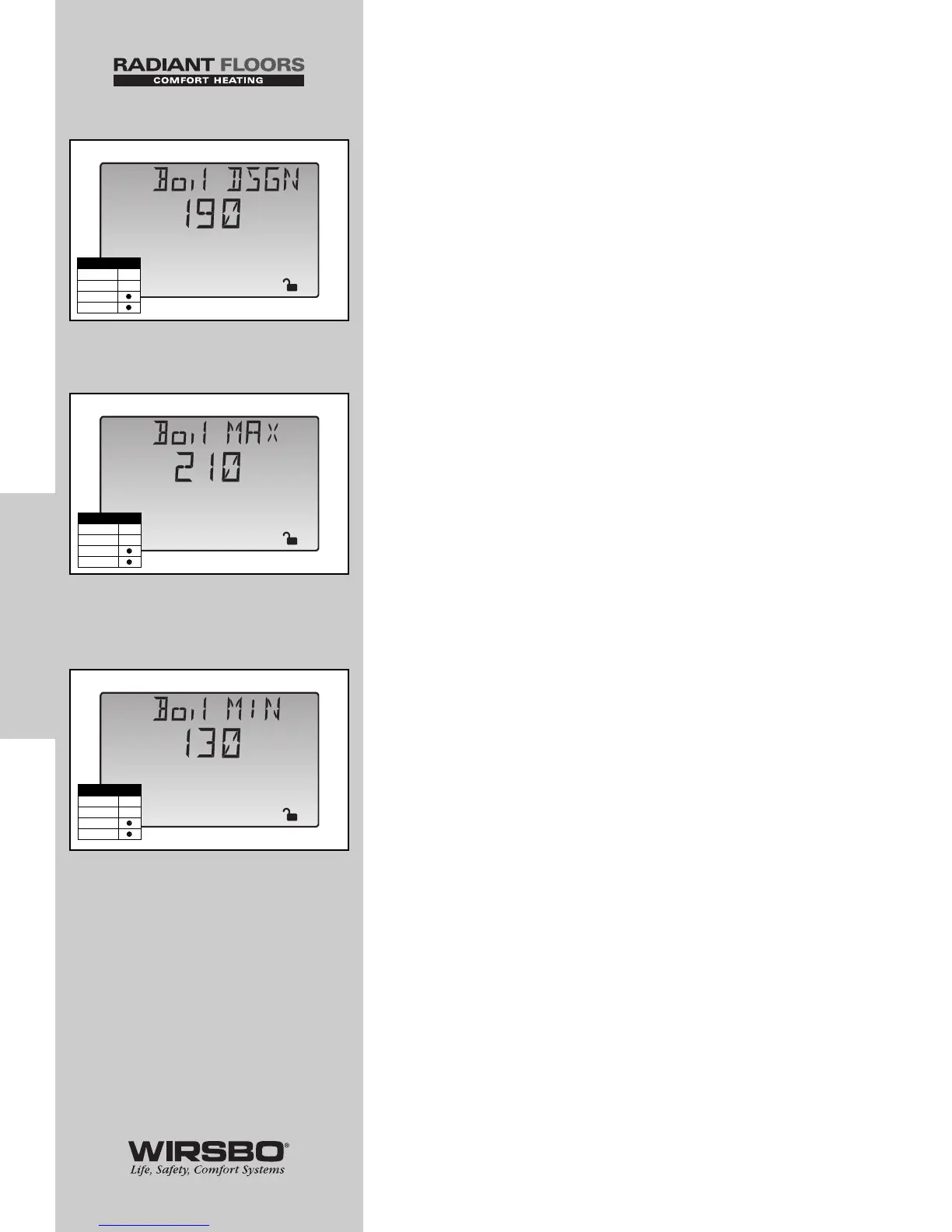BOILER DESIGN (Boil DSGN) (See fig. d)
1) Go to Boil DSGN item field in Adjust Menu
2) Set to the design supply water temperature calculated in
the heat-loss to satisfy the boiler/high temp zones
RANGE: 70 to 220°F (21 to 104°C)
DEFAULT: 190°F (88°C)
BOILER MAXIMUM (Boil MAX) (See fig. e)
1) Go to Boil MAX item field in Adjust Menu
2) Set to the lowest water temperature that the control is
allowed to use as a boiler target temperature (Refer to the
boiler manufacturer’s literature)
RANGE: 120 to 225°F, OFF (49 to 107°C, OFF)
DEFAULT: 210°F (99°C)
BOILER MINIMUM (Boil MIN) (See fig. f)
1) Go to Boil MIN item field in Adjust Menu
2) Set to the lowest water temperature the boiler is capable of
receiving without condensing (Refer to the boiler
manufacturer’s literature)
RANGE: OFF, 80 to 180°F (OFF, 27 to 82°C)
DEFAULT: 130°F (54°C)
NOTE: If boiler is designed for condensing
operation, set the Boil MIN adjustment to OFF.
40
PROGRAMMING
PROGRAMMING - Step 1 - Programming the Control
