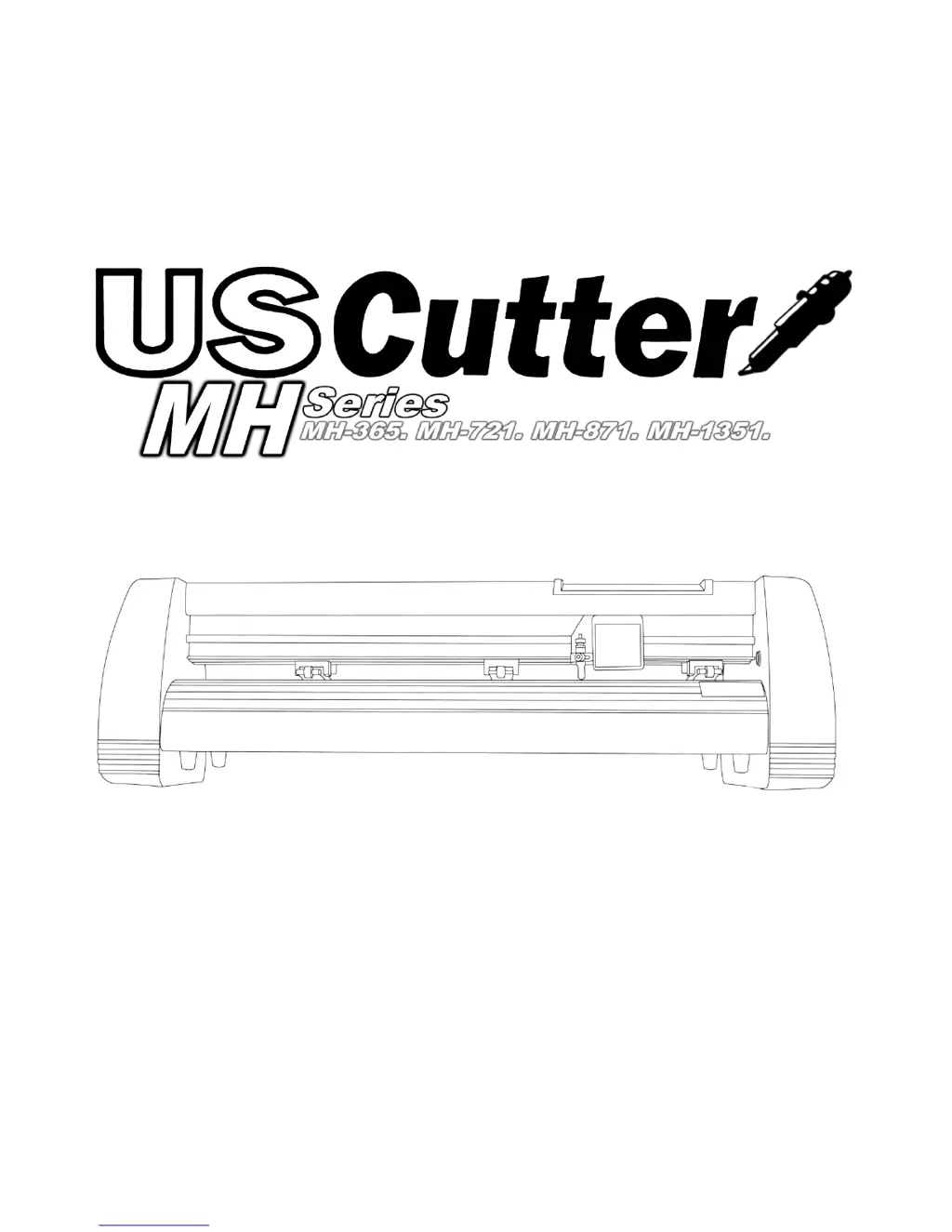What to do if US Cutter MH-721 is unresponsive to SignBlazer?
- SShane RichJul 26, 2025
If your US Cutter cutter is unresponsive, exiting the cutter screen in SignBlazer and returning to the main screen might help. If the issue persists, save your work, then exit and restart SignBlazer with the cutter powered on. To prevent future communication problems, always start SignBlazer with the cutter already powered on. Also, verify that the output device in SignBlazer is set to the correct COM port. You can adjust the COM port by right-clicking it in the device manager, navigating to the advanced section of the Port Settings tab, and changing your Flow Control settings to Hardware.