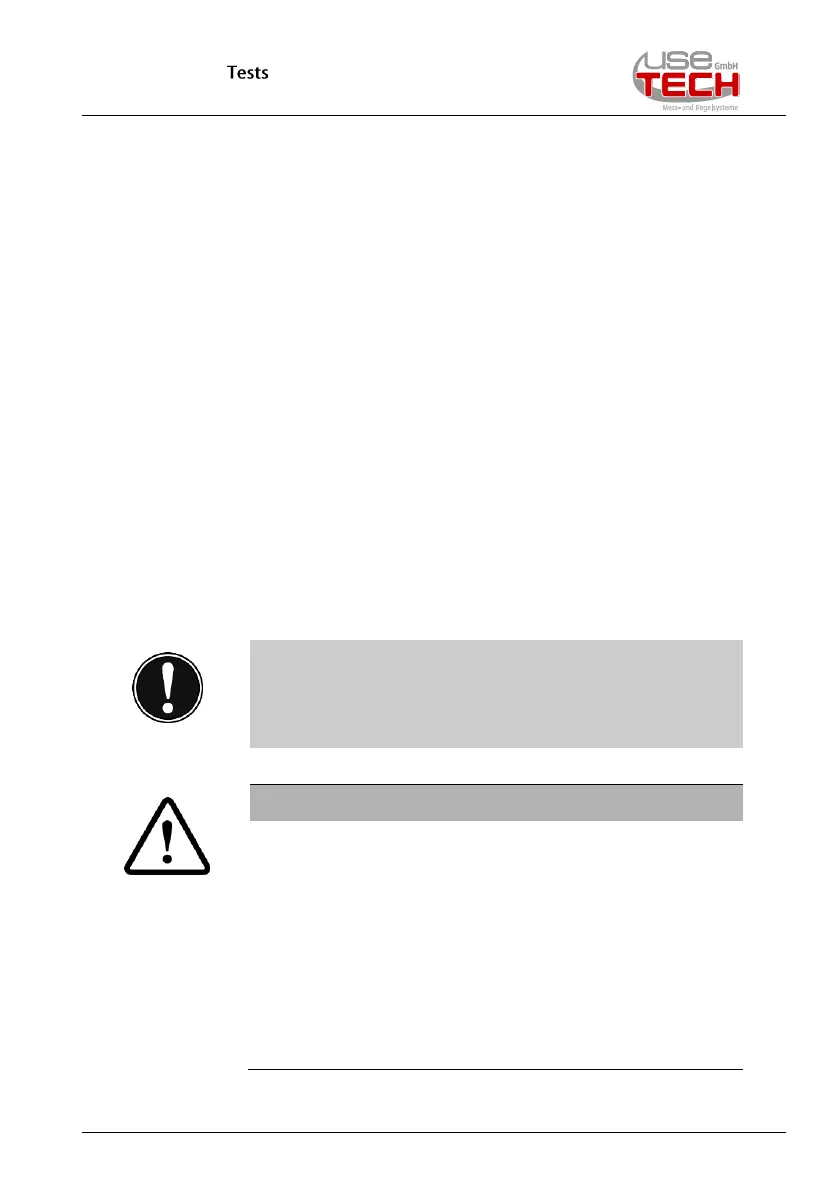01/21 FlowTimer+ Set 27
8.3 Verification of the leakage
The previously described leakage measurement should also be
additionally verified. This is done with a simulated leak (test
duration approx. 5 minutes).
All water tapping points must be closed.
Now set a faucet (set to cold) so that in 10 - 30 seconds
(depending on the given setting option) permanently only one
drop of water drips.
Now switch the FlowTimer+ to test mode.
To do this, keep the Set / Reset key (8) pressed (max. 10 sec.)
until the status display flashes green/yellow and the Check
display flashes yellow. The system is now in test mode (see also
chapter 9.1.4).
Observe whether the status display after the green/yellow
flashing (after max. 5 minutes) then displays yellow.
If the status indicator shows yellow, the leak in the overall
system has been correctly detected.
Please press the reset button once briefly to return to
normal operation.
If the status display does not show yellow, the following
further measures are required:
Make sure that all lines are vented!
Lines that are not properly vented are the reason for
about 80% of support calls immediately after installation.
Status display green: Continue with chapter 10.2.3
Status display permanently green despite water flow.
Status display red: Continue with chapter 10.2.1 Status
display permanent red.