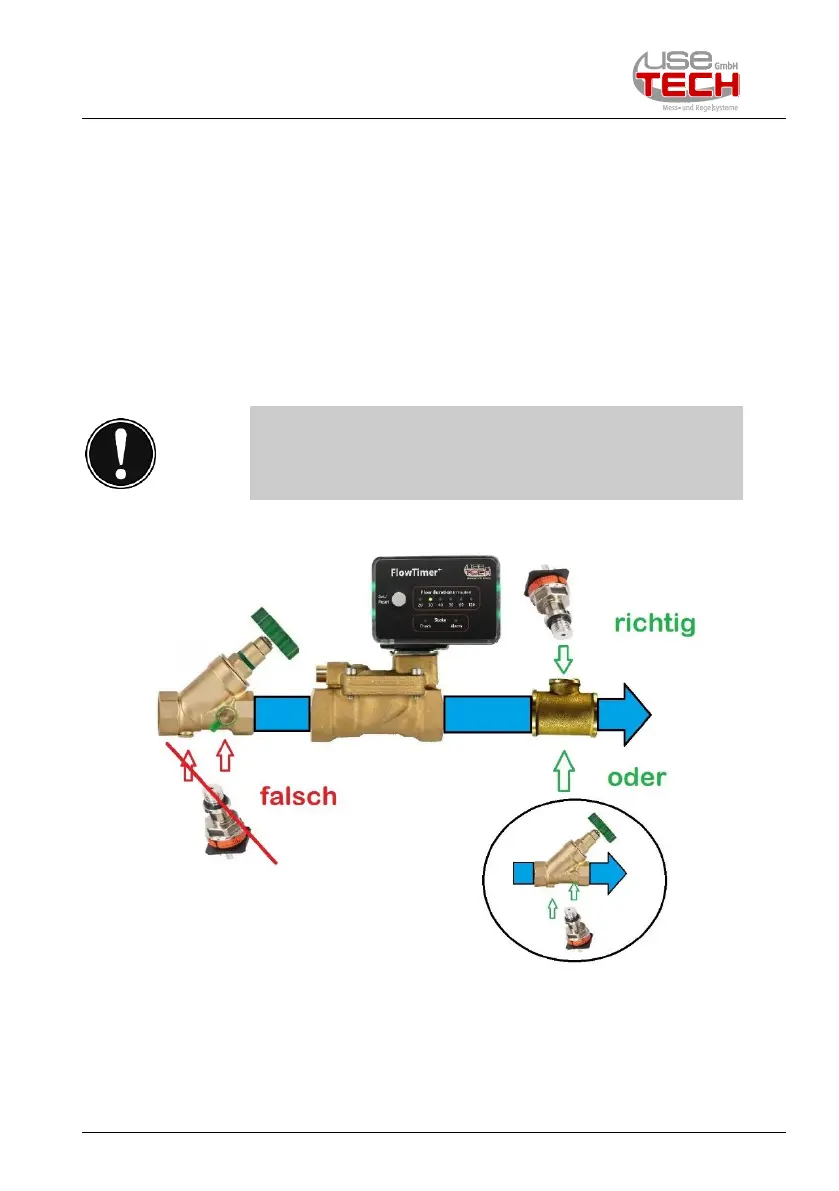Installation
01/21 FlowTimer+ Set 20
6.4 Installation of the pressure sensor
The pressure sensor (5) must be installed downstream of the shut-
off valve (2). This can usually be screwed in directly in place of
existing 1/4 inch vent valves or installed in the pipeline using a T-
piece with a reduced outlet.
Only tighten the pressure sensor (5) with an open-end wrench!
The body of the pressure sensor or the plug area must not
be turned by means of e.g. water pump pliers (danger of
destruction)!
Fig. 6.4.1: Pressure sensor installation after the valve
The pressure sensor (5) can alternatively be installed Downstream
of the house filter and / or pressure regulator (see below).