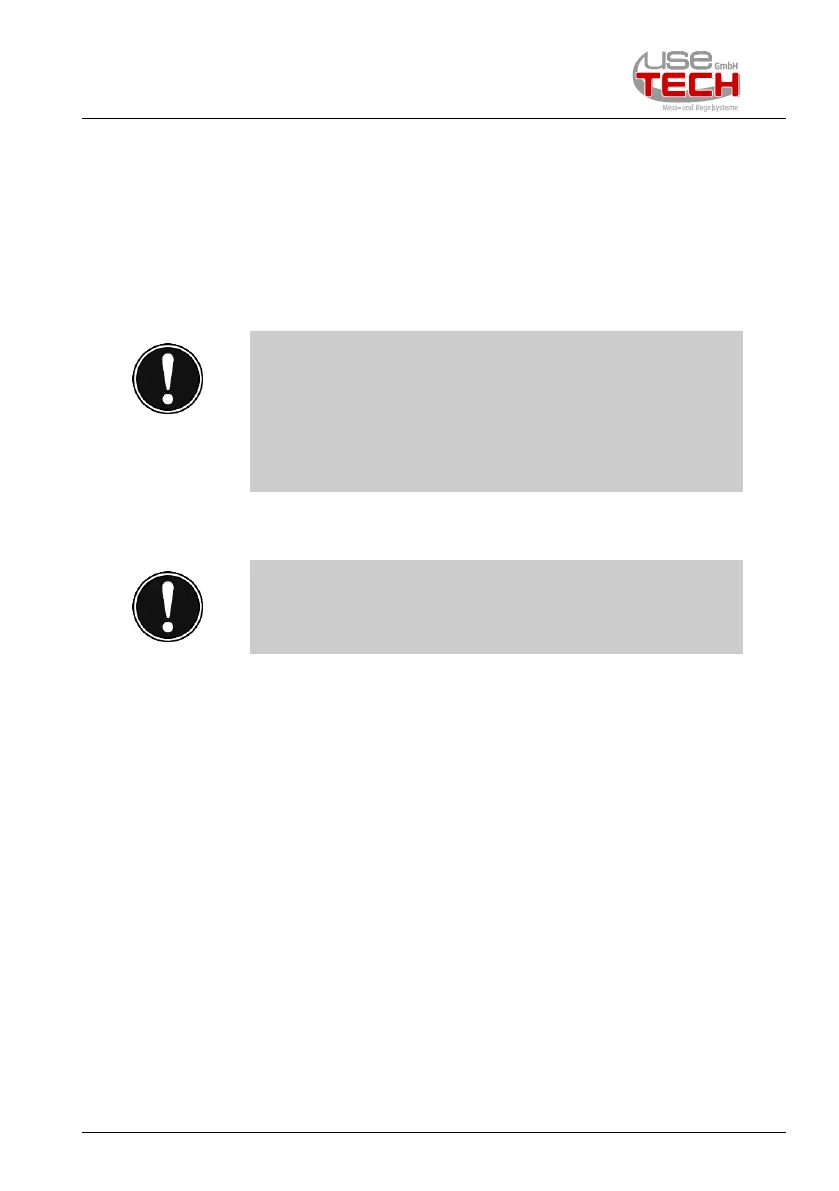Operation and function
01/21 FlowTimer+ Set 34
Press the Set / Reset key (8) repeatedly until the desired
sensitivity is shown on the display (10).
Then wait until the display (10) stops flashing.
The new sensitivity is now saved.
Sensitivity level 20 is the highest sensitivity and level 120
corresponds to the lowest sensitivity (the system tolerates
greater water flow).
The sensitivity can only be adjusted as long as the status
display is also flashing green/red!
Immediately following the setting of the sensitivity, a possible
change of the flow duration (see also chapter 9.1.5) is
indicated when the status display is green.