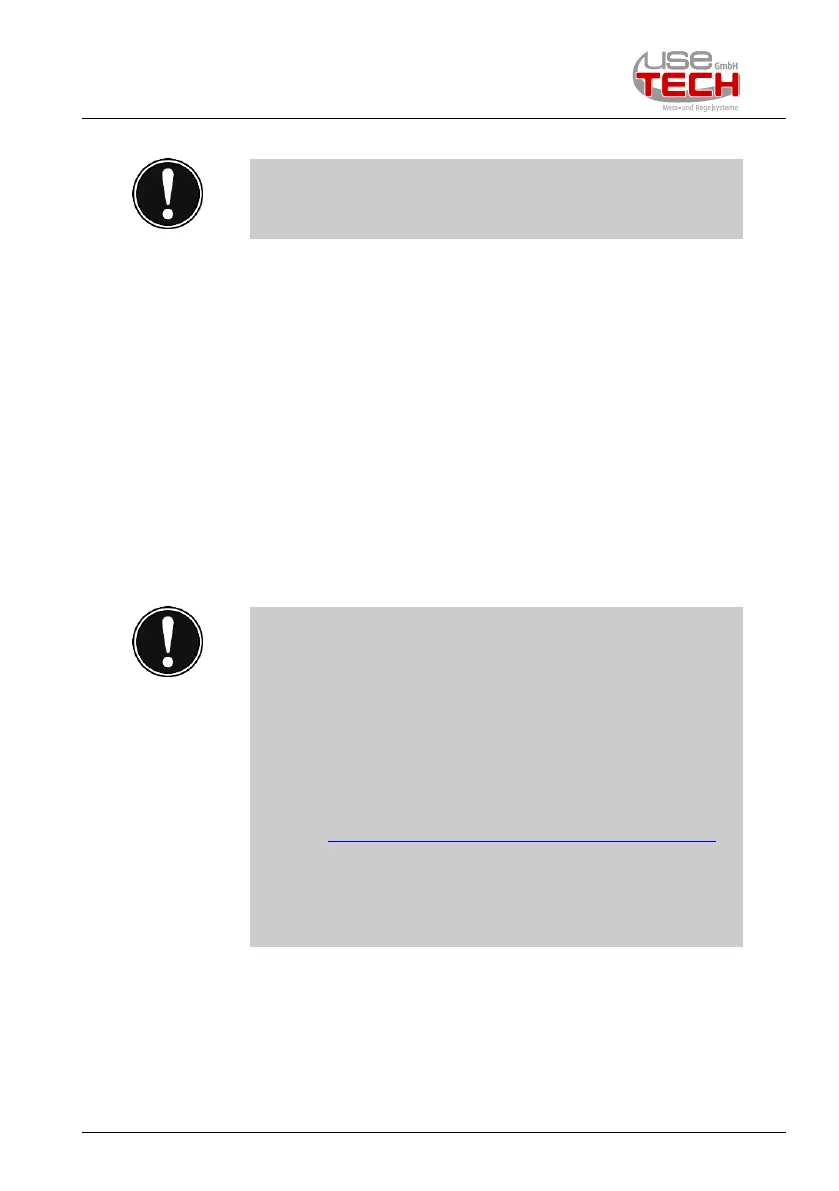Troubleshooting, maintenance
01/21 FlowTimer+ Set 42
If none of the pointers turn, or the digital meter does not
show a short water draw, you should have the KFR valve (or
backflow preventer) replaced.
Plug the plug-in power supply of FlowTimer+ back into the power
supply socket.
FlowTimer+ restarts and goes into "normal operation" after a short
time.
If leakage is still indicated after replacing the KFR valve or backflow
preventer, you should have the FlowTimer+ shut-off valve cleaned.
Residues of sealing tapes or chips from connectors may have
entered the valve during installation.
A qualified person can disassemble and inspect the valve by
opening the four Allen screws without voiding the warranty.
(Please note the pressure spring and the two O-rings when
opening)!
To better detect possible foreign bodies when opening the
valve, it is best to drain the residual water through a white
cloth into a bucket.
see also https://www.youtube.com/watch?v=f5uo0P4UyfE
The video is in English, but shows very well the individual
steps even without language skills, please note: Do not
execute point 1., because the FlowTimer+ electronics can
not be separated from the coil!