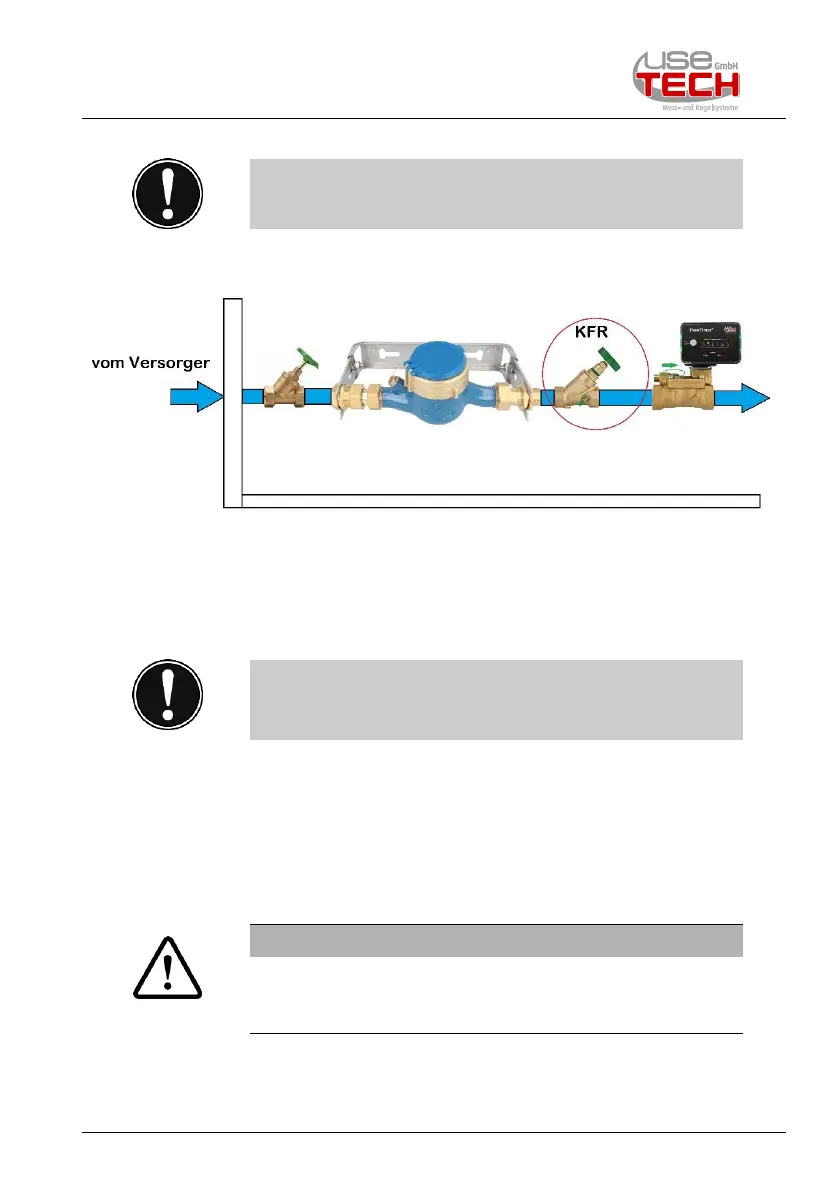Troubleshooting, maintenance
01/21 FlowTimer+ Set 44
If the leakage is still not indicated, temporarily close the KFR
valve on the water meter (see also Figure 10.2.2).
Fig. 10.2.2: KFR valve water meter
Now check again according to point 8.3. "Verification of leakage".
After the check, please open the KFR valve again
immediately to prevent the system from running empty via
the simulated leak.
If a leaking system is now indicated, you should have the shut-off
valve of the FlowTimer+ cleaned.
Residues of sealing tapes or chips from connectors may have
entered the valve during installation.
The system must first be disconnected from the power
supply, shut off from the water supply and
depressurized.