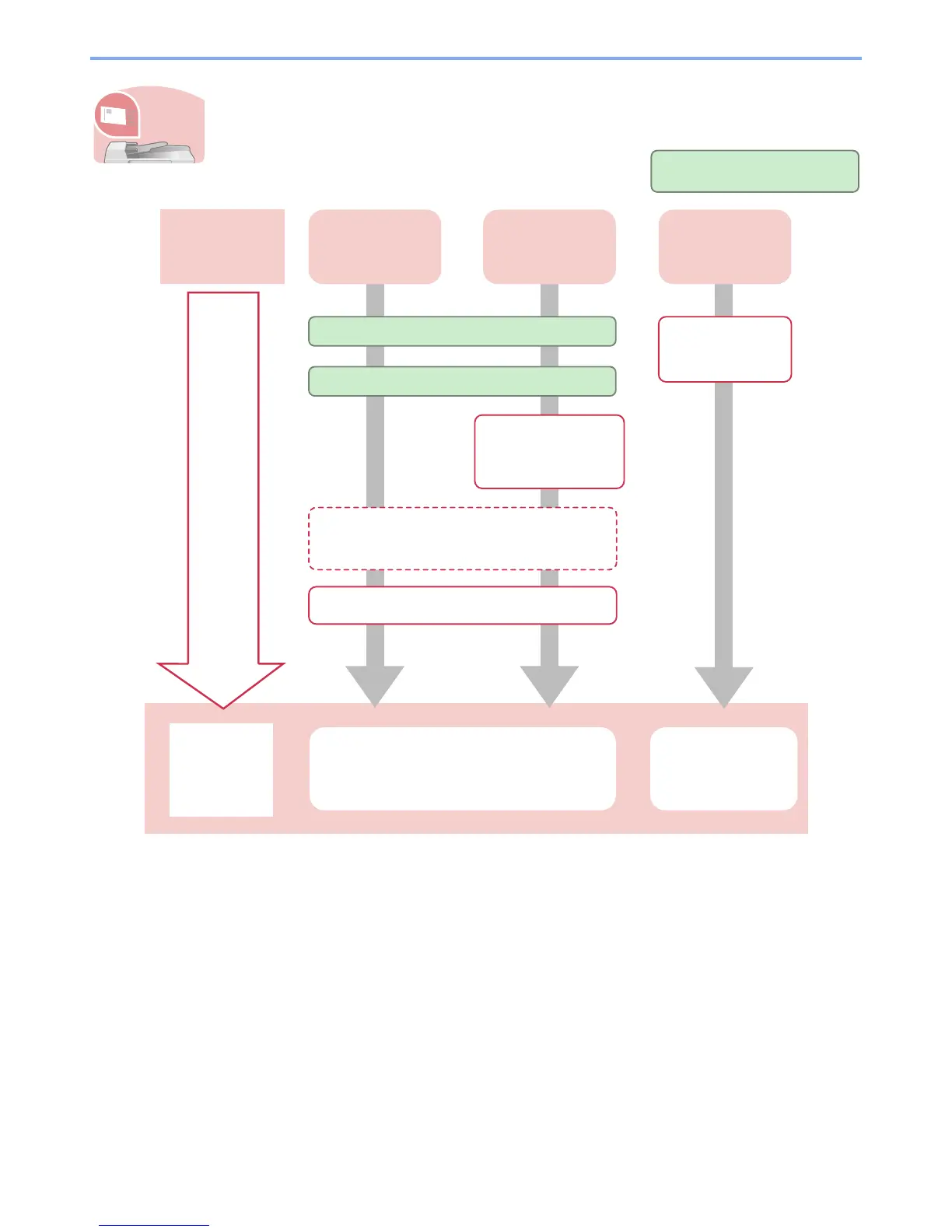viii
To send documents
You can send scanned images via a network. Or, you can also store scanned images in USB
memory.
* If the destination is not stored in the address book, you can send by entering the address directly.
It sends.
Send as E-mail
Send to Folder
(SMB)
Saving
Documents to
USB Memory
What you want
to do
Setup
Connecting Cables
Network Setup (LAN Cable Connection)
Plug the USB
memory
Editing Destination (Address Book/
Adding One Touch Keys)*...6-17
Loading Originals...3-7
Operation
Sending...6-2
Saving Documents
to USB Memory
(Scan to USB)...7-6
Administrator tasks
Create a shared
folder on the
destination
computer...6-7
