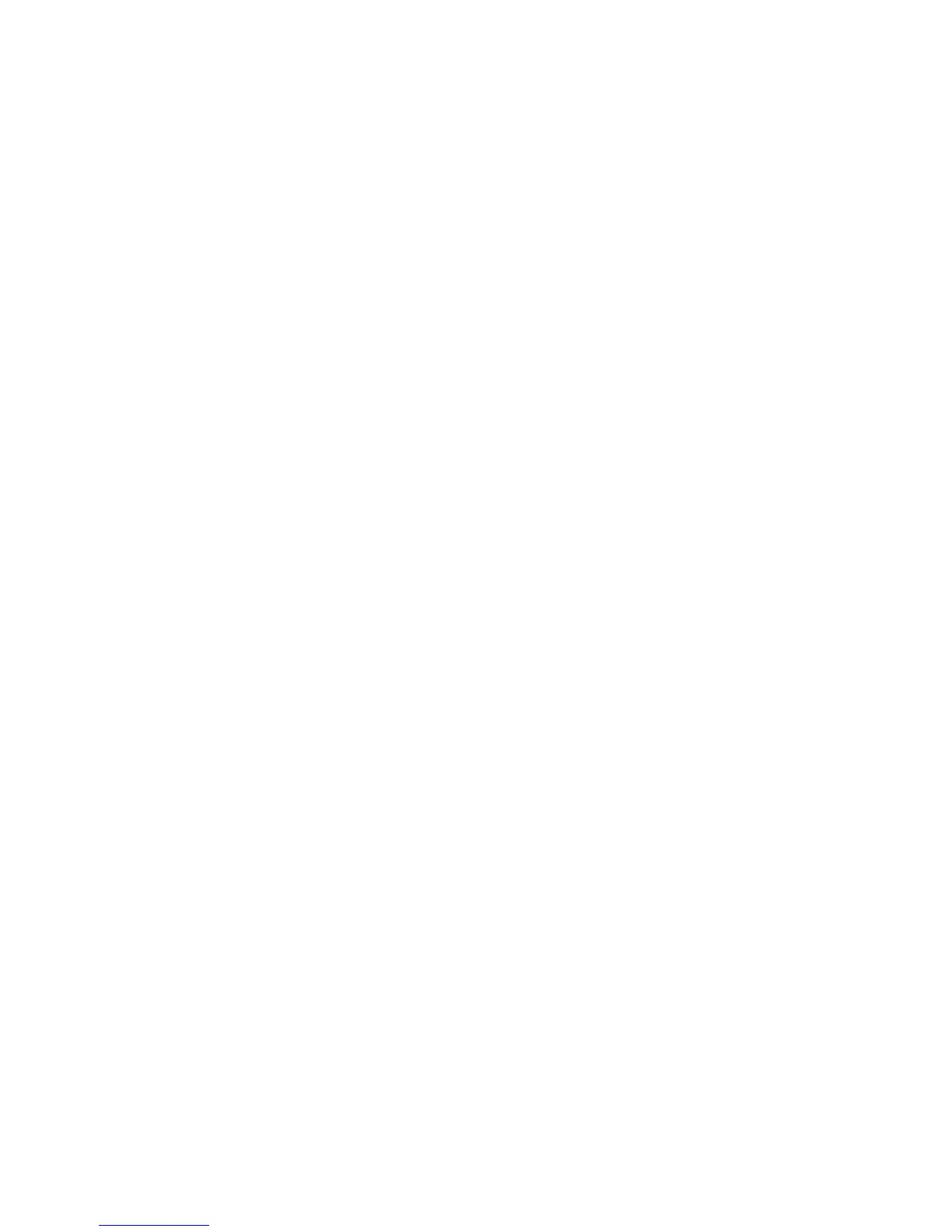2-1
2 Preparation before
Use
This chapter explains the following topics:
Part Names ........................................................................................................................................................ 2-2
Machine ................................................................................................................................................... 2-2
Operation Panel ....................................................................................................................................... 2-6
Touch Panel ............................................................................................................................................. 2-7
Determining the Connection Method and Preparing Cables .............................................................................. 2-8
Connection Example ................................................................................................................................ 2-8
Preparing Necessary Cables ................................................................................................................... 2-9
Connecting Cables ........................................................................................................................................... 2-10
Connecting LAN Cable .......................................................................................................................... 2-10
Connecting USB Cable ........................................................................................................................... 2-11
Connecting the Power Cable .................................................................................................................. 2-11
Power On/Off ................................................................................................................................................... 2-12
Power On ............................................................................................................................................... 2-12
Power Off ............................................................................................................................................... 2-12
Installing Software ............................................................................................................................................ 2-14
Software on DVD (Windows) ................................................................................................................. 2-14
Installing Printer Driver in Windows ....................................................................................................... 2-15
Uninstalling the Software ....................................................................................................................... 2-17
Installing Printer Driver in Macintosh ..................................................................................................... 2-18
Setting TWAIN Driver ............................................................................................................................. 2-20
Setting WIA Driver ................................................................................................................................. 2-21
Energy Saver function ...................................................................................................................................... 2-22
Low Power Mode and Auto Low Power Mode ....................................................................................... 2-22
Sleep and Auto Sleep ............................................................................................................................ 2-23
Machine Setup Wizard ..................................................................................................................................... 2-24
Embedded Web Server RX (Settings for E-mail) ............................................................................................. 2-25
Sending E-mail ...................................................................................................................................... 2-26
