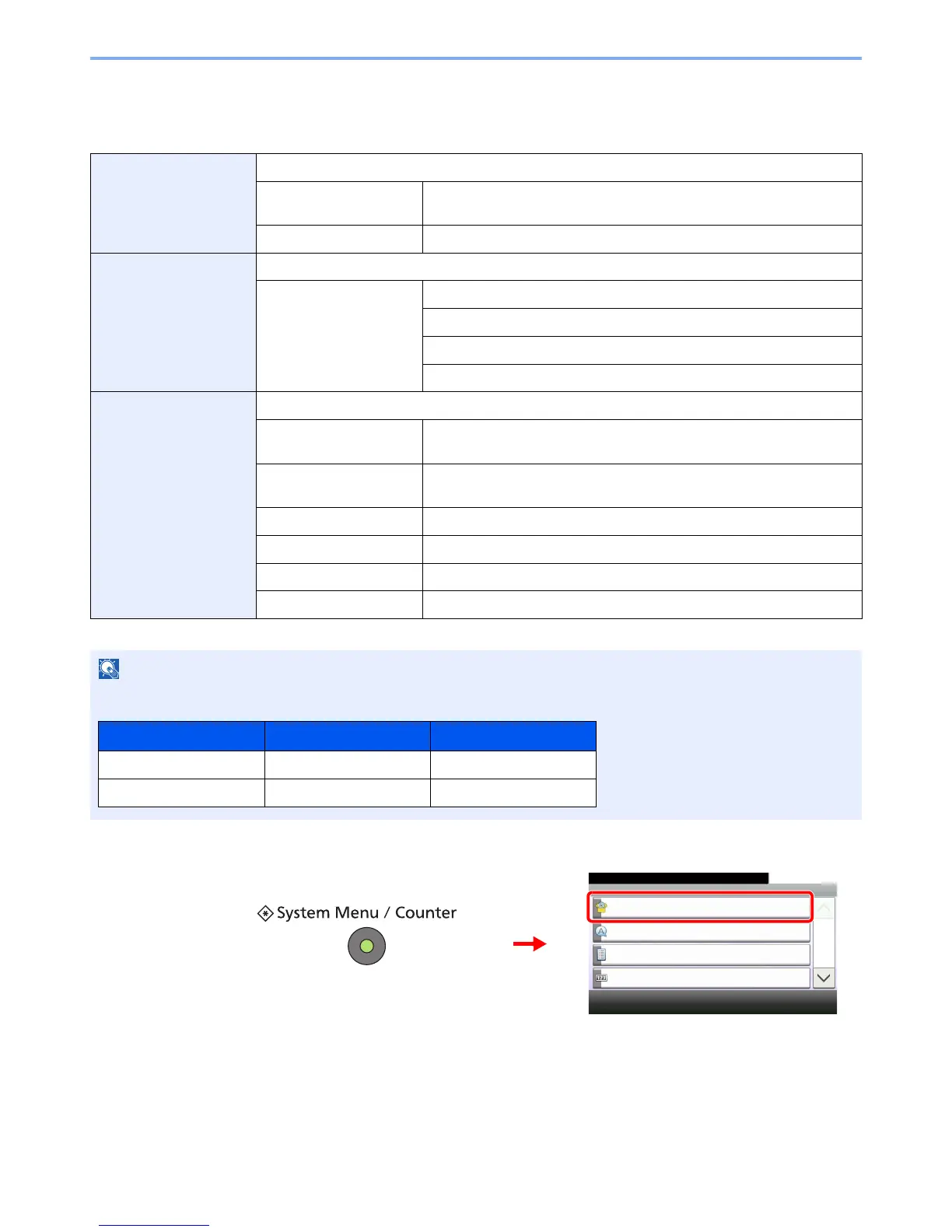3-26
Common Operations > Quick Setup Wizard
Quick Setup Wizard
Make the following basic settings as instructed by the Wizard:
1
Display the screen.
Energy Saver Setup Configures sleep mode and low-power mode.
1. Sleep Mode Sleep Mode - Auto Sleep, Sleep Mode - Sleep Timer,
Sleep Mode - Sleep Level
2. Low Power Mode Low Power Mode - Low Power Timer
Network Setup Configure network settings.
1.Network Network - Obtain IP Address
Network - IP Address
Network - Subnet Mask
Network - Default Gateway
FAX Setup*
* This function is displayed when the optional fax is installed.
Configures basic fax settings.
1. Dialing/RX Mode Dialing/RX Mode - Dialing Mode, Dialing/RX Mode - Reception Mode,
Dialing/RX Mode - Auto (DRD)
2. Local FAX Info. Local FAX Info. - Local FAX Name, Local FAX Info. - Local FAX Number,
Local FAX Info. - Local FAX ID, Local FAX Info. - Print Position
3. Sound Volume Sound Volume - Confirmation, Speaker Volume, Monitor Volume
4. Rings Rings - Confirmation, Answering Machine, FAX/TEL Switch
5. Output Output - Paper Output, Output - Reduced RX Size
6. Redial Redial - Retry Times
NOTE
If the user authentication screen appears, enter your login user name and login password and press [Login].
The factory default login user name and login password are set as shown below.
Model Name Login User Name Login Password
206ci 2000 2000
256ci 2500 2500
System Menu/Counter.
System Menu
Quick Setup Wizard
10:10
Language
Report
Counter
1/5
1
2
GB0054_00
