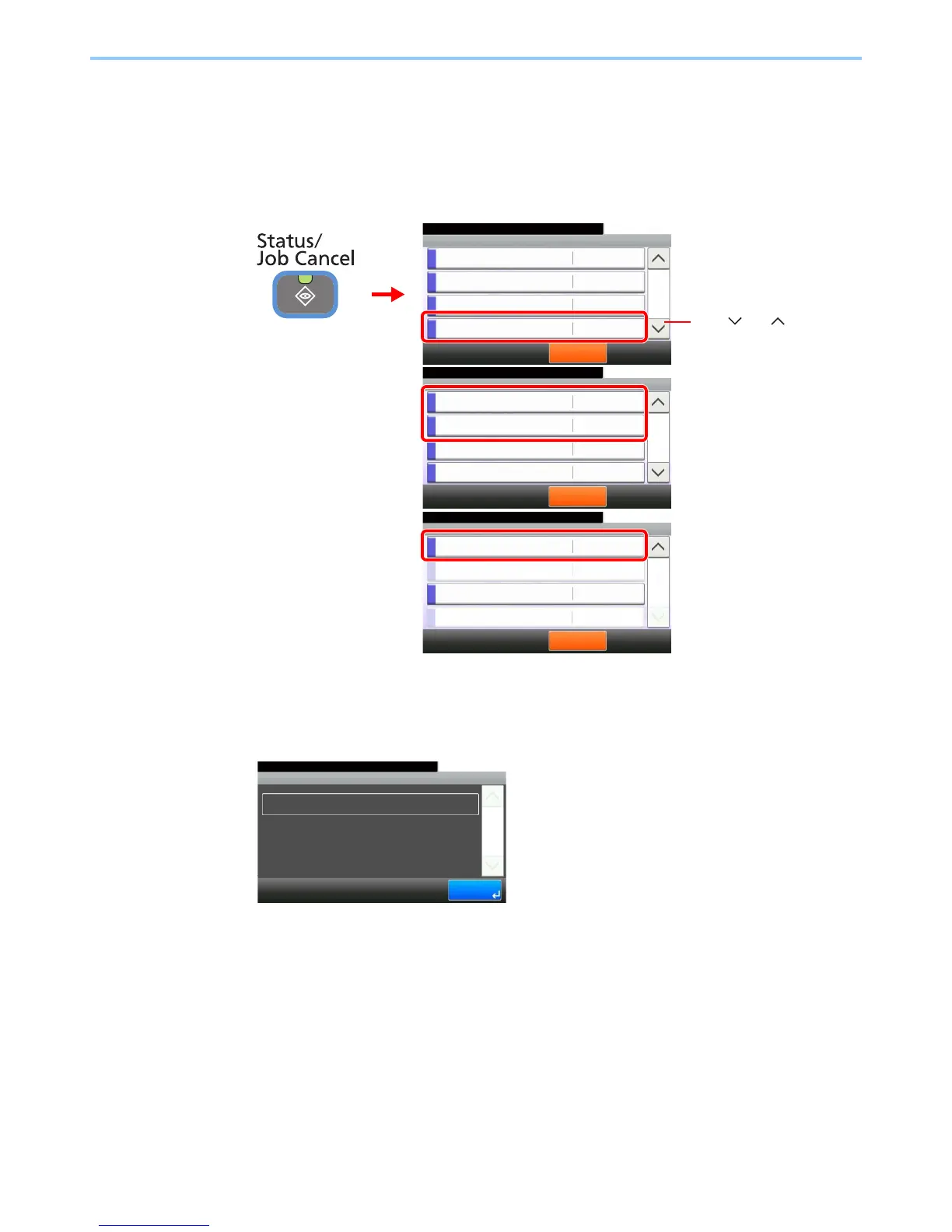8-11
Status / Job Cancel > Check of Device Status
Check of Device Status
Configure the devices/lines installed or connected to this machine or check their status. You can also control devices
depending on their status.
1
Display the screen.
Select the device you wish to check.
2
Check the status.
Scanner
The status of an original scanning in the document processor or the error information (paper
jam, opened cover, etc.) is displayed.
Status/Job Cancel.
Status
Print Job Log
10:10
Send Job Log
Store Job Log
Scanner
Pause All
Print Jobs
2/4
GB0052_01
2
Status/Job Cancel.
Status
Printer
10:10
FAX
Toner Status
Paper Status
Pause All
Print Jobs
3/4
No Paper
OK
Waiting
Running
GB0052_02
2
Status/Job Cancel.
Status
Removable Memory
10:10
USB Keyboard
Staple
Pause All
Print Jobs
4/4
OK
Attached
Invalid
GB0052_03
2
1
Use [ ] or [ ] to scroll up
and down.
GB0189_00
Scanner
10:10Status/Job Cancel.
1/1
End
Ready.
