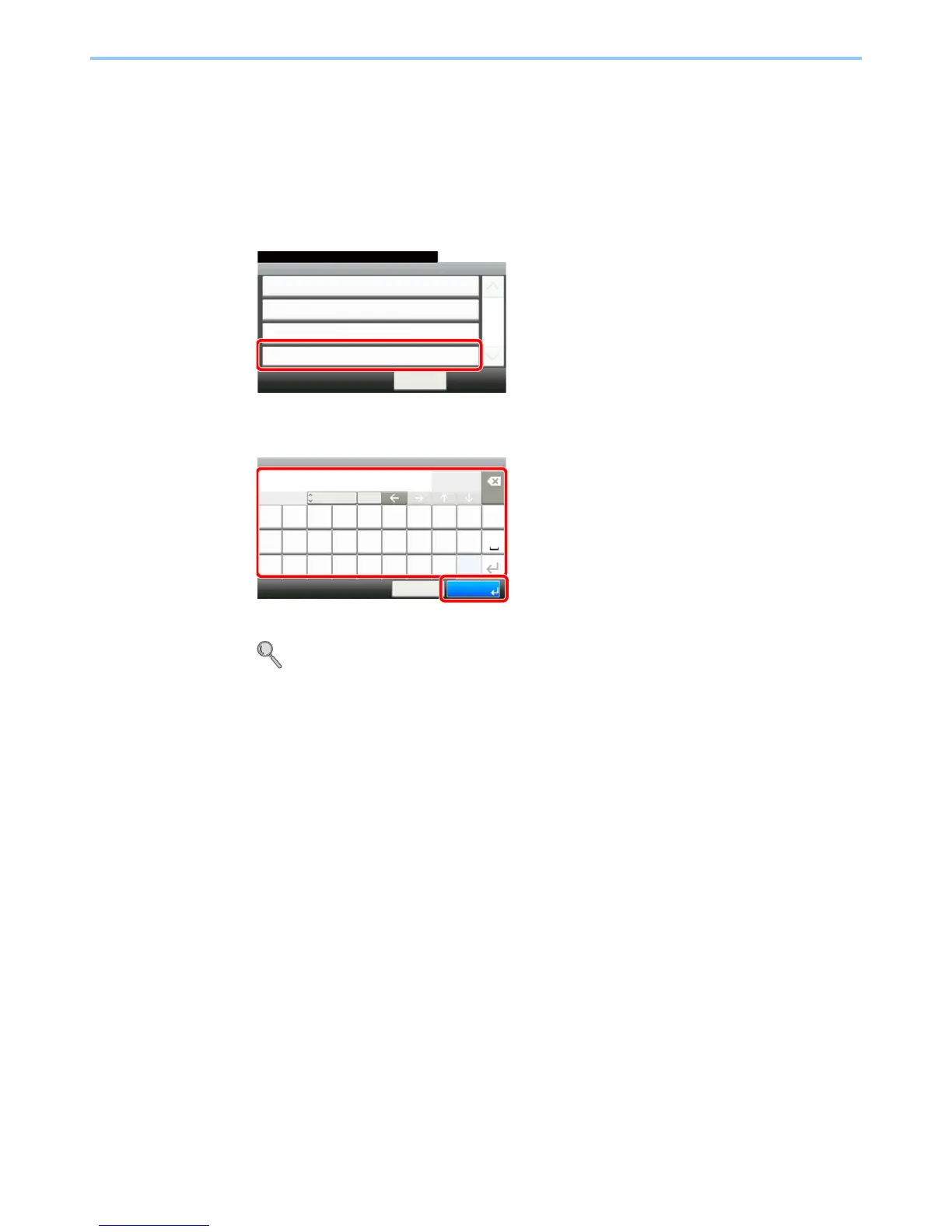8-10
Status / Job Cancel > Sending the Log History
Setting E-mail Subject
Set the subject automatically entered when sending log histories by E-mail.
1
Display the screen.
1 Referring to Sending the Log History on page 8-7, display the screen.
2
2
Enter an E-mail subject.
Up to 60 characters can be entered.
Refer to Character Entry Method on page 11-7 for details on entering characters.
GB0578_01
Send Log History
10:10System Menu/Counter.
Auto Sending
< Back
1/1
Off
Destination
abc@def.com
Report - Sending Log History
Job Log Subject
E-mail:
Input:
Limit:
Job Log Subject
%printer
Del.
8
60
Cancel OK
ABC
A/a
QWE R T Y U I O P
ASDFGHJKL
_~ZXCV BNM
GB0057_23
1
2
