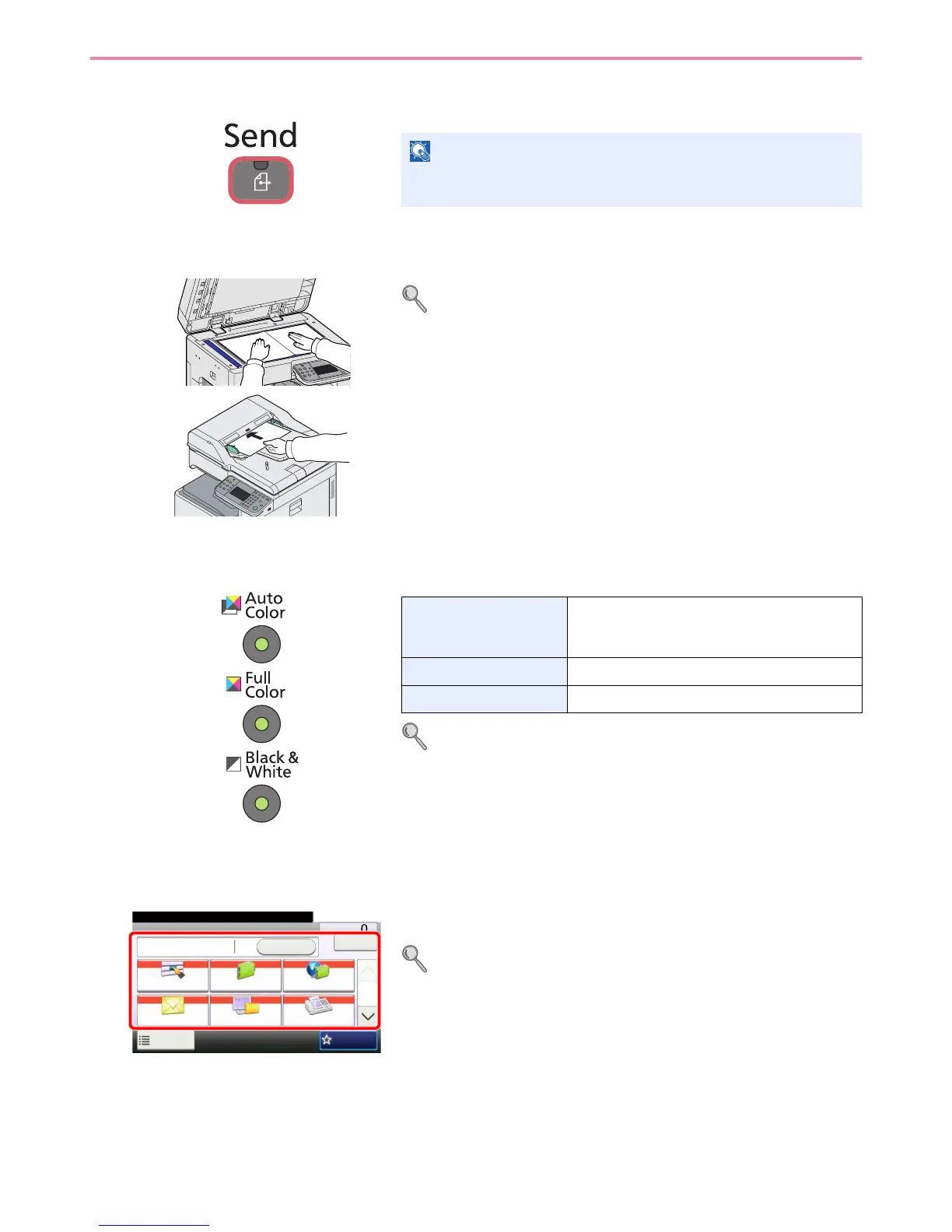6-3
Sending > Basic Operation
1 Press the Send key
2 Place the originals
For details, refer to Loading Originals on page 3-7.
3 Selecting color mode
To make more detailed settings, refer to Color Selection on page 3-60.
4 Specifying destination
Select the destination to which to send an image.
For details, refer to Specifying Destination on page 6-17.
NOTE
If the touch panel is turned off, press the Energy Saver key or the
Power key and wait for the machine to warm up.
Auto Color Automatically recognizes whether a document is
color or black & white and then scans the
document.
Full Color Scans all documents in full color.
Black & White Scans all documents in black & white.
Send Dest. :
Recall
Check
E-mail
One Touch Key Address Book Ext Address Book
FAXFolder
Functions
10:10
1/2
Favorites
Ready to send.
GB0055_00
