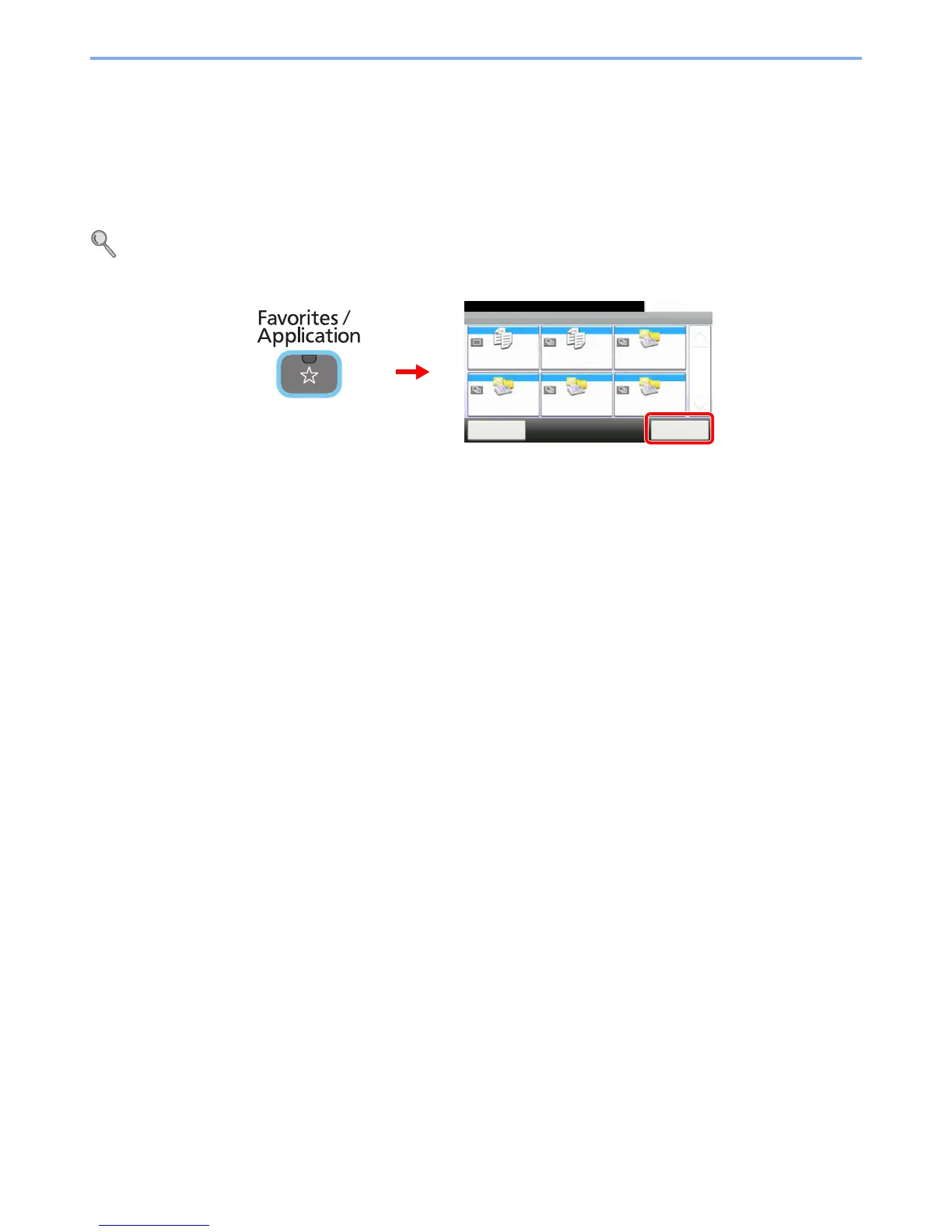3-21
Common Operations > Application
Application
The functionality of the machine can be expanded by installing applications.
Applications that help you perform your daily more efficiently such as a scan feature and an authentication feature are
available.
For details, consult your sales representative or dealer.
For application settings, refer to Favorites/Application on page 9-16.
1
Display the screen.
2
Select the application.
Favorites
Menu
10:10
1/1
Select the function.
ID Card Copy Paper Saving Copy Scan to PC
(Address Entry)
Scan to PC
(Address Book)
Scan to E-mail
(Address Entry)
Scan to E-mail
(Address Book)
Application
2
GB0056_00
1