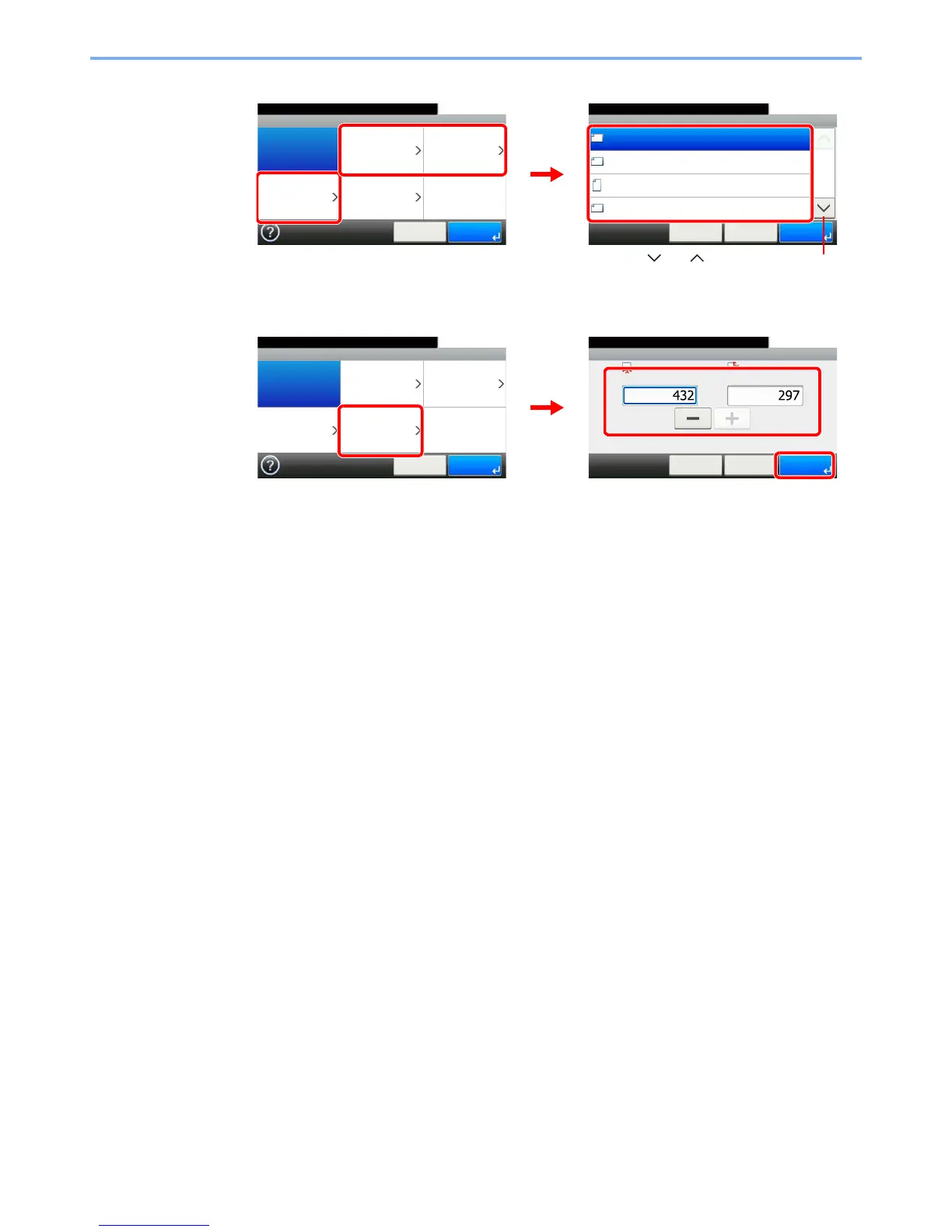3-33
Common Operations > Using Various Functions
[Metric], [Inch], or [Others]
Select the original size.
[Size Entry]
Press the text box displaying the numbers and use [-]/[+] or the numeric keypad to enter a
value.
Original Size - Metric
A3
10:10
A4
A4
A5
1/4
OK
OK< BackCancel
Ready to copy. (Full Color)
Ready to copy. (Full Color)
Original Size
Auto Metric Inch
Others
10:10
Cancel OK
Size Entry
GB0025_00
GB0026_00
Use [ ] or [ ] to scroll up and down.
1
2
Original Size - Size Entry
10:10Ready to copy. (Full Color)
mm
X (50 - 432)
< BackCancel
Y (50 - 297)
mm
OK
Ready to copy. (Full Color)
Original Size
Auto Metric Inch
Others
10:10
Cancel OK
Size Entry
1
GB0025_00
GB0029_00
3
2