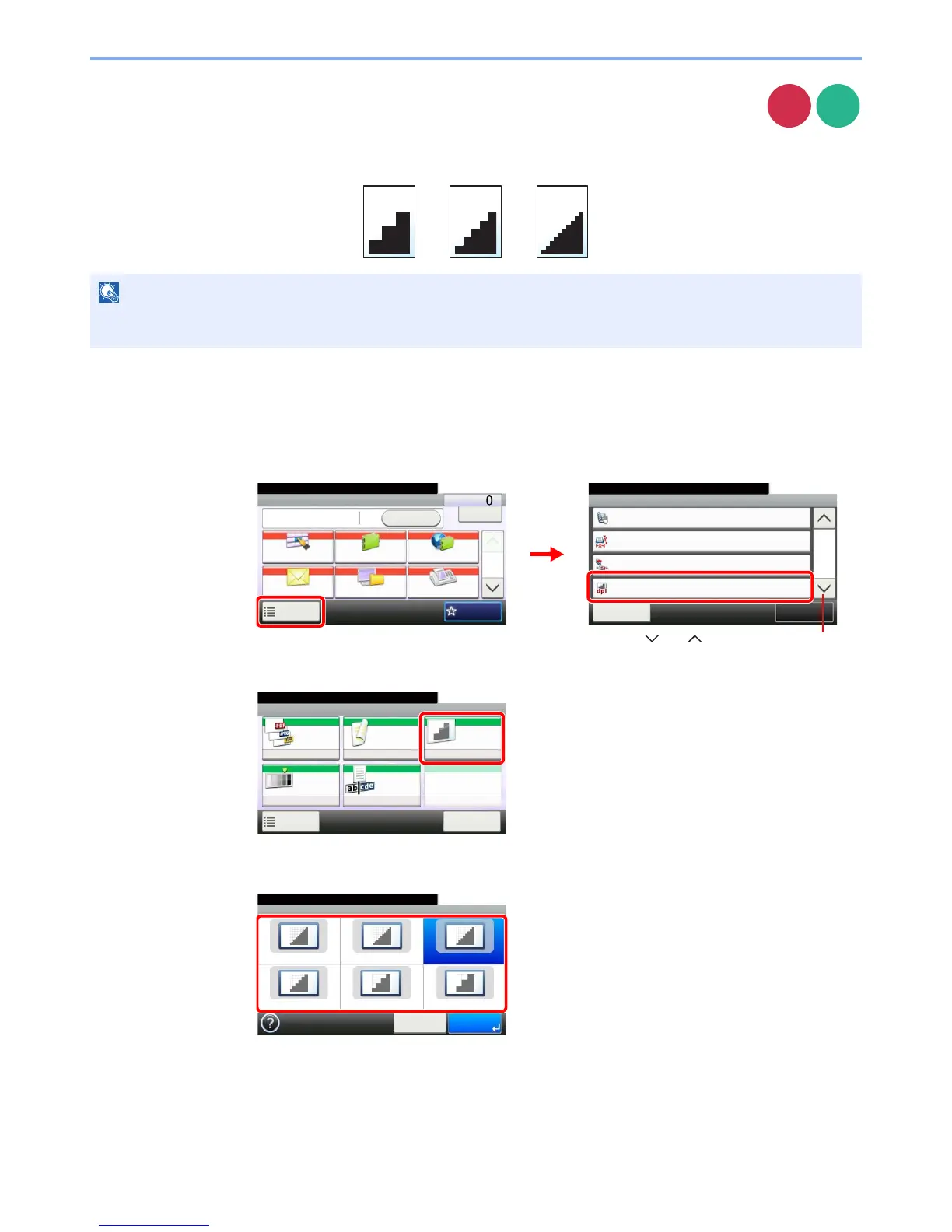3-52
Common Operations > Using Various Functions
Scan Resolution
Select fineness of scanning resolution.
The selectable resolution is [200x100dpi Normal], [200×200dpi Fine], [200×400dpi Super], [300×300dpi], [400×400dpi
Ultra], or [600×600dpi].
1
Display the screen.
1 Referring to Using Various Functions on page 3-30, display the screen.
2
2
Select the resolution.
NOTE
The larger the number, the better the image resolution. However, better resolution also means larger file sizes and
longer send times.
Send
Scan to
USB
Functions
2-sided/Book Original
1-sided
Close
10:10
Sending Size
300x300dpi
Off
File Separation
Scan Resolution
2/6
Same as Original Size
Add/Edit
Shortcut
Ready to send.
Send Dest. :
Recall
Check
E-mail
One Touch Key Address Book Ext Address Book
FAXFolder
Functions
10:10
1/2
Favorites
Ready to send.
GB0055_00
GB0081_01
2
1
Send
Use [ ] or [ ] to scroll up and down.
Ready to store in Box.
Store File
File
Format
2-sided/
Book
Scan
Resolution
Density File Name
Entry
Normal 0
PDF 1-sided 300x300dpi
doc
Functions
10:10
Cancel
Scan to USB
GB0096_00
Scan Resolution
600x600dpi 400x400dpi Ultra 300x300dpi
200x400dpi Super 200x200dpi Fine
10:10
Cancel OK
200x100dpi Normal
Ready to send.
GB0085_00
