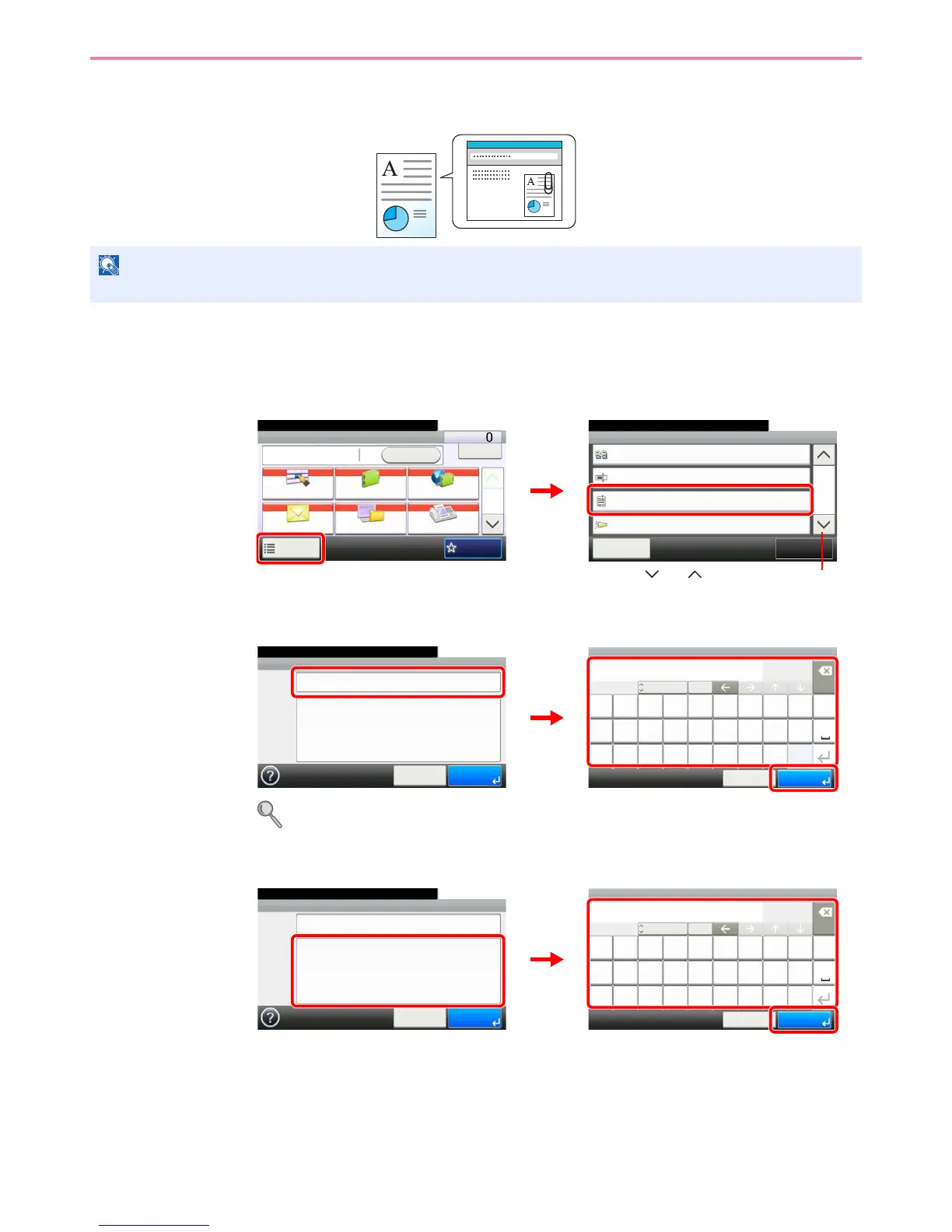6-43
Sending > Sending Functions
E-mail Subject/Body
Add subject and body when sending a document.
1
Display the screen.
1 Referring to Basic Operation on page 6-2, display the screen.
2
2
Enter the subject.
Refer to Character Entry Method on page 11-7 for details on entering characters.
3
Enter the body.
4
Press [OK].
NOTE
The subject can include up to 60 characters, and the body can include up to 500 characters.
Functions
Continuous Scan
Off
Close
10:10
File Name Entry
Off
Off
E-mail Subject/Body
Job Finish Notice
5/6
doc
Add/Edit
Shortcut
Ready to send.
Send Dest. :
Recall
Check
E-mail
One Touch Key Address Book Ext Address Book
FAXFolder
Functions
10:10
1/2
Favorites
Ready to send.
GB0055_00
GB0081_04
2
1
Use [ ] or [ ] to scroll up and down.
Input:
Limit:
Subject
Meeting
Del.
7
60
A/a
ABC
QWE R T Y U I O P
ASDFGHJKL
_~ZXCV BNM
Cancel OK
E-mail Subject/Body
10:10
Subject
OK
Body
Cancel
Ready to send.
GB0088_00
GB0057_19
1
2
3
Input:
Limit:
Body
poitrq
l
uyew
kgfajhds
.vc@xz
ABCDEFGH
Del.
8
500
A/a
mnb
Cancel OK
ABC
E-mail Subject/Body
Subject
Meeting
10:10
Cancel OK
Body
Ready to send.
GB0088_01
GB0057_20
1
2
3
